Yesterday I bought a fitness tracker. My wife and daughter both have one since long, and I started counting my steps when I first got an iPhone from the company, and later the used Google Pixel 4a from my wife. And while counting steps with a phone is good, and all that most people would probably need, I still also wanted those steps when I do *not* carry my phone, plus having a look at some other statistics like sleep tracking and so on.
Both Mitchie and Zuleikha (or Aki, which she prefers) are using FitBit devices. Mitchie lost her Charge 4 last year and got the Charge 5 soon afterwards, Aki has her Inspire 2 since about that time (or a bit earlier). But I didn’t want to go the Google route, and here’s why. Mike Kuketz, a German security consultant once mentioned an open source tracker software which doesn’t send every measurement to the big clouds for their analysis, so I was interested in that program called “Gadgetbridge” since a while. The best supported devices are those from Huami (aka Amazfit) and Xiaomi which use Huami’s “Zepp” app, but since the last update to Gadgetbridge, even some newer devices which use different protocols are supported – see here.
So my initial plan was to get a Xiaomi Smart Band 7 or an Amazfit Band 7, both of which originally use that Zepp app, and both being able to be used with Gadgetbridge instead. However, at our local electronics chain store, only the newer Xiaomi Smart Band 8 was offered, so I took that one instead. And to make matters short (or TL;DR in “modern” speech): no, I haven’t got it running with Gadgetbridge yet (support *is* still experimental), but I’m still glad I got this one, even tho it feels a bit strange to have a secure system like GrapheneOS, and then to install Xiaomi’s Mi Fitness software onto it – but in the long run, this will most probably change.
So what is it like? Well it counts my steps (and less than the free and open source “Paseo” software on the phone before, but it’s said to be pretty accurate), it also tracks my sleep, counts my heart beats, blood oxygen, and all that stuff – what most of these devices do. The Xiaomi software is pretty colourful, as are the hundreds of watch faces you can install with a single click. Here are some screenshots of the software running on my phone:
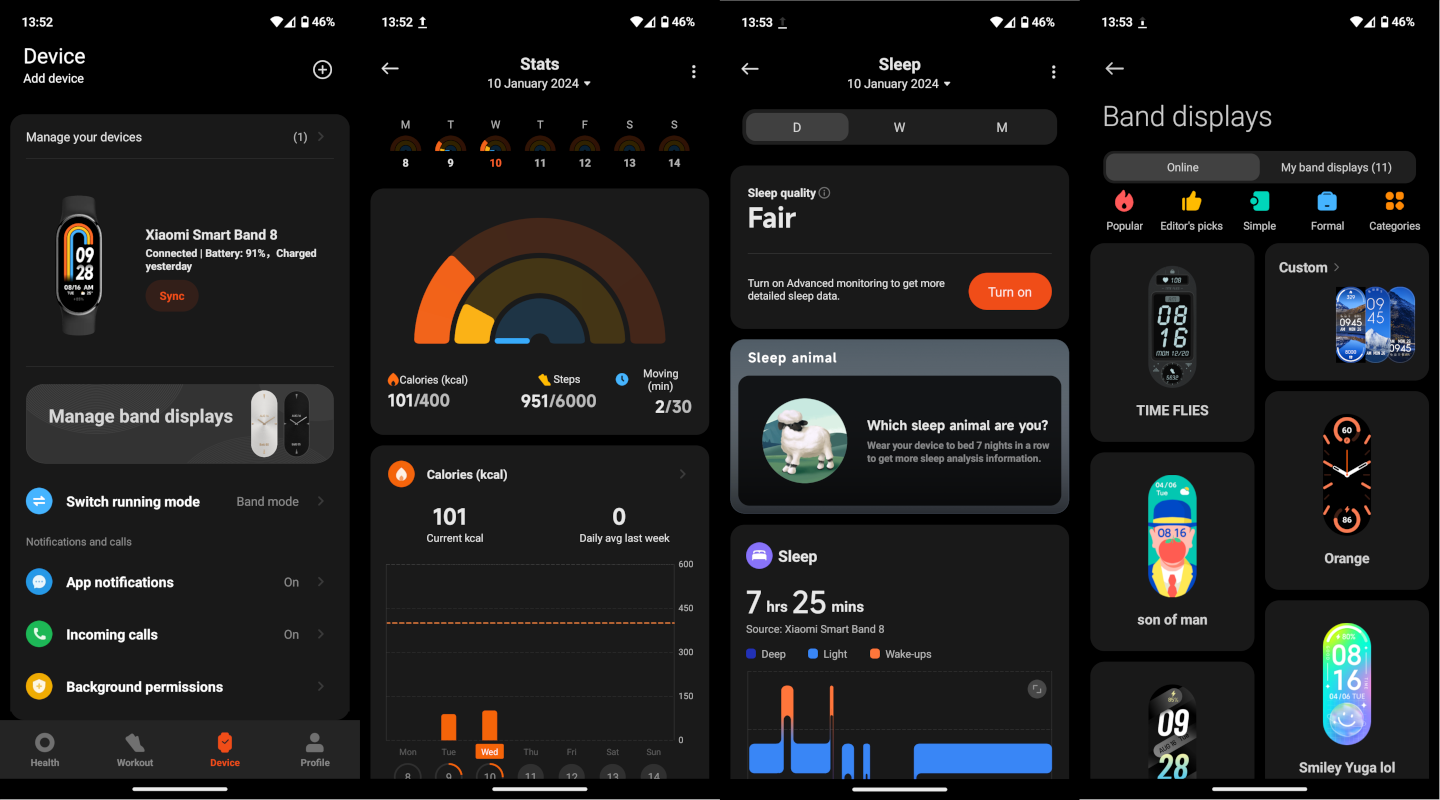
In case you want a comparison of some of these devices, here is a German one from FitForFun, and the guys from Heise’s Techstage had an almost similar result. But of course they don’t even think about using said devices with free and open source software, so choose wisely. Of the older generation (compatible with Zepp apps and such with Gadgetbridge, except the Huawei device), there’s also a nice video, also in German, here.
I will report more later, since I have the device more or less since a single day only, and this is my first one (although I can compare it to those FitBits, and to be honest, Aki was a bit jealous about that Goose watchface you could choose for mine)… 😉

Like always, thanks for reading.
Update, later on the same day:
Got Gadgetbridge working by now on the Pixel 6a (had tried it on the 3a before). And I’m still exploring it of course, but here’s a first screenshot from the phone:
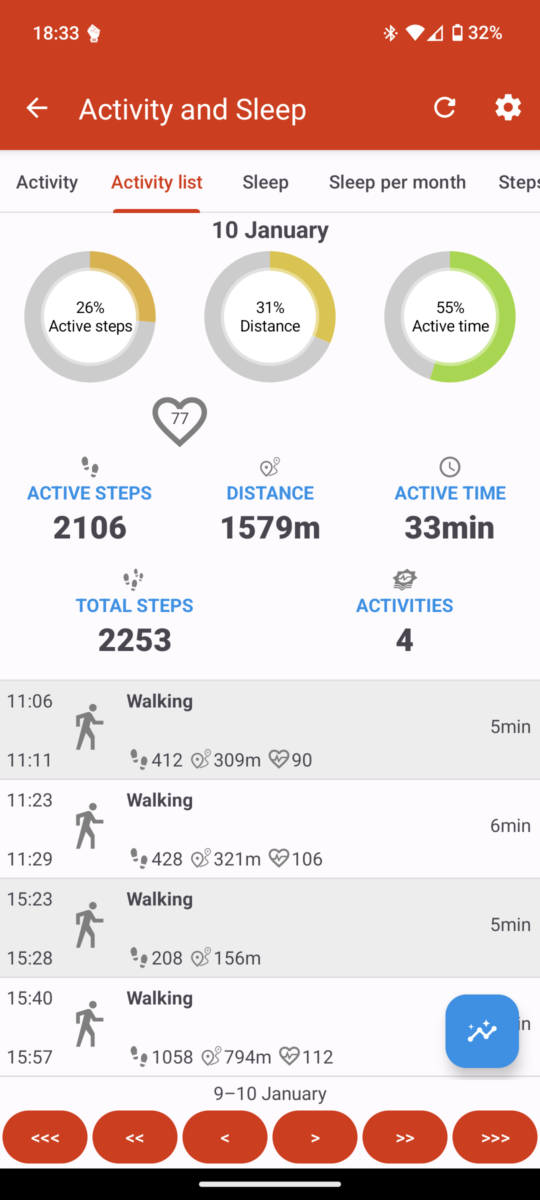
So for the moment I’ll have deactivated Xiaomi’s app and this one active instead. Switched the battery usage from ‘Unrestricted’ to ‘Optimised’, because this doesn’t have to be active when I don’t want it to. So let’s see how this develops. But I’m glad that I’ve been successful.
And again, thanks for reading.
