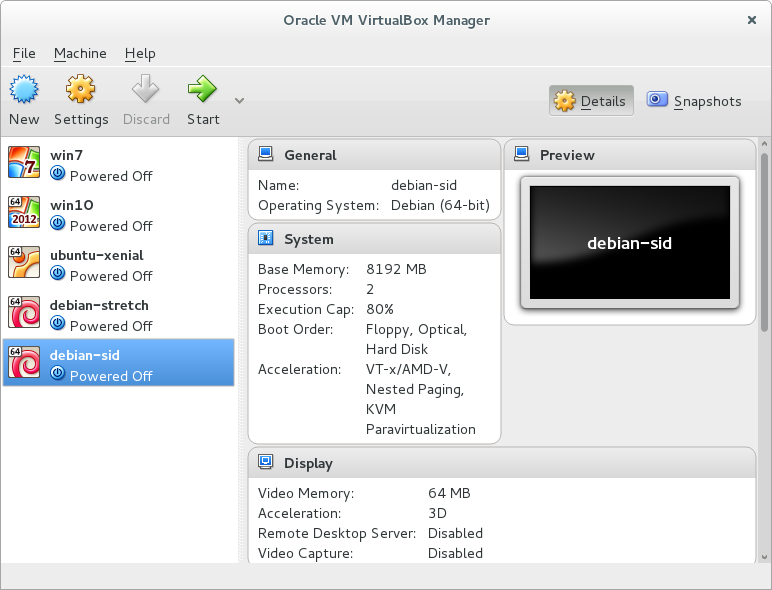Auf Deutsch: Zwei Rezensionen
Ich habe bei einer Preisvergleichsmaschine die ich ab und an bemühe zwei Kommentare zu Produkten abgegeben die ich seit einiger Zeit selbst im Einsatz habe. Bei Interesse:
Sennheiser HD598 (ich habe die “SE” oder “Special Edition”) und
Nubert NuBox 383 (ich/wir haben den Vorgänger 381)
Danke für’s Lesen.
“Natural” scrolling
I’m back to some kind of developers’ setup at home, installing several virtual machines over the weekend. So in addition to the stable Debian 8, codename “Jessie” which is my working machine at home, it now also hosts Windows 7 and 10, Ubuntu 16.04 LTS (“Xenial Xerus”), and Debian testing (“Stretch”, which will become the next stable version) and “Sid” (which will always be the developers’ version, and of which Ubuntu is built each half year).
And I was in for a few surprises.
First issue was/is/has something to do with the interaction between VirtualBox (which I upgraded to version 5 with Debian’s backports and testing repositories) and gdm3, the Display Manager of Gnome3. To make it short: you can’t boot the graphical environment of the newer versions of Debian using gdm inside of a VirtualBox environment; you have to use lightdm instead like Ubuntu does.
The second one caught me even more.
My first thought about this was something like “Ohmygod, they’ve done it again, why did they have to…?”. Turns out that the mouse wheel is reversed in Gnome3, so to scroll down a page, you actually have to move the mouse wheel up instead of down. There’s a setting inside Gnome to switch that behaviour off, but it doesn’t work…
So I started reading about it. And it’s nothing which Gnome invented; in fact it was Apple, and they did so in 2011 with the invention of Mac OS-X “Lion”. A search on “natural scrolling“, or a consultation of Wikipedia on the term “Scrollbar” should get you going.
So now the Gnome people. I haven’t found out whether this is a bug in Debian or in upstream Gnome development, or simply another issue on emulating hardware within a virtualized environment, but it’s not easy to get used to this one – 20 years of physical conditioning cannot be forgotten in a few hours. Thankfully, on Linux there are always other choices until those bugs are fixed, and I tried Mate, XFCE, and Cinnamon which all work great regarding the mouse wheel.
Yeah, I can understand those who grew up using smartphones and tablets and the like – you move the content, not the frame which is displaying it. Nonetheless, this doesn’t feel “natural” for someone whose first action is to attach a mouse to a notebook instead of using its trackpad. I’ve never used a Mac computer, so this feels very strange to me.
About that switch which doesn’t work: until now I searched for bugs of the Gnome Control Center in Debian; haven’t seen it. I should also look at the Gnome developers’ pages, maybe they know about it and/or have it fixed in newer versions than 3.20 already. Either way, this will be fixed. Until then I can try to get used to this new way, or simply use another desktop environment – there’s plenty of very good choice.
As always, thanks for reading.
All systems back to normal
It’s the middle of the third week after returning from Malaysia. Which means that I’m at work again since two and a half weeks, and it’s also the last week of school holidays in our area. Then everything will be back to normal, and our daily routines will have us back.
Tuna the cat was fed very well by a professional cat sitter, but still she enjoys that we’re back, and that she’s allowed to go out again. Here she is on the veranda:
At work, our department has moved shortly before my holidays. We stayed within the same building, but went from 2nd level street side to 3rd level backyard, so we’re now directly under our flat roof garden, the uppermost row of windows in the following photo:
Today I received the final approval for a new notebook, so soon I’ll get a Lenovo P50, hopefully with (IBM’s “Open Client”) Linux pre-installed. And if not, then I’ll install it. The machine has enough RAM to run the occasional Windows 7 and/or 10 within a virtualized environment, either VirtualBox like the one I use here, or KVM-based, like I also use it on my old laptop at work. We’ll see.
Zuleikha will go to 7th class beginning next week, and she chose her first courses and classes, like “Brass & Co”. I’ve heard that school band before our holidays, and they rock (and swing) – almost as good as the big band. It’s a good school, especially if you’re into music.
She also selected her 3rd language (after German and English which are obligatory) – and that is Latin. Should be fun; you also learn a lot of history, and even better German if you do that.
My dad had his 83rd birthday on the 13th, our sister-in-law had her birthday on Monday, and tomorrow it’s my sister’s turn – so congrats to everyone.
Things to do: make some prints and photo books from Malaysia, and send them to relatives as well. And finally, last but not least: get in contact with some friends again, and listen to their stories.
We have a bit of a heat wave at the moment, so I enjoy these probably last really warm days of late summer.
Anyway, thanks for your interest, and as always, thanks for reading and viewing.
Proud Zuleikha
Saturday was a great day for Zuleikha – she even wrote an own blog post about it.
First thing in the morning was that Mitchie and Zuleikha went to a nearby pond again to see the goslings which are now a few weeks old. And she could feed them out of her hands:
(photographer: Mitchie)
And after they were back home again, we first went to the Yamaha dealer at Nauheim, where Mitchie and Zuleikha sat on an NMAX scooter, then we went shopping and visiting a friend.
After that we went to the closest Polo Motorrad store which happens to be in Kriftel, some 12km from our place just behind the airport and the river Main.
Zuleikha tried on the helmet you see in the header of this article, and then went into a wind tunnel, sat on a Honda Hornet motorbike and accelerated as fast as it went – she said she saw some 122.4 km/h1. This is how that looked:
Zuleikha testing a helmet in a wind channel – riding a Honda Hornet at 122.4km/h 1/3
Zuleikha testing a helmet in a wind channel – riding a Honda Hornet at 122.4km/h 2/3
Zuleikha testing a helmet in a wind channel – riding a Honda Hornet at 122.4km/h 3/3
She even tried with the visor open (up to 50km/h or so), and had no problems to move her head, or to give me a thumbs up through the window (which I didn’t get with my camera). She later told us how cool that felt, and that is was a real great experience for her – plus a nice and very silent helmet as well, as long as it was closed.
Kiddo grows up, hm? Won’t be too long before she wants to be a passenger on my motorcycle (or on a scooter or smaller motorbike with her mum), and it also won’t be too long until she wants her own one. You can start riding and making the license needed for that with 16. Indoor karting with 11 or 12, just as soon as you can reach the pedals…
Thanks for reading.
1 A Honda Hornet is a 600ccm 4 cylinder motorcycle which would easily go faster than 200km/h. But they restricted this wind tunnel to about 122km/h, and I’m glad about that. If you want to go motorcycle racing or need to know how a helmet reacts when you look over your shoulder at 160km/h or faster, you still have to test the helmet on your own motorcycle. But this restriction here is better than to have your kids flying off the bike at 200 or more… my 2 (Euro-) Cents…

auf Deutsch: eine mögliche Lösung?
Cyber attack warning
Lego Mindstorms robots might have a problem if you have their EV3 control computer connected to a network. Original message is from Heise (in German, Google-translated version is here). Seems like Bashlite is attacking these, building some botnet with them.
So should you have Lego robots with that EV3 computer, it might be a good idea to scan your own network, and/or to block port 23 (telnet). Should your school have these, inform the teachers as well.
– and back to the old layout
Hmmm. These headlines in Twenty Sixteen are really bold. Plus it wastes lots of space. So for the moment I’m back to Twenty Fifteen.
Update from Thursday morning, December 10th, 2015:
– using a theme called Origin for the moment. Love its simplicity; let’s see how it goes, and if I still like it after a while.
A search input is missing here, so if I want to recall what I wrote about something or someone (like for instance Youn Sun Nah), that content will be hard to find. Found the search, which you can add as a widget like usual. But And this one sure looks good, even on different devices. Check here (also for your own webpage/blog).
How to install Linux on machines/mainboards with UEFI firmware
I wrote about installing Linux on machines/mainboards with UEFI firmware in http://wolfgang.lonien.de/2015/08/done-with-rebuilding-the-computer/). This is how I did it on my upgraded computer at home, where I dual boot Debian “Jessie” and Windows 10. And since a colleague at work had some trouble with a new Lenovo machine, here are some tips which might help:
1. Check your boot medium (more help in happyassassin and in reddit)
[de153403@oc0654677850 ~]$ sudo tail -f /var/log/messages
Nov 27 08:06:31 oc0654677850 kernel: usb 3-1: new high speed USB device number 2 using xhci_hcd
Nov 27 08:06:31 oc0654677850 kernel: usb 3-1: New USB device found, idVendor=058f, idProduct=6366
Nov 27 08:06:31 oc0654677850 kernel: usb 3-1: New USB device strings: Mfr=1, Product=2, SerialNumber=3
Nov 27 08:06:31 oc0654677850 kernel: usb 3-1: Product: Flash Card Reader/Writer
Nov 27 08:06:31 oc0654677850 kernel: usb 3-1: Manufacturer: Generic
Nov 27 08:06:31 oc0654677850 kernel: usb 3-1: SerialNumber: 058F63666438
Nov 27 08:06:31 oc0654677850 kernel: usb 3-1: configuration #1 chosen from 1 choice
Nov 27 08:06:32 oc0654677850 kernel: Initializing USB Mass Storage driver...
Nov 27 08:06:32 oc0654677850 kernel: scsi6 : SCSI emulation for USB Mass Storage devices
Nov 27 08:06:32 oc0654677850 kernel: usbcore: registered new interface driver usb-storage
Nov 27 08:06:32 oc0654677850 kernel: USB Mass Storage support registered.
Nov 27 08:06:33 oc0654677850 kernel: scsi 6:0:0:0: Direct-Access Multiple Card Reader 1.00 PQ: 0 ANSI: 0
Nov 27 08:06:33 oc0654677850 kernel: sd 6:0:0:0: Attached scsi generic sg2 type 0
Nov 27 08:06:33 oc0654677850 kernel: sd 6:0:0:0: [sdb] 61071360 512-byte logical blocks: (31.2 GB/29.1 GiB)
Nov 27 08:06:33 oc0654677850 kernel: sd 6:0:0:0: [sdb] Write Protect is off
Nov 27 08:06:33 oc0654677850 kernel: sd 6:0:0:0: [sdb] Assuming drive cache: write through
Nov 27 08:06:33 oc0654677850 kernel: sd 6:0:0:0: [sdb] Assuming drive cache: write through
Nov 27 08:06:33 oc0654677850 kernel: sdb: sdb1
Nov 27 08:06:33 oc0654677850 kernel: sd 6:0:0:0: [sdb] Assuming drive cache: write through
Nov 27 08:06:33 oc0654677850 kernel: sd 6:0:0:0: [sdb] Attached SCSI removable disk
Nov 27 08:06:33 oc0654677850 kernel: ISOFS: Unable to identify CD-ROM format.
[de153403@oc0654677850 ~]$ sudo parted /dev/sdb
GNU Parted 2.1
Using /dev/sdb
Welcome to GNU Parted! Type 'help' to view a list of commands.
(parted) p
Model: Multiple Card Reader (scsi)
Disk /dev/sdb: 31.3GB
Sector size (logical/physical): 512B/512B
Partition Table: gpt
Number Start End Size File system Name Flags
1 1049kB 31.3GB 31.3GB Microsoft Basic Data
(parted)
From the article on happyassassin:
“See that Partition table: msdos? This is an MBR/MS-DOS formatted disk. If it was GPT-formatted, that would say gpt. You can reformat the disk with the other type of partition table by doing mklabel gpt or mklabel msdos from within parted. This will destroy the contents of the disk.”
2. So make sure it’s a GPT drive, and copy over your Linux OS image, then boot/install.
I just read an article on ZDNet which reminded me of it. There are possibly many ways to do it, but the two links above helped me to successfully get both Windows (first), and Linux (second) onto that new SSD, and even if I should ever upgrade any of these again, they won’t overwrite each others MBR – because there isn’t one anymore.
Hope that helps anyone who wants/needs this information.
As always, thanks for reading.
P.S. – Update from Sunday, November 29th, 2015:
Debian developer Andreas Metzler just did the same, with one of the newest self-assembly projects of c’t magazine (Skylake generation CPU). He describes it on his blog. And the keyword for an UEFI boot medium is Rufus.
This is kinda cool…
Just tryin’ it. Disabled Javascript in about:config. See http://www.wired.com/2015/11/i-turned-off-javascript-for-a-whole-week-and-it-was-glorious/