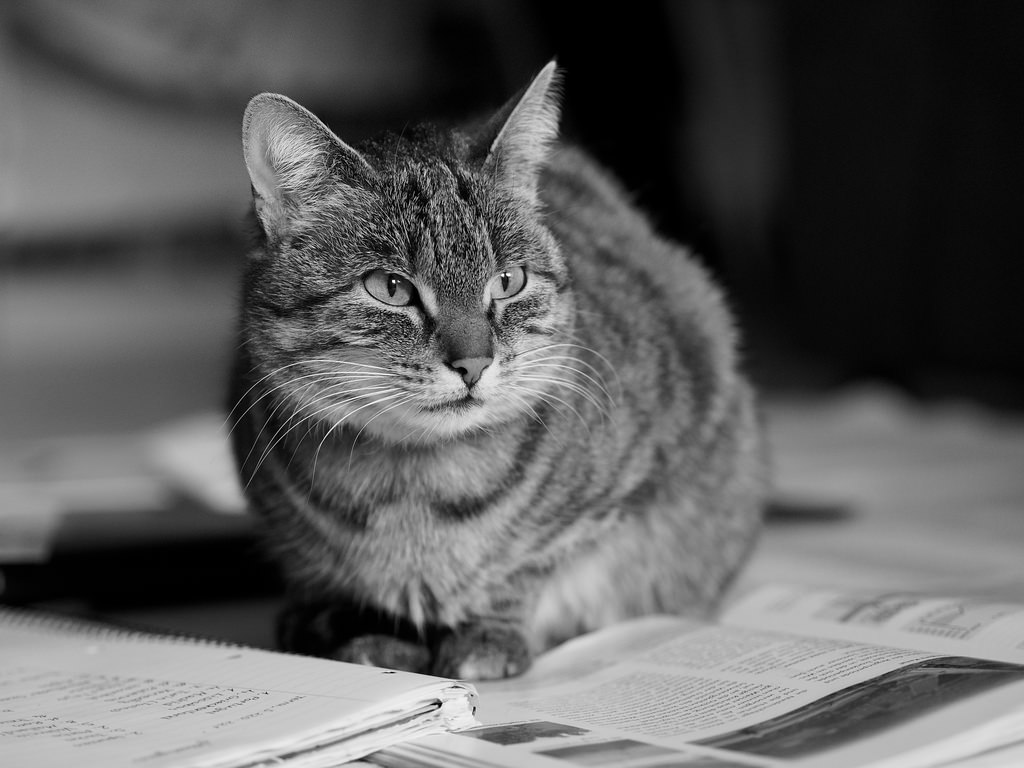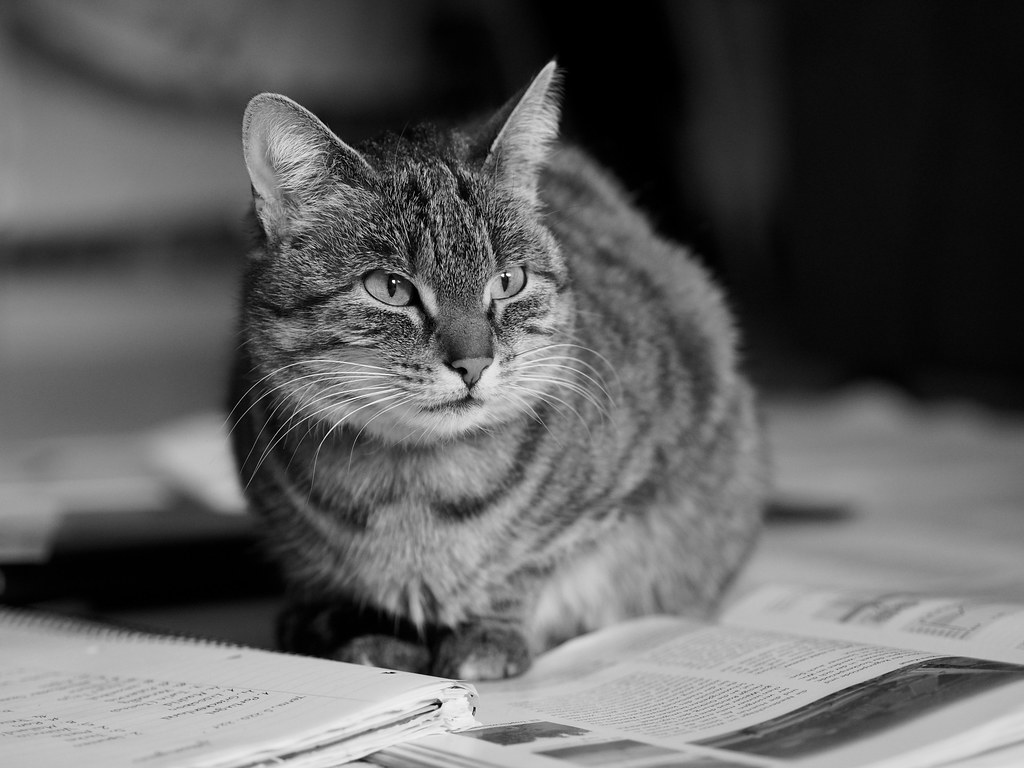We have road works at Frankfurt Sossenheim, where I work. This will last at least two weeks and will delay us all, especially in the evenings when we try to get home (in the mornings I’m early enough to avoid the main traffic). This is how it looked today:

Baustelle – Road works
On another note, I’ve tried and converted this image using Darktable 2.01 on Linux, no Olympus Viewer – so no starting of a virtualized Windows instance – and no RawTherapee. Tagging etc. works as expected, and I’ve done no fancy stuff, just basic conversion mostly like the program recommended by itself. Oh, what’s really cool is that you can add geotags quite easily, with searching on a map if your camera doesn’t have built-in GPS already. So this one – on Flickr – will show you where I took it, without anything done in Flickr at all.
Cool stuff. I knew that Darktable is powerful, but never got around to getting used to it. I like this idea of Open Source Photography, done with free (as in speech) tools.
Thanks for viewing.
P.S.: Here’s another one which I took yesterday, and which I “developed” using Darktable (instead of my usual “workflow” with first using OV3 on Windows, and then RawTherapee on Linux):

IBM Frankfurt Sossenheim, 2016
What I like so far about this program, except from the really easy and convenient GPS tagging is that it approximates colours close enough to the Olympus “original” in-camera colours which aren’t super accurate, but very nice. Haven’t played around with own ICC profiles etc. yet; I’m still discovering the many things you can do with this. Darktable even has layers which makes it even more powerful than Lightroom, and you can do selective edits with either brushes and/or these layers, which I didn’t try until now.
What I also like is the very good dynamic range. Ok, we’ve had some dramatic clouds yesterday, and it started to rain short after I was in again, but OV3 (or the in-camera jpgs of Olympus) is a bit more contrasty out of the box, while RawTherapee doesn’t get these colours. So here it gives you some additional headroom, reminds me of photos taken with Nikon cameras which are very good in that regard.
Plus they have a nice manual, so you could go and have a look if you like. No Windows version tho… 😉
What I don’t like is that the program really takes some resources. It makes use of GPU acceleration if you have a compatible card (Nvidia or ATI only, doesn’t work with my onboard Intel graphics). I wouldn’t try this on a machine with less than 8GB of RAM (I have 16GB), and with a quad core processor like mine. And read the manual and save the (very good profiled) denoising until the end – some steps slow down the machine more than others (didn’t do any denoising here).
Again, thanks for reading / viewing.