Got a wonderful remix on the ‘loops lately. Hear Lady Anne singing the Blues on a track from Don_T, peatric, and myself:
Thanks dear Anne – and thanks to everyone for listening.

Music. Photography. Thoughts.
Got a wonderful remix on the ‘loops lately. Hear Lady Anne singing the Blues on a track from Don_T, peatric, and myself:
Thanks dear Anne – and thanks to everyone for listening.
Looks like this:


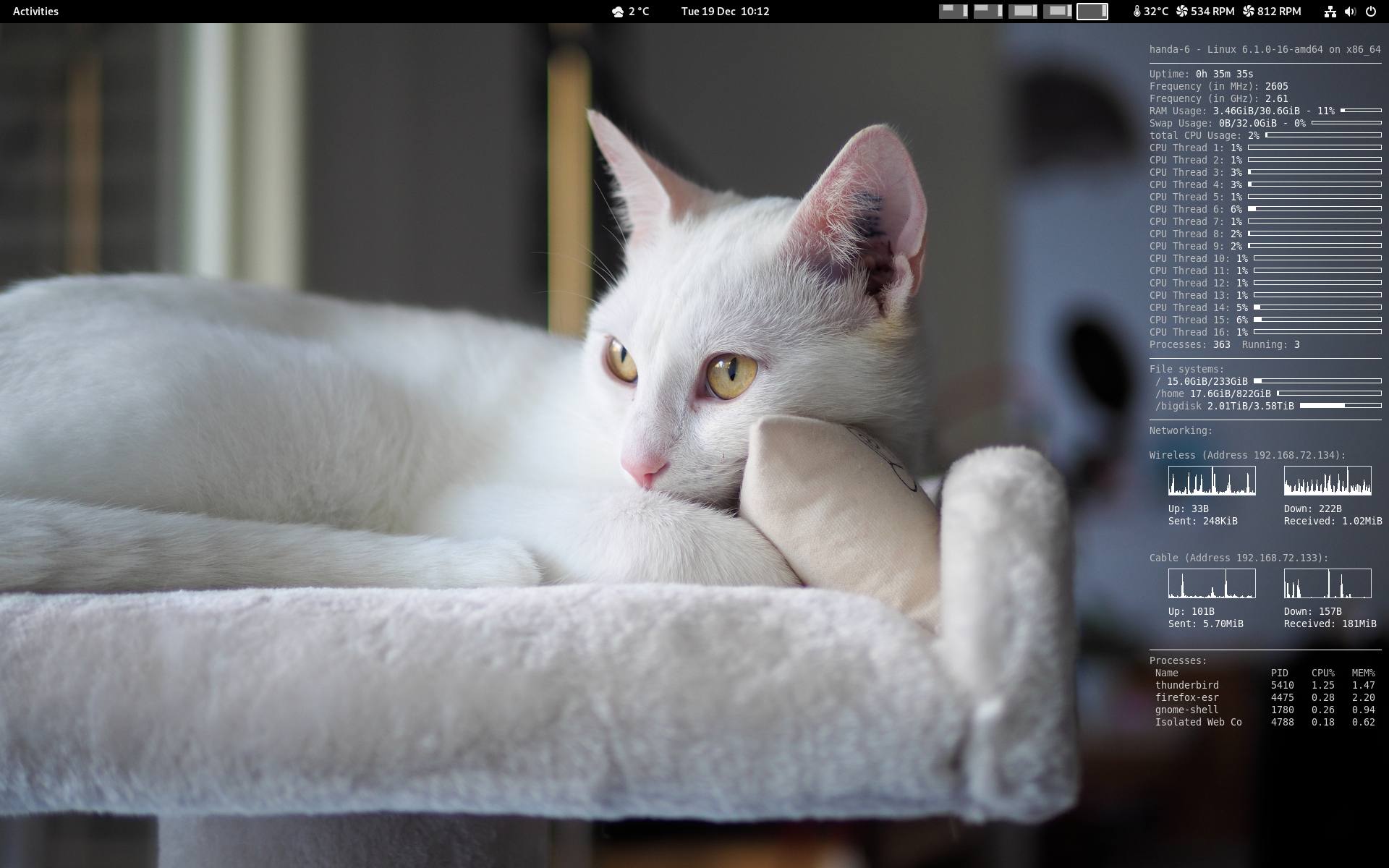
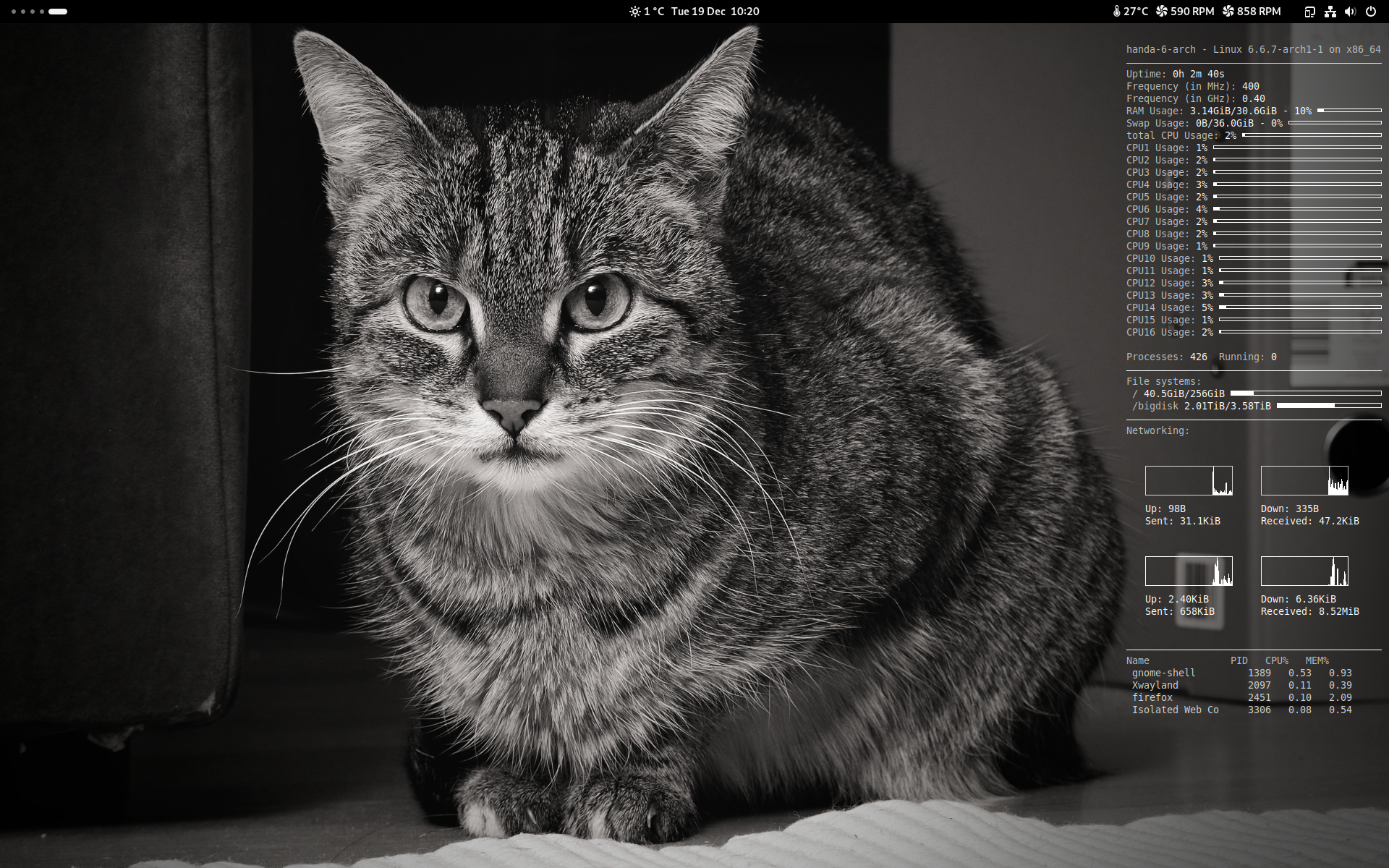
Oh, and of course I’m also running the latest jams on the Wikiloops radio. You can participate in these if you like, why not give it a try?
Like always, thanks for viewing, reading, listening, and all that 🙂 Happy holidays 🙂
Update, from Wed Dec 20th, 2023:
According to the German security expert Mike Kuketz, GrapheneOS is the gold standard of all Android operating systems. His article is in German, only the parts where he cites Daniel Micay, founder and lead developer of GrapheneOS are in English.
Privacy Guides has the same opinion and recommendation. See also at Eylenburg’s comparison. And at AndroidAuthority. And maybe the best one at PrivSec.
Be aware tho that in case you reject all Google services and apps, you’ll also lose some of their “AI” and capabilities. Your choice. In that case, user profiles might help – one owner profile without, and a user profile with Google services (still sandboxed in GrapheneOS). And thanks again for reading.
Yesterday I told people in the Wikiloops Shoutbox that in case they’d need help and none of us moderators is online, they should instead consider to call the Wikiloops Support Line… it’s free, and it’s fun! 🙂
I found this wonderful:
Found in the Fediverse (Peertube), see more about it here:
Annette Hanshaw – Wikipedia, Sita Sings the Blues – Wikipedia, Nina Paley’s blog, the film’s homepage, and IMBD (where its current rating is 7.6/10, and mine was 10/10). Like Rotten Tomatoes, Metacritic, or Roger Ebert I found it really charming. But see and hear for yourselves, and have fun! 🙂 Loved the cats btw… 🙂
Have a look:
Found in the Fediverse, original by @emery@sunny.garden. Thanks to 1-bit machine goth for the boost 🙂
From Sascha Pallenberg, on Mastodon.
I’ll just cite:
“You better write “IBM are you dumb?” . IBM … when Idiots Become Managers is between my favorite ones (ex IBMer here).”
found in Jeff Geerling’s “Dear Red Hat: Are you dumb?”, which in turn I found via arsTechnica’s “Red Hat’s new source code policy and the intense pushback, explained”
And yes, as I stated before: the recommendation for us “normal people” is to stay away as far as you can from everything “Enterprise”. I learnt it more than 20 years ago, even then Red Hat was nothing about freedom, and everything about making money. Take Debian instead, which is a true free software project – and if you want to support it financially, look for “Software in the public interest“.
And yes, ex IBMer here as well 😉
My computer normally runs with a 48000Hz sampling rate for audio, that’s the one you would also use for most video productions like when producing something for the ‘tubes and such.
But CDs had 44100Hz which is also perfectly fine, and which saves some space if you record with that frequency – and so some (or even most?) of my friends over at Wikiloops use that sampling rate for their music.
No problem; Ardour checks when importing, and would normally automatically convert the imported 44.1kHz files to 48kHz ones. But that would mean that I’d make it harder for others who would probably like to add my single tracks to the rest (with 44.1Khz). And also, each conversion diminishes the quality just a tiny bit, so it’s always best if/when you can avoid these and use the material as it comes. Even Ardour says so:
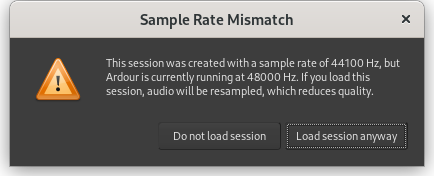
But how to temporarily set Ardour to 44.1kHz? Easy in case you’re using the new pipewire! I just wrote the following short shell script which I named ‘ardour44k.sh’:
pw-metadata -n settings 0 clock.force-rate 44100
PIPEWIRE_LATENCY=128/44100 pw-jack ardour
wait
pw-metadata -n settings 0 clock.force-rate 0So if I start Ardour using that, I can use 44100Hz just perfectly fine – and when Ardour ends, the system will be set back to 48000Hz; just what I wanted. Here are some screenshots from Ardour’s Edit and Mixer windows while it ran with 44100Hz:
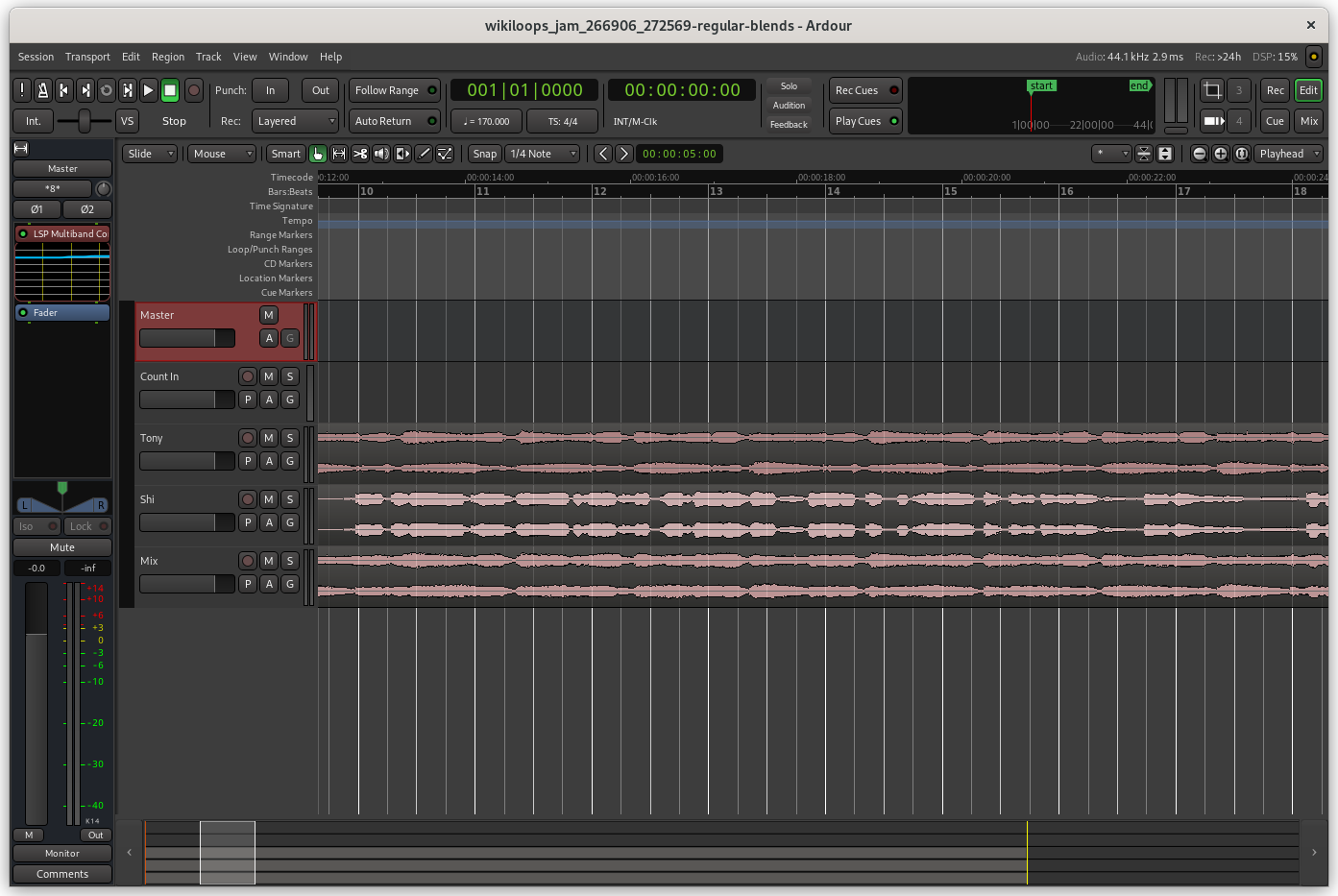
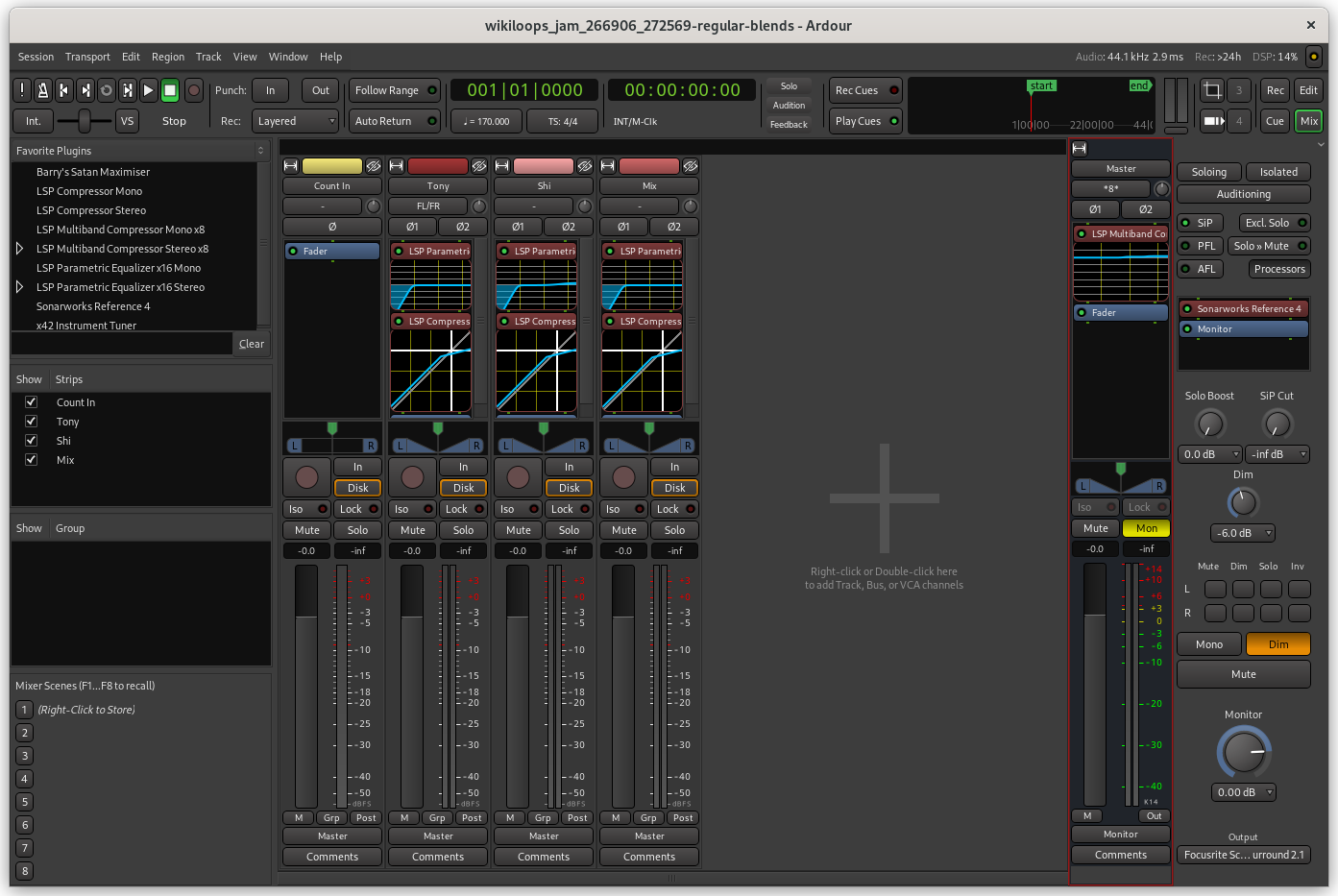
And when I stop Ardour, the script ends with:
set property: id:0 key:clock.force-rate value:0 type:(null)Just what I always wanted, as Tigger would say 🙂 Thanks to the pipewire crew, and thanks also to my friends over at Wikiloops 🙂
Oh, and what I’m also using with pipewire (which is now the standard audio “engine” on Debian and most other Linux distributions) is a program called qpwgraph, and that is a graphical patchbay like the older tools (qjackctl, Carla, Catia & Co). Looks like this:
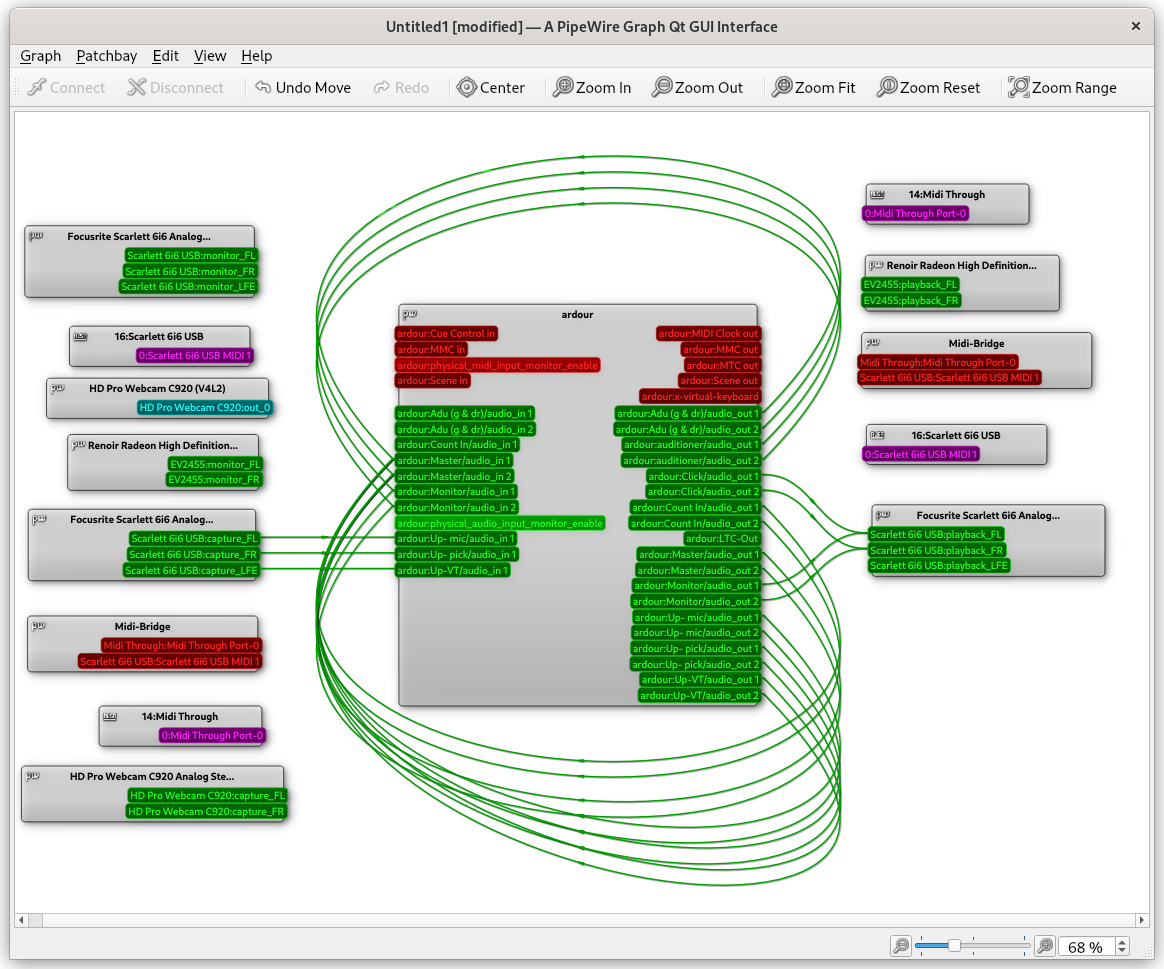
Here you see three inputs for my upright bass on the left, which go into Ardour. The right side shows Ardour’s monitor section and its metronome going out into my sound interface, and from there, into my headphones. The outputs of individual tracks go back into Ardour’s master track, which gives you this figure 8 shape. Easy peasy, isn’t it? Virtual cabling, so to say…
Thanks to you for reading.
Just found this CC drawing by David Revoy in the Fediverse:

Brilliant, isn’t it? Merci beaucoup David 🙂
Just published another album on Wikiloops, and it should be online in about an hour from now in case you’re interested. This is the cover, the photo is by my friend Markus Kuhn:
Enjoy – and thanks for listening.