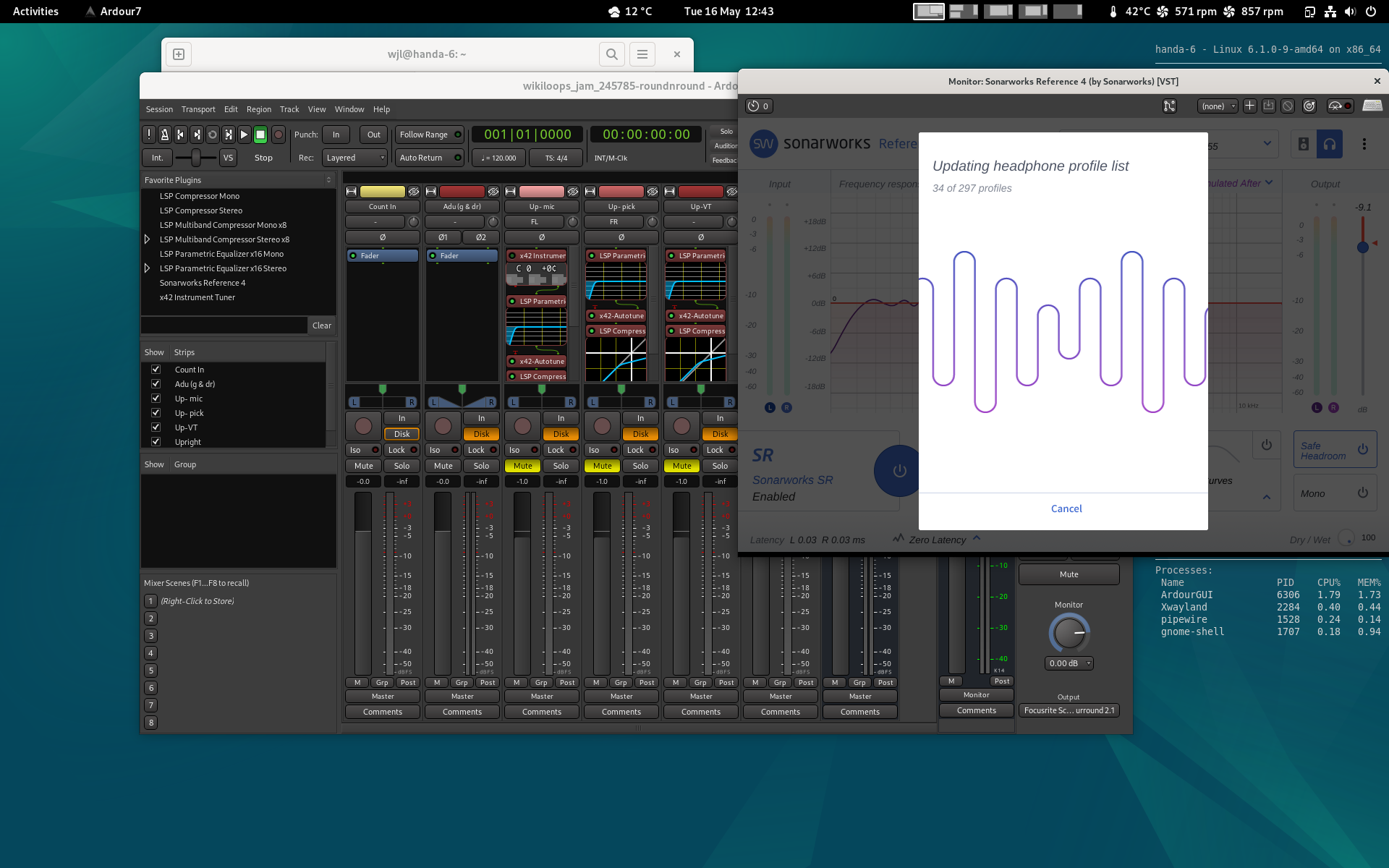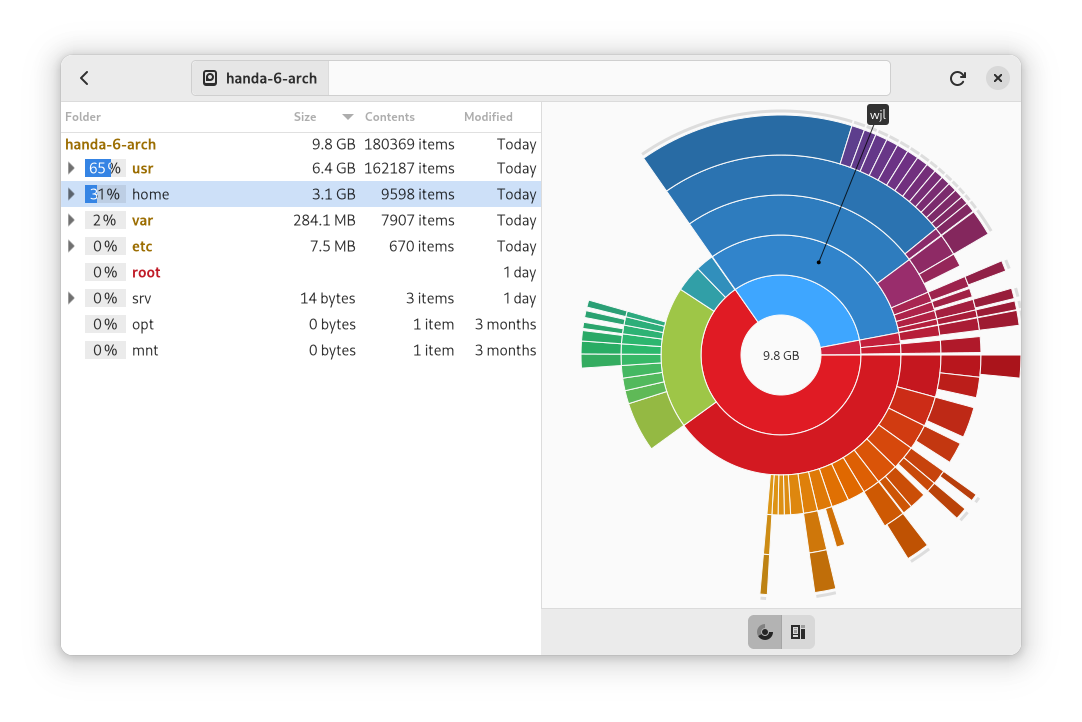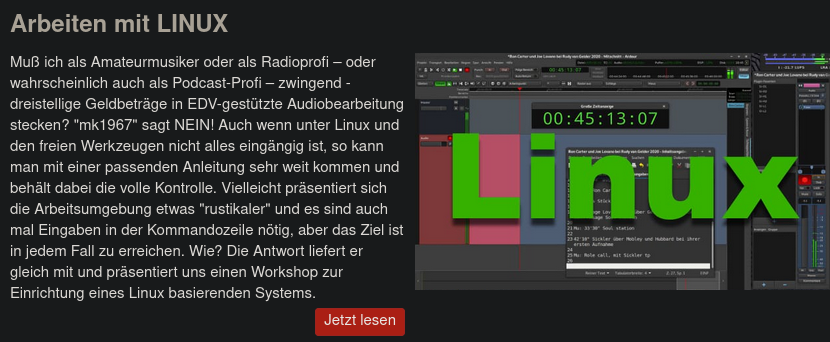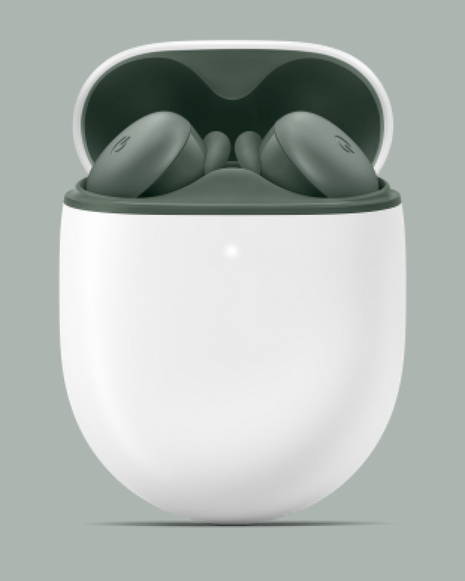I had installed the new and upcoming Debian 12 (aka “Bookworm”) on my machine, parallel to the stable version (Debian 11 aka “Bullseye”) and Windows 11 – so I had a triple boot operating system again since a while.
The Windows part is a bit controversial – since I have this new self-built machine with the AMD Ryzen 7 5700G processor, my Windows 10 offered to upgrade itself to Win11 which I did. But in recent times, more and more reports arrive saying that Microsoft is forcing ads upon its clients all over the place – I’m running it with a local account and haven’t seen them yet. But the day I will, it’ll be a “goner” as they say.
Anyway, I was also looking at Arch Linux again since that is always the latest and greatest (like Debian unstable aka “Sid”, it’s what they call a “rolling release”). First I tried some things in virt-manager and QVM/KEMU, but then I decided to overwrite my old stable Debian 11 with Arch. Went fine, except that both Arch and Debian have different ideas about where their respective /boot folders are mounted. They’re both of the EFI partition alongside Windows, but still – anyway, maybe that’s a good thing; at least they won’t overwrite each others’ kernels and/or firmware. But both run fine, even if at the moment I can’t start Arch from Debian’s grub or vice versa; doesn’t matter.
Once I damaged my Debian 12 part, accidentally deleted the firmware, so it wouldn’t boot. Didn’t matter the slightest bit since for Debian I’ll always have my /home and system parts on different partitions – so wipe it with the latest (RC2 at this time) installer – and I just saw that since today there’s even an RC3 installer – and all is well. Except of course a bit of manual labour with reinstalling Ardour and all, but even that could be remembered and more or less automated when using Debian; have done so in the past with saving and later restoring its list of installed packages…
Anyway, here’s a screenshot where I newly registered the only commercial program I’m using on Debian, it’s Sonarworks’ Reference 4 headphone correction which I use in the monitoring bus in Ardour:
Haven’t installed Ardour in Arch (yet) since at this moment they’re close – with version 7.3 in Debian’s “unstable” and 7.4.1 (or so) in Arch.
The only programs which I still use in Windows from time to time are the OM Workspace from the former Olympus guys, and Nik’s Silver Efex Pro2 which you could get for free from Google for the time they’ve owned it (sold by now to DXO, not sure what they’re going to do with it…). So it’s kind of a jump-through-the-hoops for photography, but for music I’m on Debian alone since long, like for everything else as well.
And now, from time to time, I’ll have a look at/into Arch again. Normally when you read about new program versions with new features somewhere, looking into Arch means that you’ll have that newest version already. And Debian will stay my main and stable machine once that Debian 12 will be made official on June 10th.
Oh, by the way: Arch is slim, as they say on their homepage. Unlike Debian or other distributions, it doesn’t come with LibreOffice or any other programs pre-installed, so it’s *you* who has to decide what’s needed. Together with the Gnome desktop plus Firefox, Thunderbird and a few goodies, even with all my Wikiloops albums copied onto it, it’s still less than 10GB as you can see here – one third of that is my data so far:
That blue and purple stuff is all music (with the purple bits being published albums, and the outer blue one being raw and unpublished songs in .wav form)…
Like always, thanks for reading.