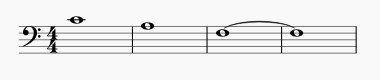As it turned out yesterday, I had spent more or less the whole weekend for nothing – the IBM ‘Open Client’ layers didn’t accept my preinstalled and preconfigured version 16.04 LTS of Ubuntu. Too new, not yet supported.
So what to do? I asked the few colleagues which run Linux on their older notebooks – at least older than mine. Andreas was/is using Red Hat 7, which comes with a Linux 3.10 kernel – even older than my Debian Jessie, which had/has 3.16, so I knew that some things wouldn’t work. Daniel has Ubuntu 14.04, and when I asked him which kernel that one brings, he told me: 4.4…
Hmmm, same like 16.04? How could that be? Turns out that Ubuntu has introduced something they call the “LTS Hardware Enablement Stack”, with so-called “point releases”. He has 14.04.5, and the official IBM Open Client Live image with which he started has 14.04.1. So his recommendation was to install that official Open Client, and upgrade it to 14.04.5 like he did.
Which I tried at home yesterday evening, and which failed miserably – 14.04.1 couldn’t even initialize the graphics, with no way out except a hard reset (cold boot). No terminal window(s), no nothing.
Slowly I got frustrated. Compiling a kernel myself? Bah; haven’t done that since years. But what if…
I downloaded 14.04.5 which has the same 4.4 Xenial kernel like 16.04, and that installed like a breeze. So from first try and frustration to a readily installed machine it took me less than an hour. Plus it’s “Trusty Tahr”, and today the Open Client scripts at work didn’t complain and installed mostly everything I need (I manually installed some things like conky and VirtualBox before that).
Read more about that point release here if you’re interested.
So starting tomorrow I’ll go on and install the not-so-common stuff which we need for work, like the ICSW frontend for IBM’s Retain system to handle our calls. That’s built on Eclipse, and integrated into Notes, which sometimes makes updates more complicated than necessary – integrated all-in-one tools and Linux are quite contrary in their whole philosophy, and in their design. But ok; these Java-based tools have to run on everything including Macs and Windows boxes, so I can’t really complain.
I also ordered a HDMI cable to connect the machine to the 24″ 16:9 monitor I have at work; should arrive soon. Guess I’ll have a working environment until the end of this week, and then my W520 goes to a colleague who’ll give it to his father.
So I’m looking forward to tomorrow, and to using that shiny new machine.
Oh, and before I forget it: Mathias, one of my colleagues today asked me to take a few photos of him, which he needed for some forum or so. And when I asked him if I could use and show one of these here, he said sure. So here’s Mathias from today:

As always, thanks for reading.