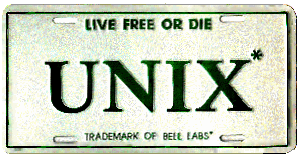Just got a nice remix on one of my latest tracks from Charli56, and he called/renamed it into “Funky Monday”:
Thanks so much Charli, love it! 🙂
I was thinking of writing something about how I made my add-on on Windows for that track, using the new Ardour 6 on Windows. This is the start window after installation:
It says everything there is to say – Ardour is originally developed on Linux, and that’s where it probably runs best, at least I’m using it without many problems since years. On Windows there’s not much developer staff, so no real support for that (sorry). And yes, it *did* crash on me on Windows already (after deinstalling some Cakewalk DAW from Bandlab which had many pointers grabbed and put onto itself, very bad behaviour), and yes, I know my way around gdb (on Linux) or WinDbg (on Windows), but my time and love for that environment is also a bit restricted so to say…
Anyway, I’ve received some more freebie plugins via the makers of my audio interface which is Focusrite – and this time they partnered with PositiveGrid who then provided some cost-free stuff to download as plugins for Windows and Mac. So I downloaded their Windows VST version, and integrated and used it here for this track. Looks like this:
That is their ’69 Blue Line V2 amp simulation, modeled after an Ampeg SVT again (have another free one from the Guitarix project on Linux). And there’s also a compressor in the signal chain as you see, so for a basic ‘driven’ bass sound this is about all you’d need. I added an Effects send channel with some additional Chorus, Delay, and Reverb plugins from the same maker, but didn’t switch that on in the track you see here which is the one from ‘Funky Monday’ above.
Sounds nice, tho I doubt that I’ll come back to Windows just for this very often – it’s more likely that I’ll do that if I need that nice XLN Audio “Addictive Keys” Studio Grand piano for Zuleikha again.
Steinberg open-sourced their VST specifications, so with more and more VST3 plugins coming out I’m hoping that some day they’ll be platform-agnostic so that we can use them everywhere without things like Wine or WineASIO. Until then, I’ll sometimes maybe return to Windows, let’s see.
As always, thanks for listening, and also for reading.