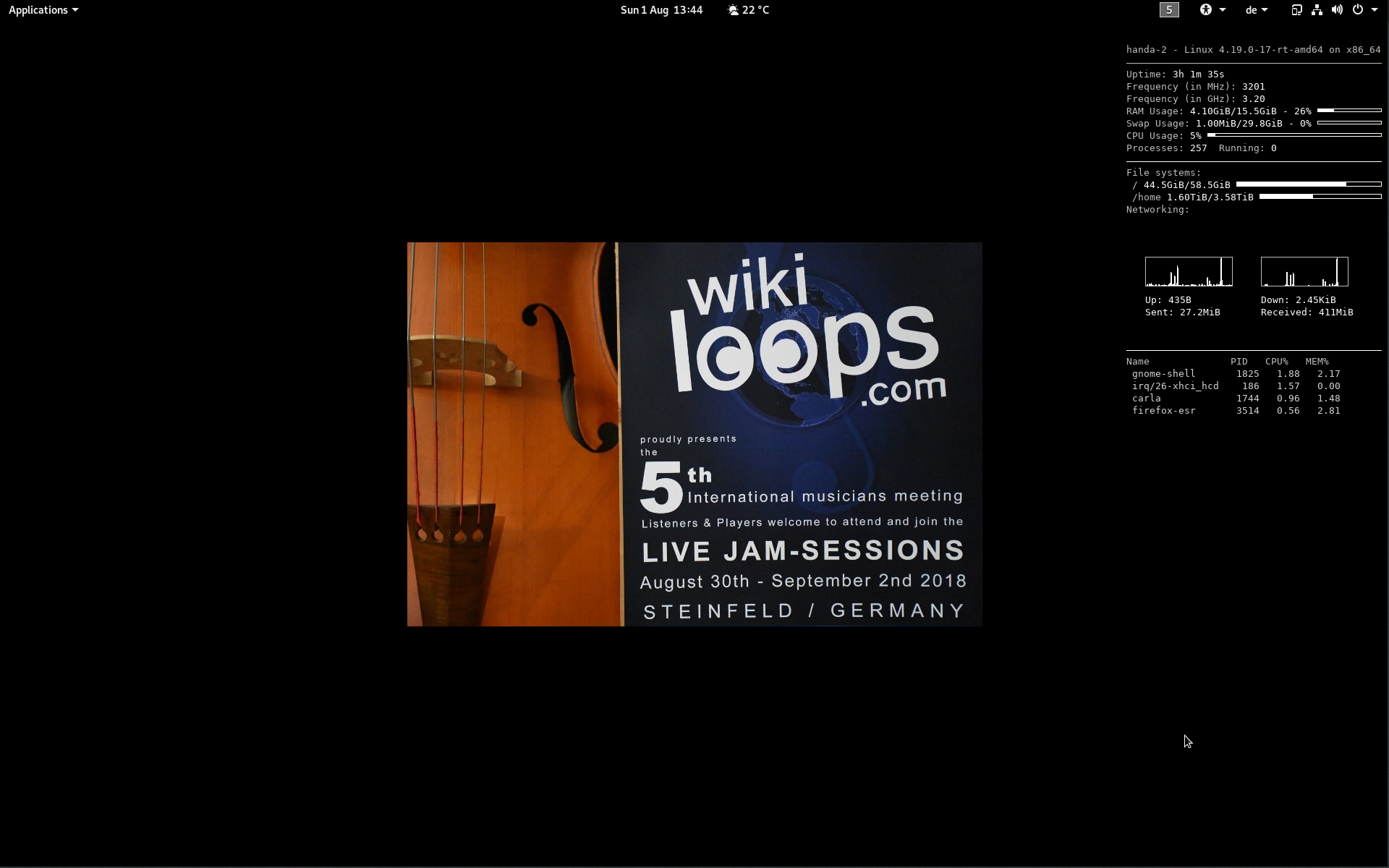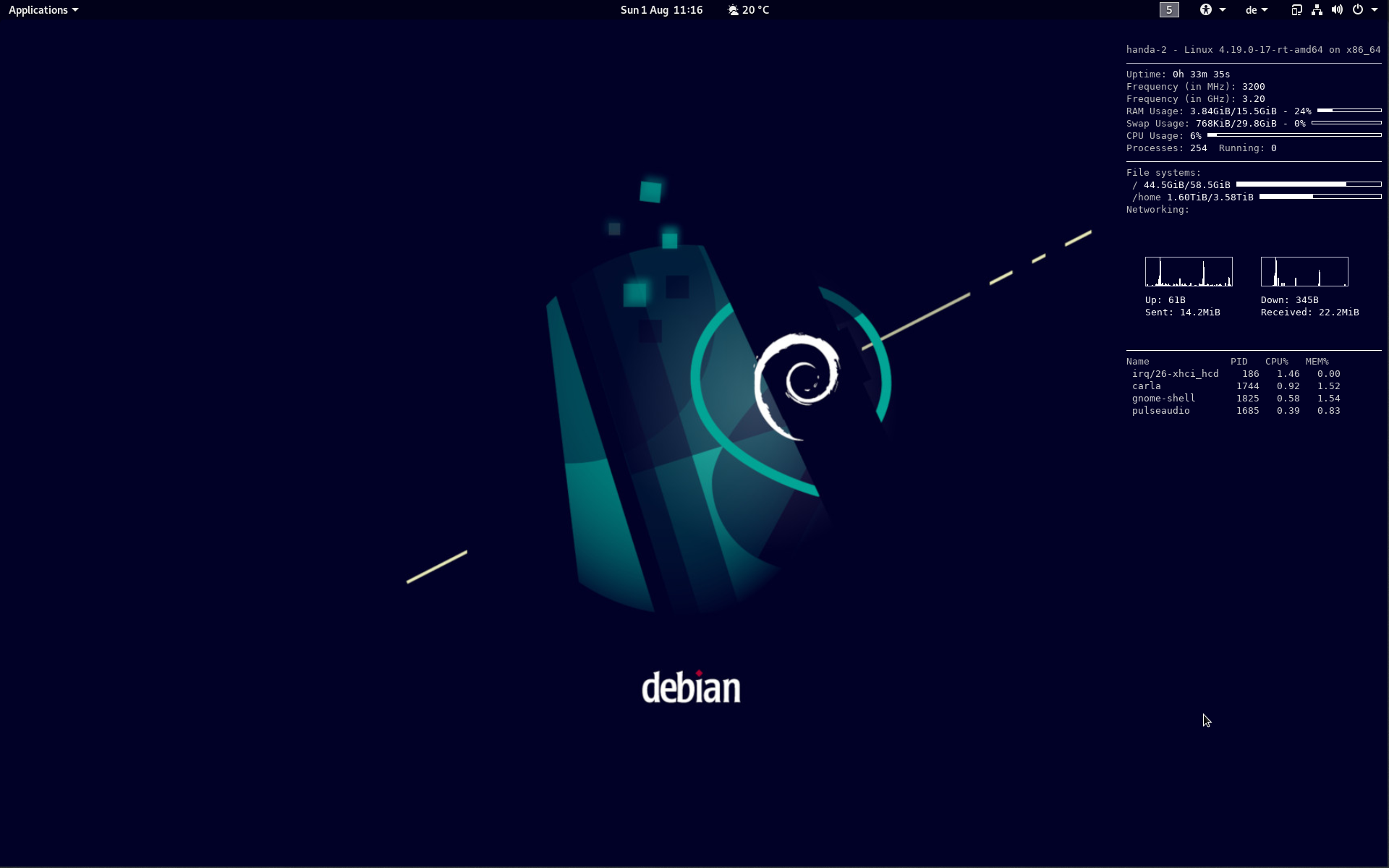Disclaimer: I’m not an expert in Windows, or anything Microsoft, Apple, and other proprietary stuff. Years ago I decided that one cannot support what (s)he cannot understand her-/himself, so I decided to ditch all operating system “black boxes” and invest my limited time into more open stuff.
Microsoft has announced Windows 11 as you might have heard/read. And although their presentation had some glitches (no wonder I thought – more or less the whole world is watching if one of these 800 pound gorillas is speaking), it was an enjoyable one, and their newly announced operating system looks really nice, and has some awesome new features, like for instance support for Android apps.
But, if you scroll down their site to the Minimum system requirements section, you’ll see this:
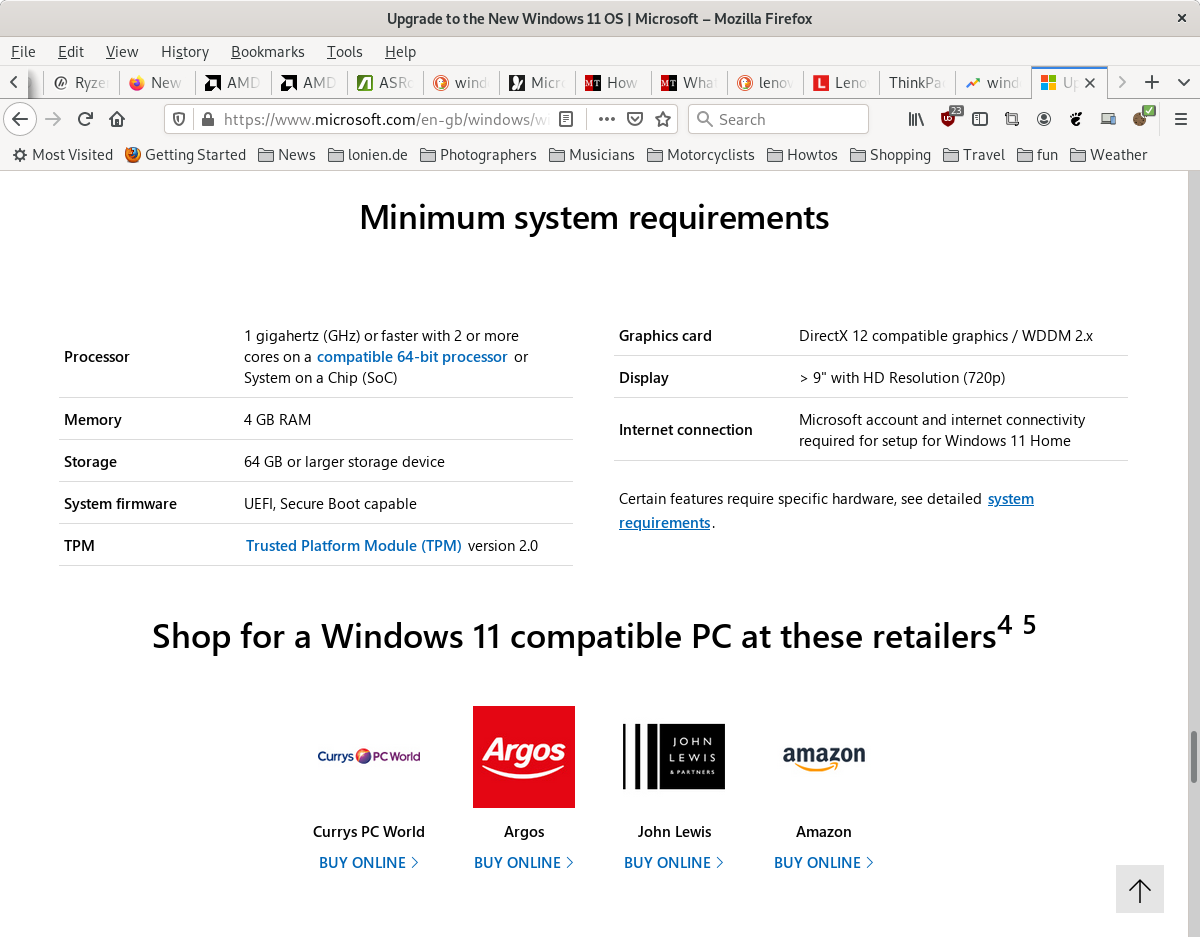
The processor section will tell you that you’ll need a recent one which was to be expected (at the moment only one of our machines would qualify, and that is Mitchie’s Lenovo Thinkpad L380 Yoga 13″ 2-in-1 notebook/tablet). But notice that TPM line?
That’s what the world is searching for since, if you look up Google trends for a term like ‘Windows 11’, and select worldwide results:
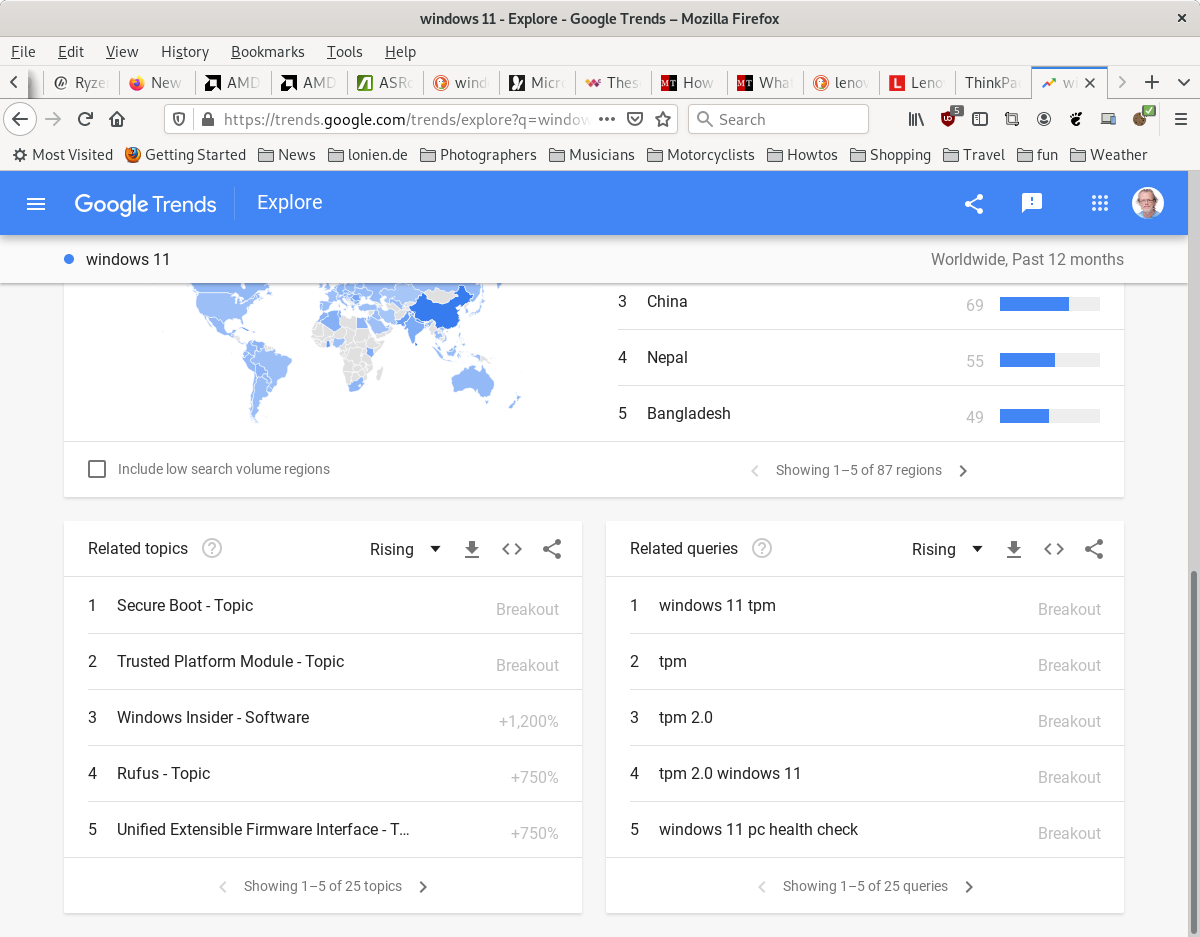
I searched as well, tho with another search engine than Google’s, and here’s how you can check if your machine supports TPM:
How to Check if Your PC Has TPM for Windows 11? How to Enable It? [MiniTool News]
I know that my Core i5-4xxx wouldn’t qualify, but I do have secure boot (switched off to dual boot Win10 and Linux), so I checked. So if I type in ‘tpm.msc’ as suggested in the article above, the answer is ‘nope’:
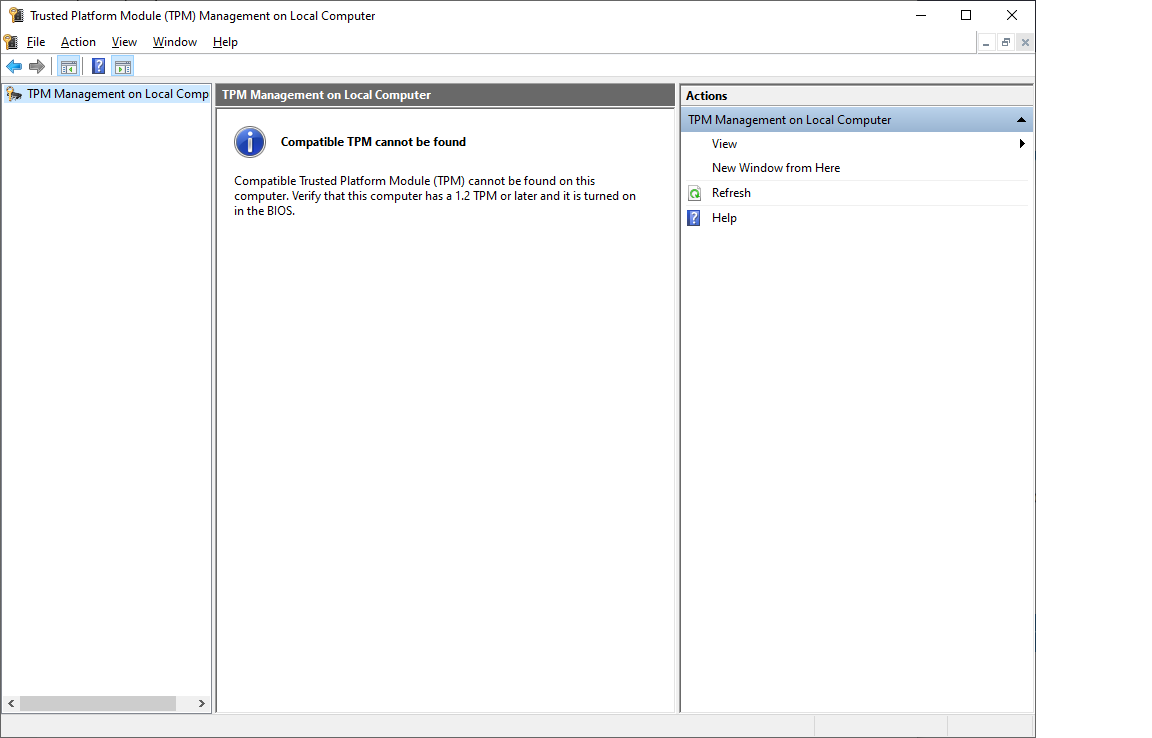
Even after only giving in ‘tpm’ I could see it in the settings already, like this:
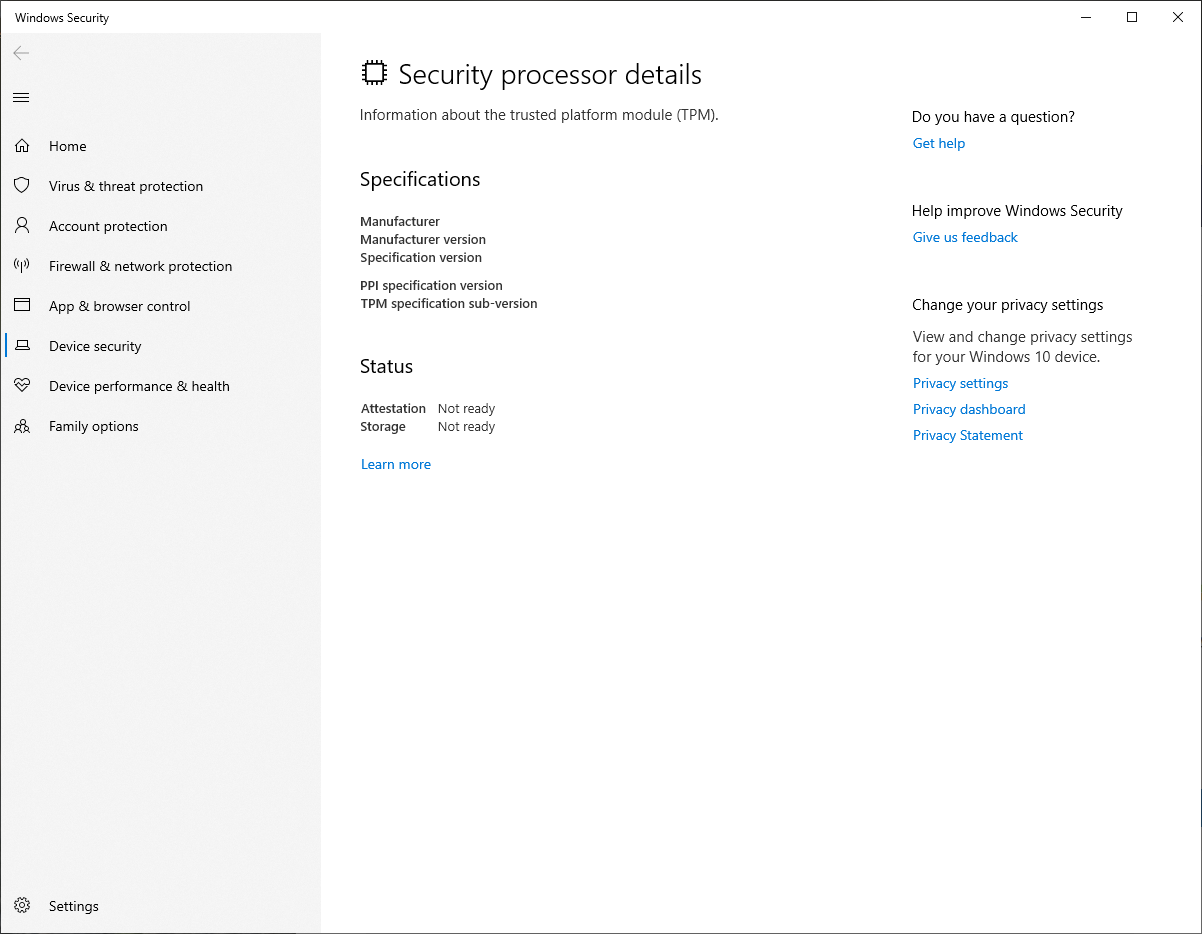
This ‘Learn more’ link leads you on a web page explaining it:
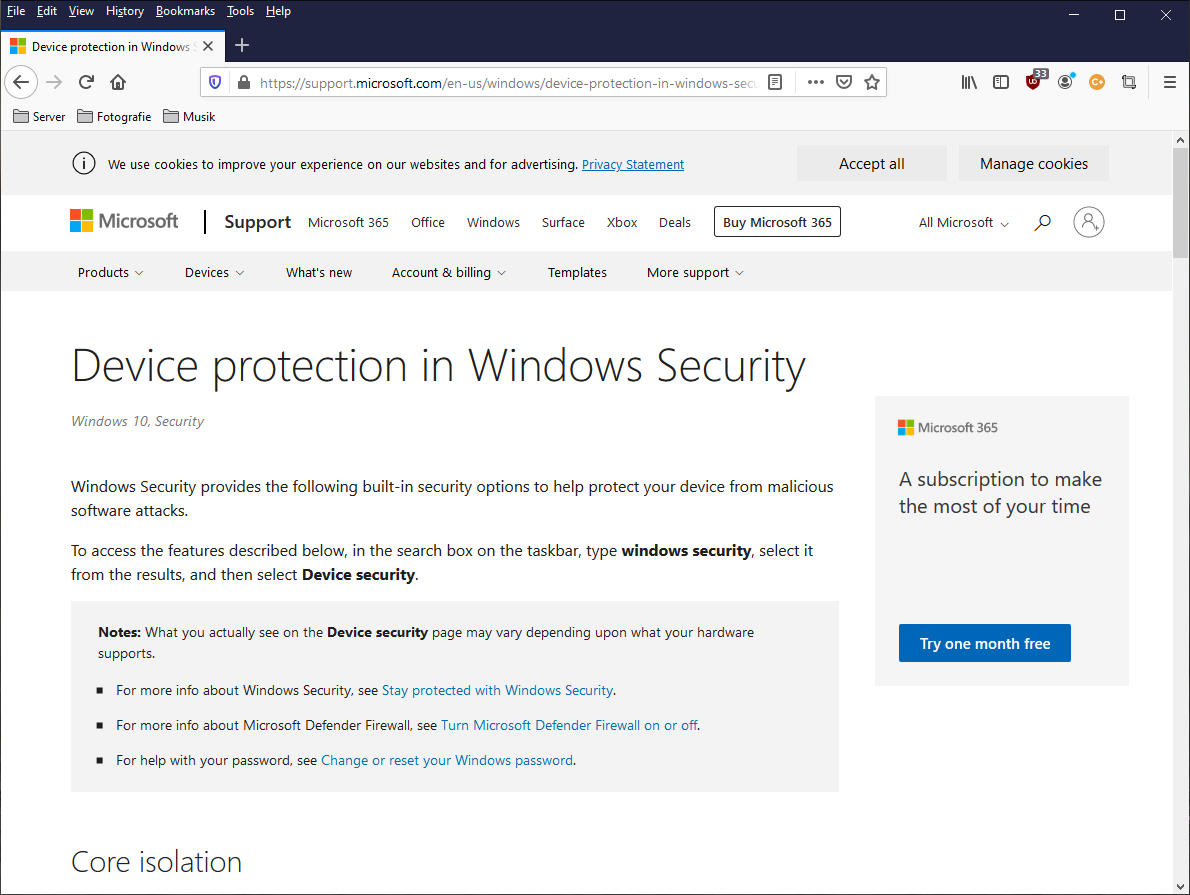
And – more general – the system settings about security, and then device security also say it:
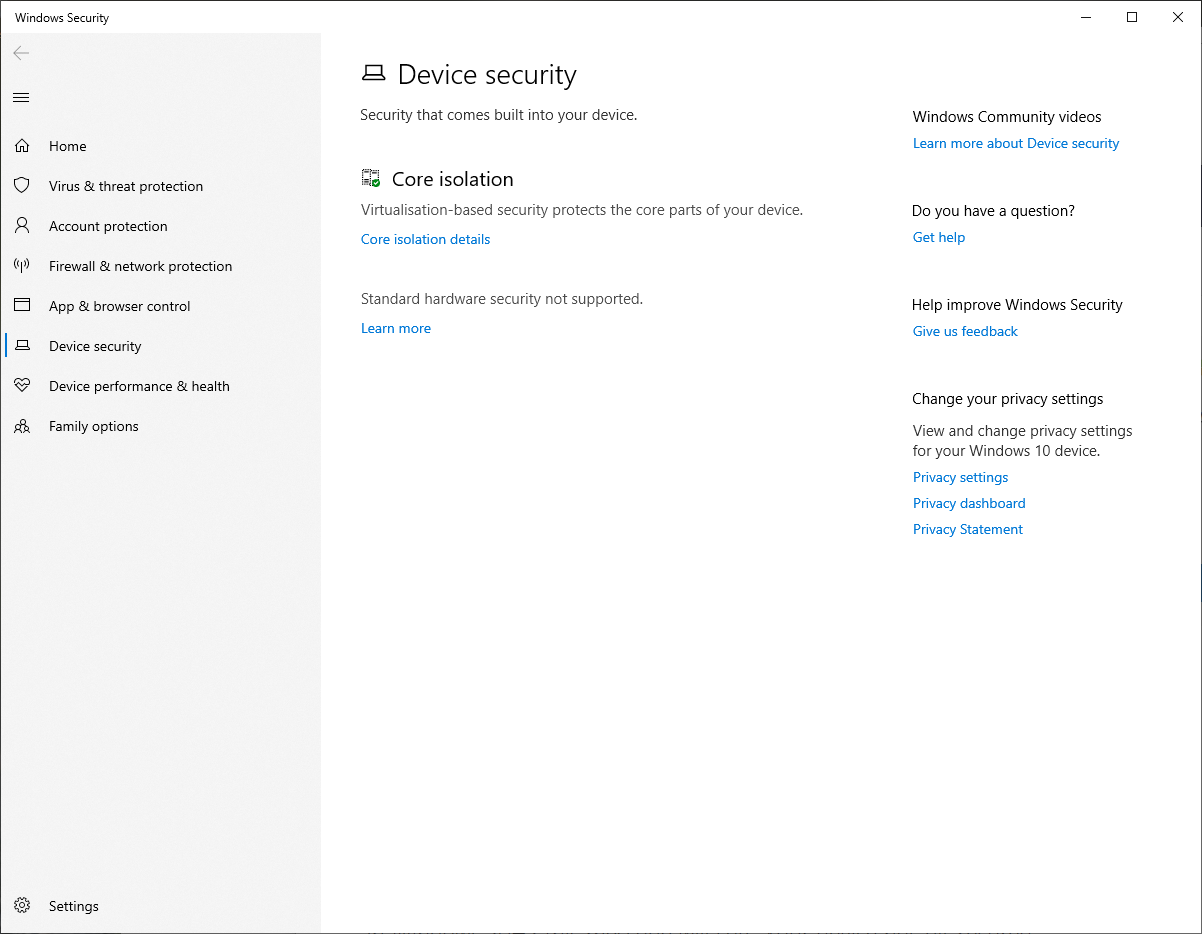
Again, with a ‘Learn more’ explanation link, which leads to:
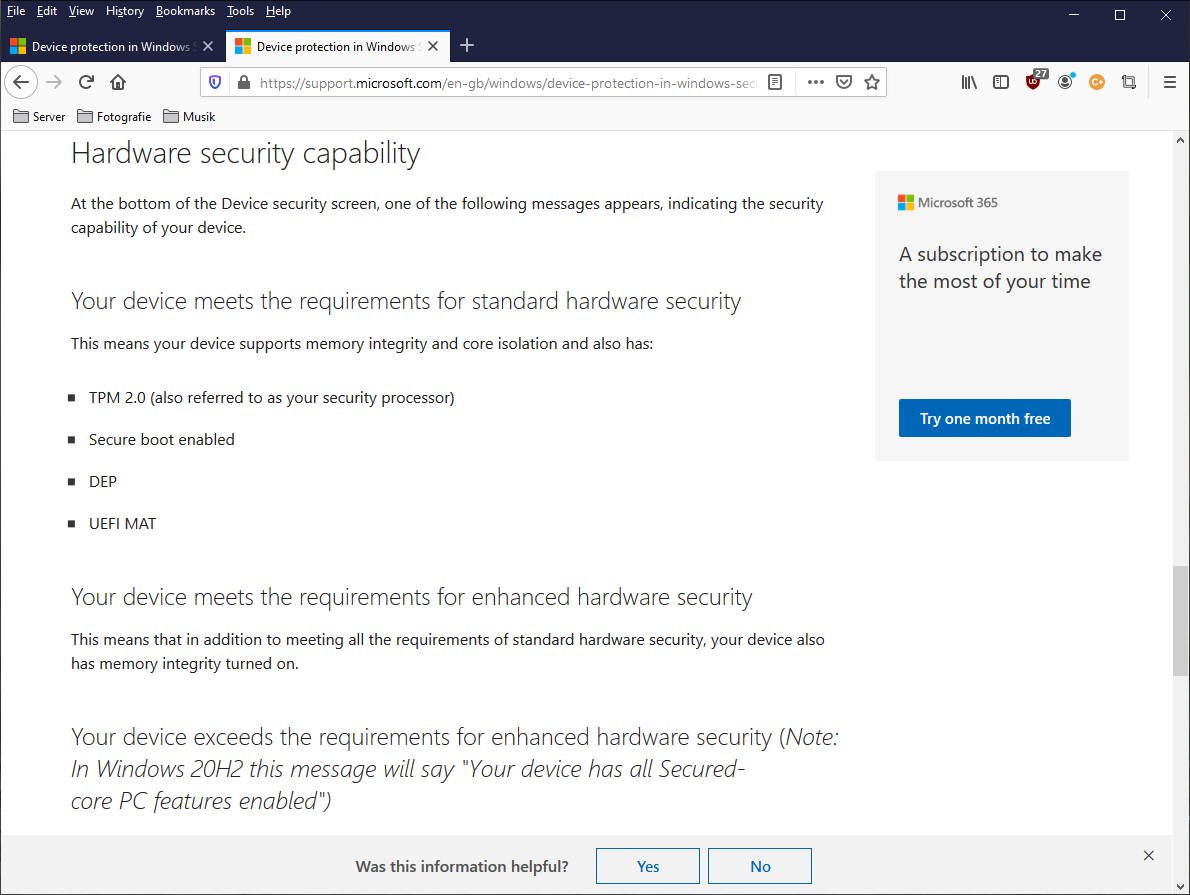
This is all good and well, and there are some clever people who found ‘workarounds’ (or ‘hacks’) already on how you can still install Windows 11 even if your system isn’t officially supported, or if you have hardware security and secure boot switched off, like me. But remember: this is a hack, and there are some valid reasons why vendors like Microsoft, Apple, and the likes try to ‘protect’ you. The internet isn’t that nice place anymore that it was after it was invented – lots of people “only want your best”, and that means that it’s full of ads, scammers, and whatnot – we all know that.
So? Trust Microsoft, Apple, or any of the other big guys? Well ditching perfectly fine working hardware isn’t that clever, at least it doesn’t make much sense in regards of your own footprint whch you’ll leave for the rest of the world to deal with – so just dumping your old stuff and getting a shiny new machine from a ‘certified’ vendor only helps their business models, not you or the planet as a whole.
Instead, you could get hardware security by 3rd party vendors like this one, and then only use open source to secure, and to encrypt, and you’re good to go for a long time. At least that’s the method that our official bureaus like the BSI are using. So if your BIOS or rather UEFI is secured or even open source, and you’re using tools like Microsoft’s Bitlocker or Linux’s LUKS together with 2FA or MFA (callback or even hardware keys), you should be good and safe, even without Windows 11 or the latest and greatest of anyone.
That said, W11 is coming, soon, maybe even this year for the “Christmas business” already. And W10 will still be supported for a while, but its days will be numbered, like the ones for W7 were. Even with Linux you should probably take notice, and get the latest updates and kernels offered by your distribution, and no one else does make that easier for you than Linux does.
So, for me? Well I’ll lose not only my job in a few days, but with it also part of “my” hardware like that nice Lenovo Thinkpad P50 (with an Intel Core i7-6xxx only, but with 32GB of RAM, so that would have made a nice mobile recording studio with Ardour). Do I need a replacement for that? Probably not, although I *have* used it to record a concert of Zuleikha’s. My own desktop machine has an Intel Core i5-4xxx like Zuleikha’s Dell notebook (of course that one has the mobile version), and these run Ardour or RawTherapee or even Windows 10 just fine. Windows 11? I don’t know, I’ve been a member of MSDN via my (former) employer, but I’m not in the list of those who want the latest and greatest updates, so I can’t say yet if any of those hacks would work for me/us – Windows simply isn’t that important *for me*, that story could be totally different for my brother or others who earn their living based upon Windows, Office, and the likes.
But imagine this: if Windows 11 will really require new hardware, then what to do with your old one, like my perfectly working desktop, or Zuleikha’s Dell Inspiron 15″ notebook? Can’t sell these to anyone who would want Windows 11 (the majority of people I guess), except if they would probably do the same as we did: just use something else (not to say ‘better’ here to avoid any political/religious fanboy wars). Could it be that Microsoft just did all of us open source guys a big favour? More than half of the world is using a Linux derivate on their phones (called ‘Android’), Google’s ‘Chromeboxes’ are thriving which are also based on Linux, heck even the Mars lander or the ISS run it, like do ‘Live’ distributions on a 10$/€ USB key. So if a company like Microsoft ‘obsoletes’ so many machines which are still in good working states, it could be entirely *their* loss much more so than *ours*. Let’s see how the 800 pound guys will deal with that – or with even more people staying on W10 than on W7…
Just my thoughts of today… and like always, thanks for reading.
P.S.: I used to be a (very small) ‘system builder’, and all of our desktop hardware was assembled by myself. So if I had to buy anything right now, I’d go with something like the ‘Optimal PC’ recommended by Heise’s c’t magazine of last year (hardware list), take one of those new AMD 7nm chips with built-in graphics like their Ryzen 5 and 7 ‘G’, or even use a small barebone to get something better than a Mac Mini IMHO. Just food for thoughts as they say… and according to this video, as fast or better than Apple’s new 5nm M1 chip, at least in Cinebench:
Again, thanks for reading.