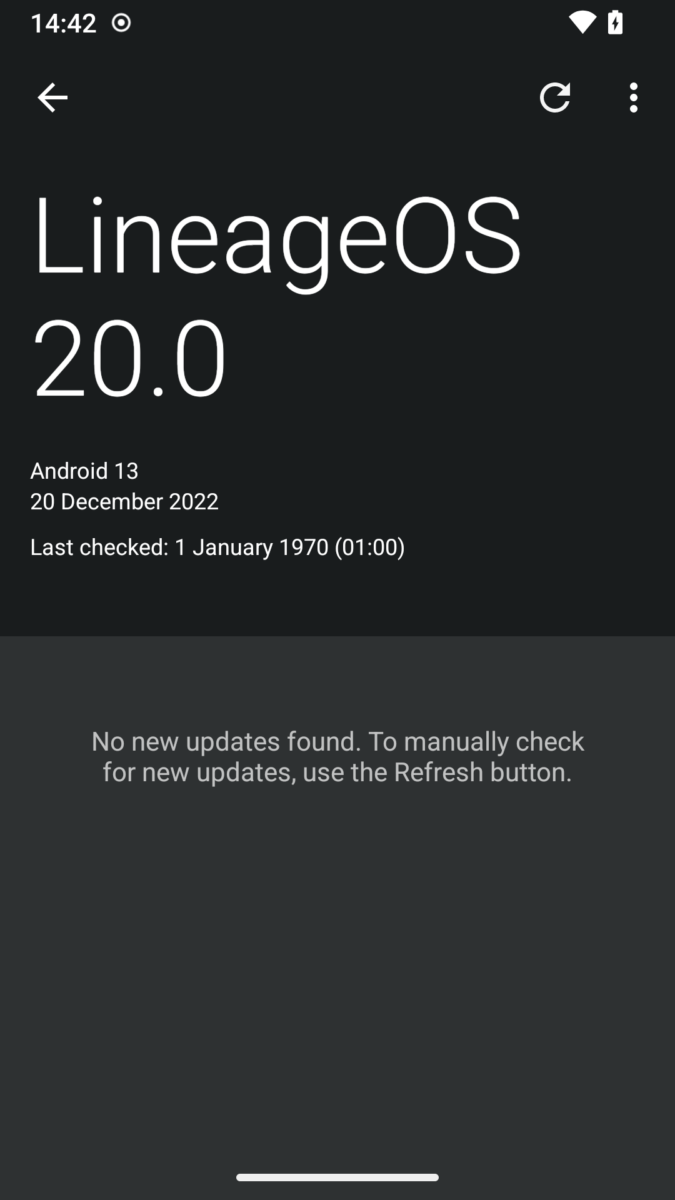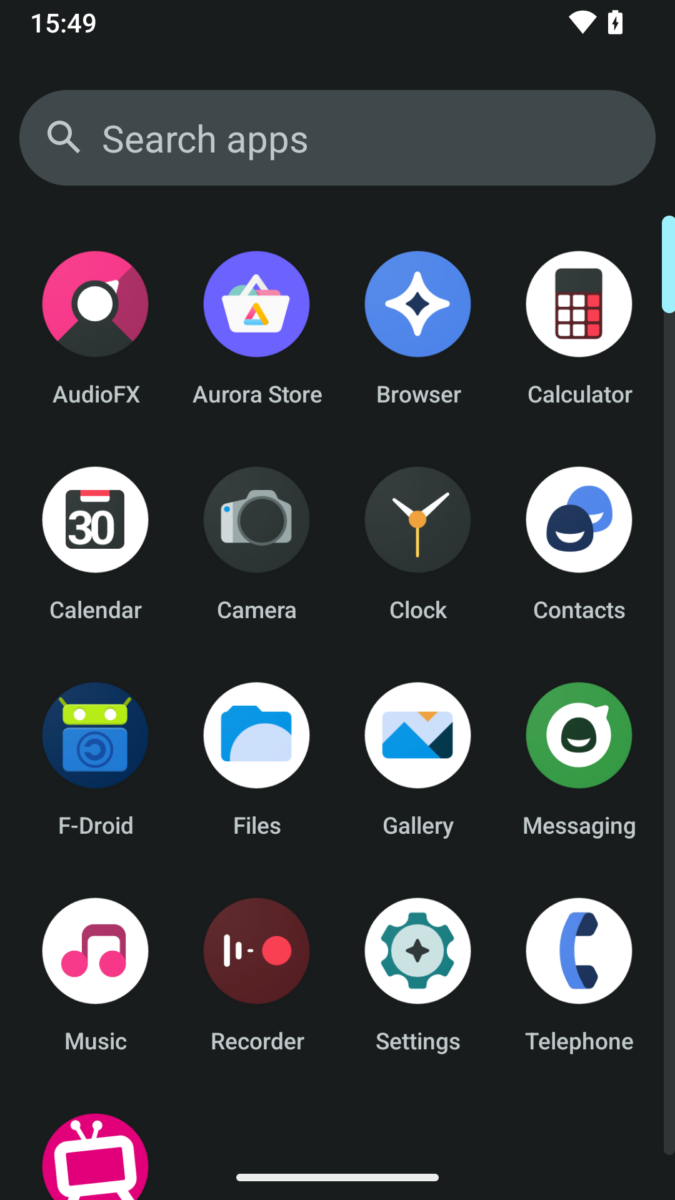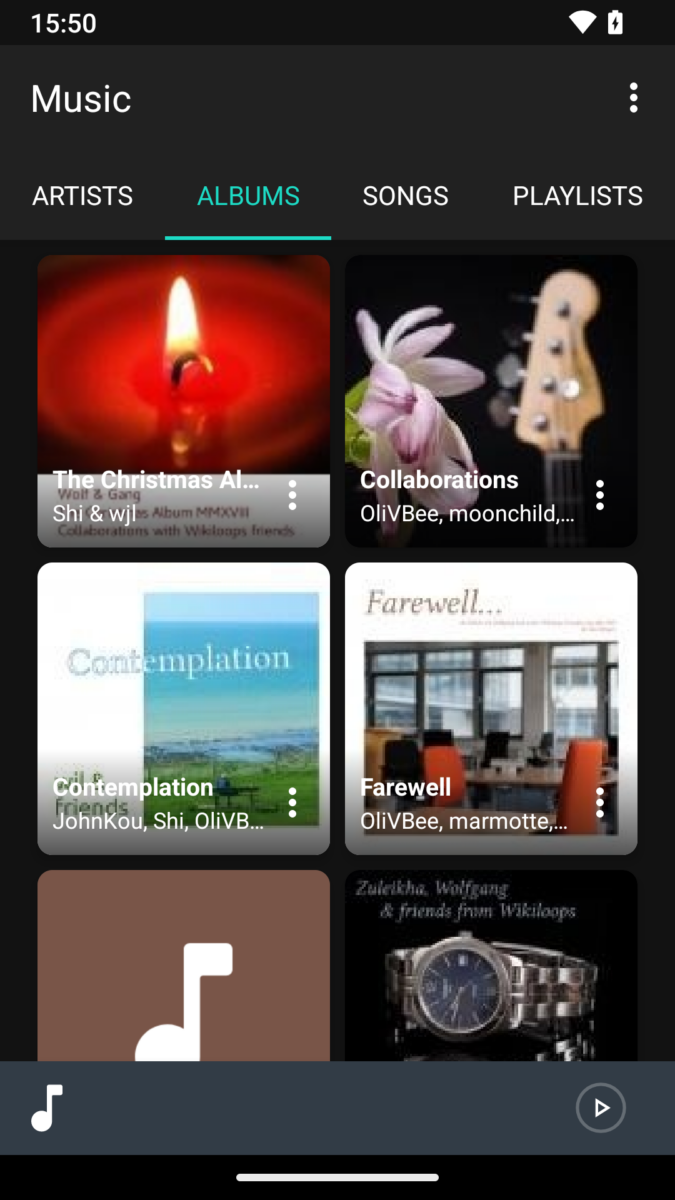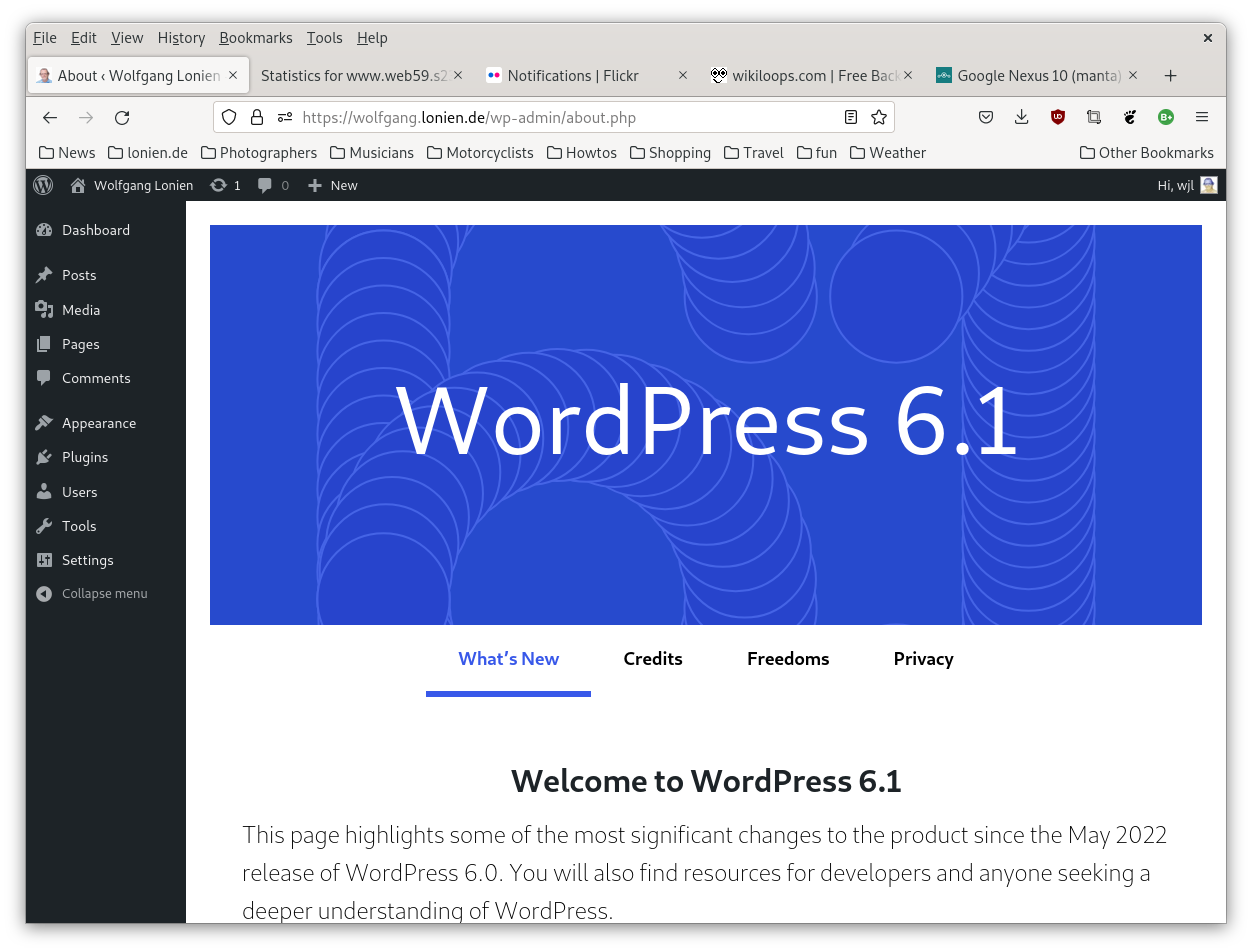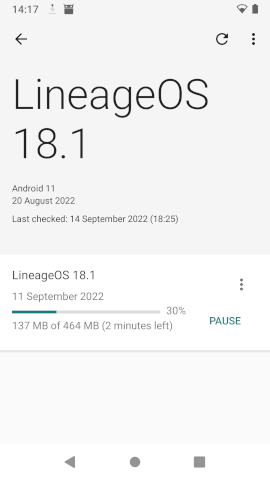Look at our phones:

In case you can’t read it: from the left, we have the Google Pixel 3a (from my late brother), my Google Pixel 4a, then our kid’s Pixel 4a 5G, and at the right Mitchie’s Pixel 6.
And with their latest line, even Apple now left away the “mini” version of their iPhone, so in case you want small, you’re left with the 13 mini, or on Android, with the Asus Zenfone 9 (which even still has a headphone jack).
The Pixel 7 is a bit smaller than the Pixel 6, and the (to be announced) 7a and 8 are – like the 6a – also a bit smaller than the Pixel 6 (at least, we hope so). But that 6a still has a 6.1″ screen just like a now “normal” iPhone 14 or 13, so the question is: why do they have to grow all the time? Are our pockets getting bigger as well, like our garages and even roads for the ever growing cars? Are we humans getting bigger and taller all of the time?
Some things are hard to understand for my (small, pun intended) brain… but I don’t think that bigger equals better. My 4a has about the perfect size, and the guys over at XDA Developers wrote in their “best phones” article:
“Many of us at XDA actually think the Zenfone 9’s 5.9-inch screen is the perfect “small” size, as the iPhone 13 mini’s 5.4-inch panel is just a bit too cramped for most modern content.”
And that’s what I think about the 5.81″ screen of my Pixel 4a as well. Just right for my hand and eyes… and if “modern content” means more whitespace, well I could do as well without…
Like always, thanks for reading.
P.S.: just checking on the battery of my Pixel 4a – last full charge was exactly 48 hours ago, and my gsconnect (kconnect but for the Gnome desktop) shows it with still having 31% of its charge:

So far so good…