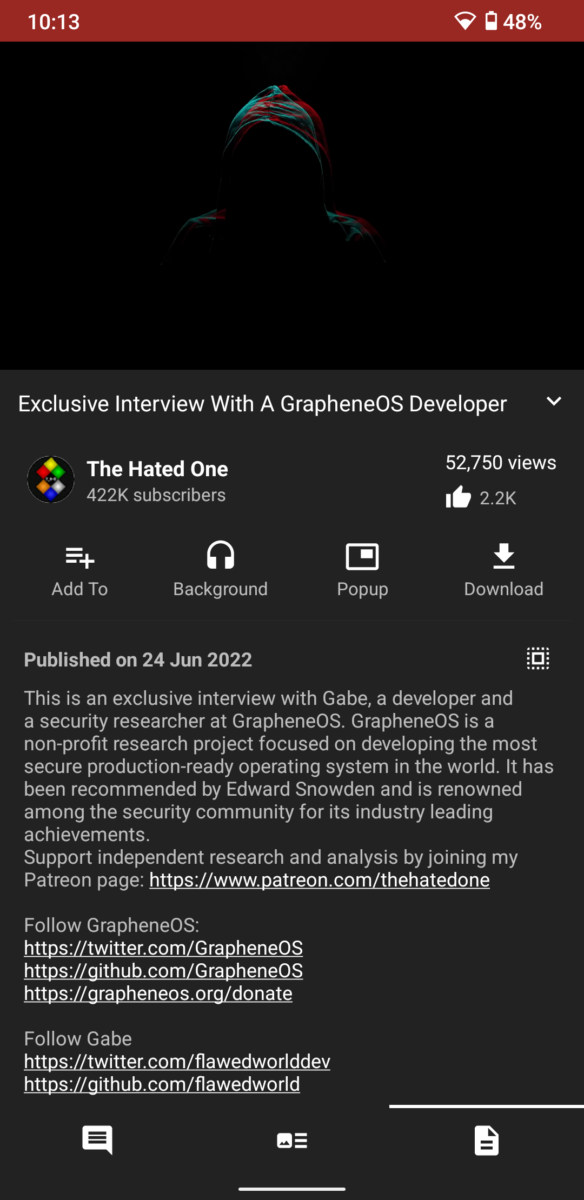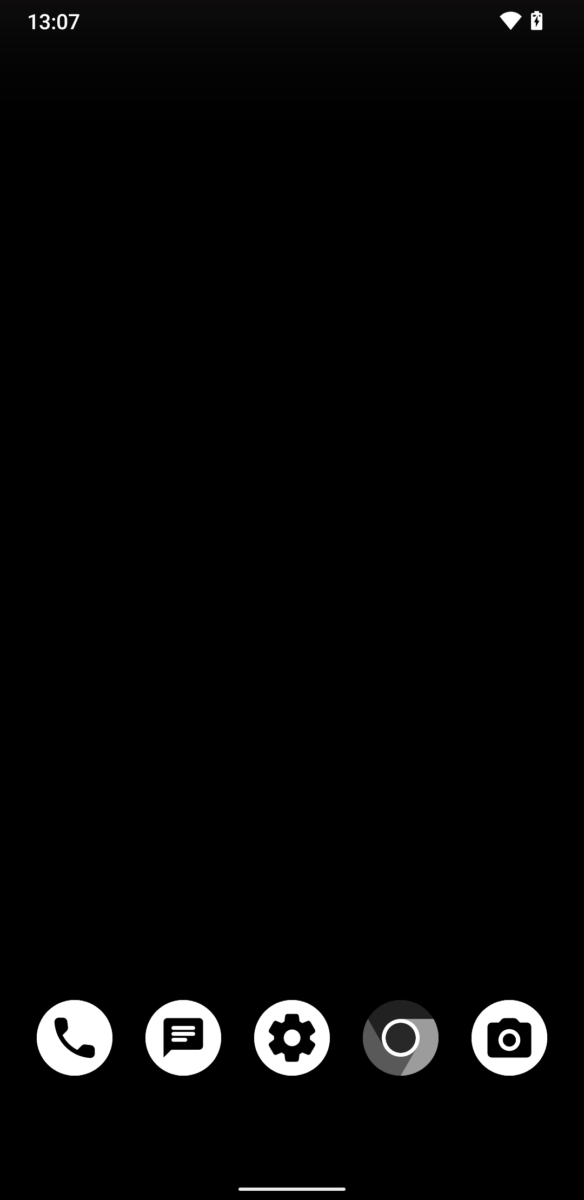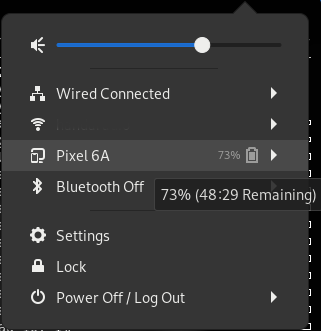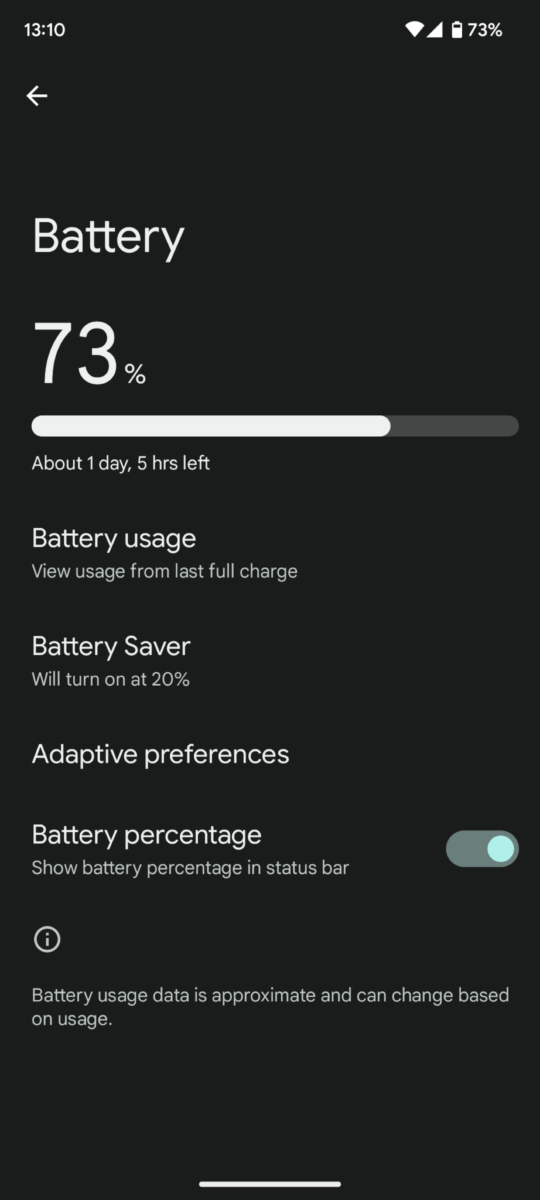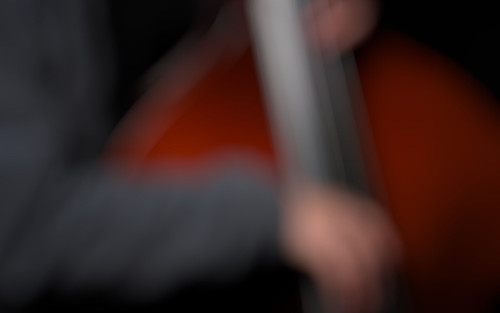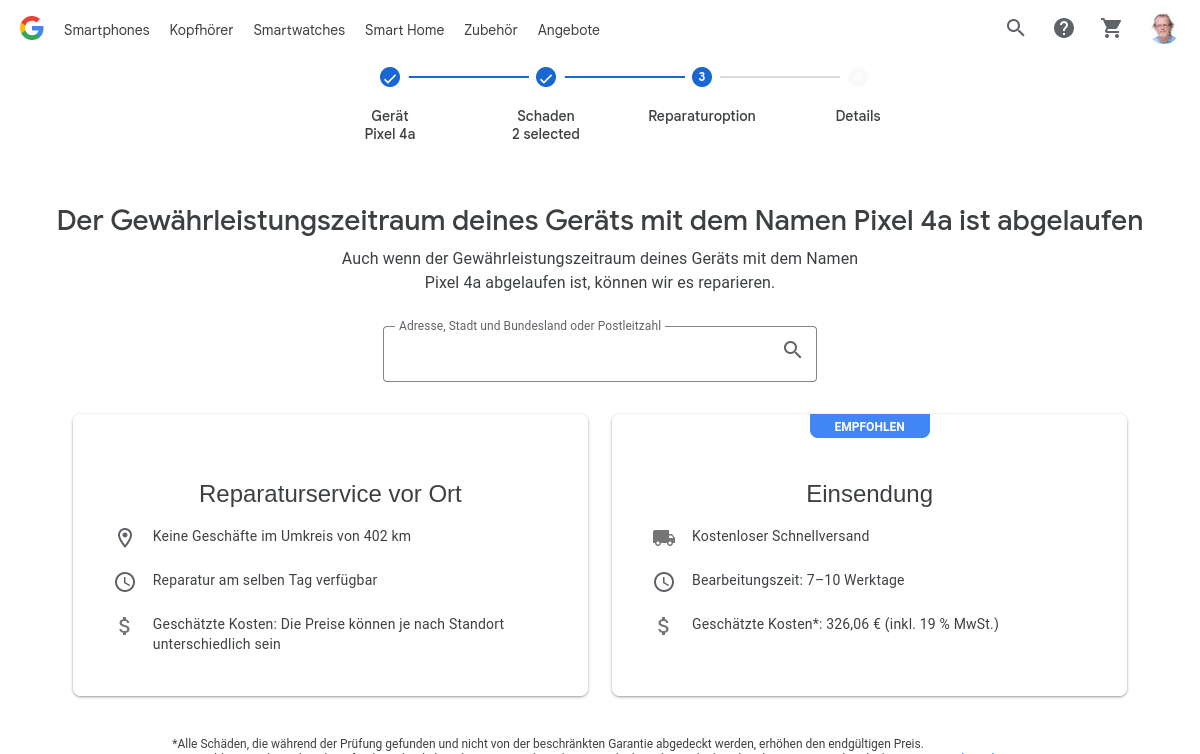Recently I have been reading a lot about computer and other hardware (phones for instance) security, and believe it or not, at this moment I think that GrapheneOS on a recent Android phone (it only supports Google’s Pixel devices because of their Titan M chips) is the most secure environment you can run right now – at least as a private person.
The problem with computers start at the kernel, and though Linux or the BSD family of operating systems are better than anything Microsoft or Apple, they are not without faults. A recent Linux kernel has probably thousands of kernel bugs, and the BSDs are only slightly better in that regard.
So what is the solution? The already mentioned GrapheneOS takes the Android approach of process and syscall isolation, with “sandboxing” as much as possible, and in this regard it might even beat Apple’s iPhones which are also quite good. On desktop and notebook computers, it’s the monolithic kernels which are the base of the problem; if an “application” (a program as we called them during my time) gets affected by an attacker, it’s relatively easy for them to break out of the program’s environment, and to take over everything, often with root rights (especially on Windows, tho it’s getting better).
When a few years ago Docker was the next big thing, my reply to it was that this wasn’t anything new – Solaris or the BSD family had containers or “jails” since I could think, so what was the fuzz about? Big Tech wants people and companies to move back to the “cloud”, and there these concepts are really needed, and so Docker and Kubernetes are now really big.
And what about the home desktops and notebooks?
Well there are interesting developments like for instance gVisor or Google’s “Fuchsia” operating system with its “Zircon” microkernel, and Daniel Micay – head of GrapheneOS – thinks that this is the future. But they’re not ready for everything yet, each isolation layer takes its toll (and will probably introduce more and newer bugs as well), and so for realtime processing like we need it for making (recording) music for instance, that’s a no go – maybe we’ll have to really separate the whole (“bare metal”) machines from the internet for these tasks?
Whatever it will be, that will be interesting to follow. Oh, and in the meantime, I’ll have it all, like a Windows 10 *and* a FreeBSD 13.2 on my Debian 12, like here:
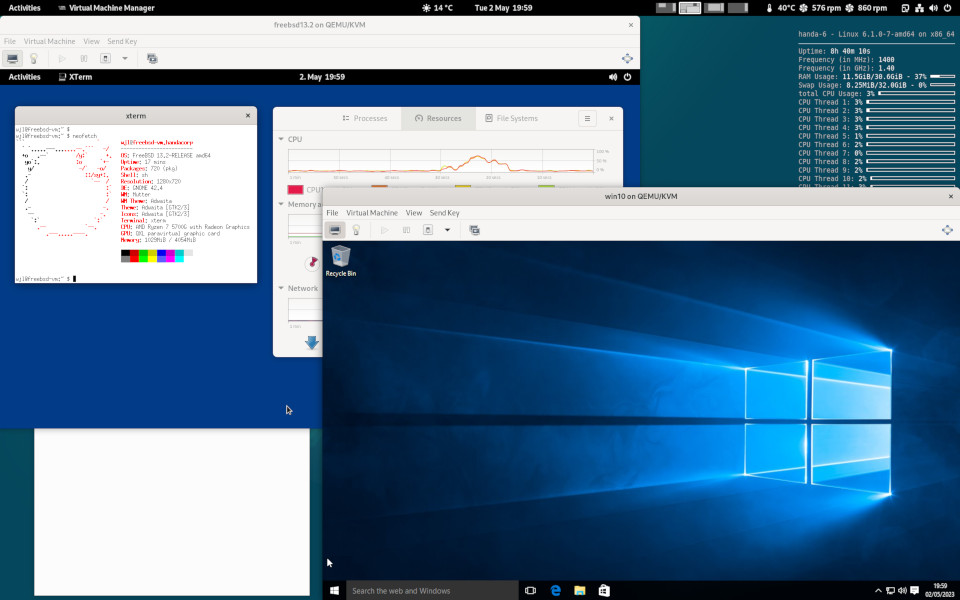
At the same time, on another screen:
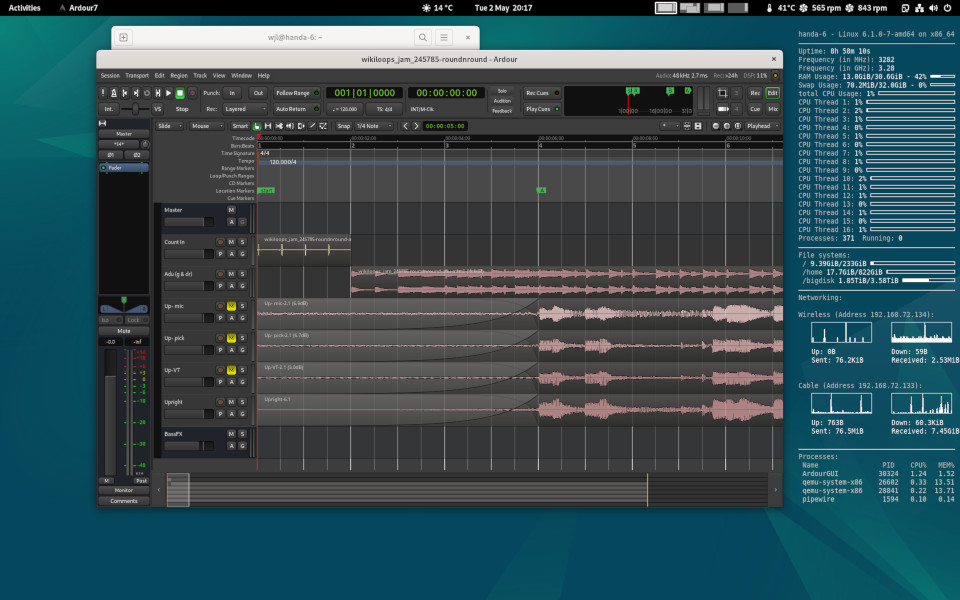
And while writing this, these “throw away” virtual machines you see in my first screenshot are history already – don’t need them anymore…
As always, thanks for reading.