Played a few harmonics and a bit of bass onto a lovely ballad from Carlo, Shi, and Peter:
As always, thanks to my friends over at Wikiloops for all the fun, and thanks to you for listening.

Music. Photography. Thoughts.
Played a few harmonics and a bit of bass onto a lovely ballad from Carlo, Shi, and Peter:
As always, thanks to my friends over at Wikiloops for all the fun, and thanks to you for listening.
Today it turns 11, so thanks for everything Wikiloops!
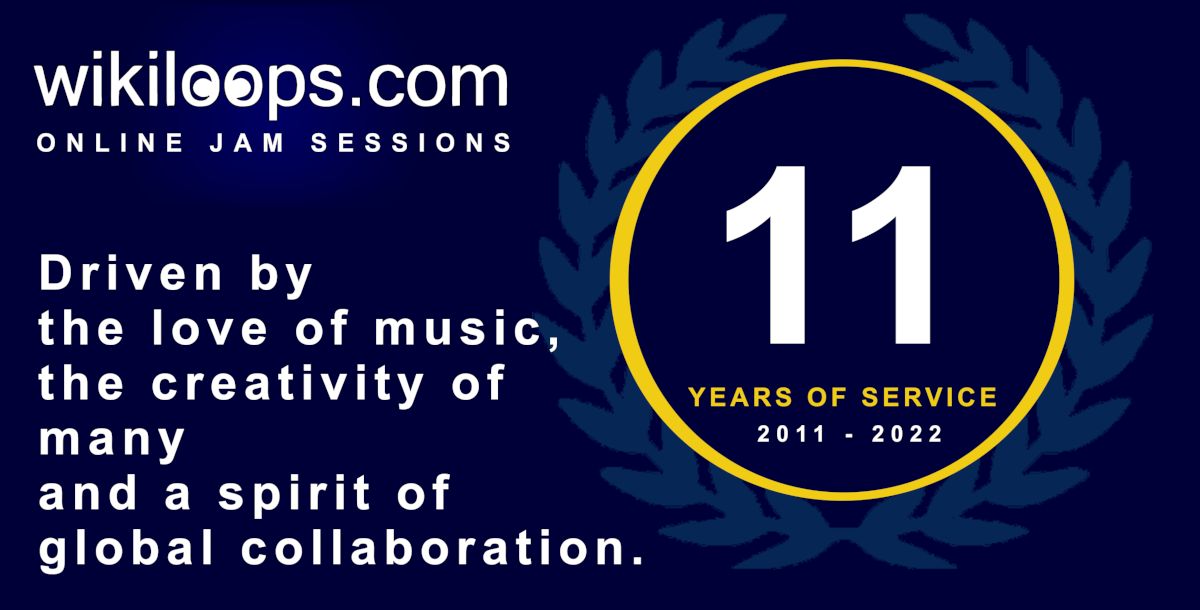
Here are some support links from the page you’ll see when logging off. Please consider using them, or get some download tickets (you can always listen or even join us for free, but supporting us if you can would be nice, thanks <3 ).
I joined Peter and Frankie on this nice Bossa Nova track:
As always, thanks to my friends over at Wikiloops, and thanks to you for listening.
Thanks to Mitchie for taking the photo, and thanks to all friends on Wikiloops for making this possible. And without Wikiloops I would never have dreamt about learning to play the upright… 🙂
Did a second remix of an old Wikiloops classic, and an all time favourite song of mine:
I went for a bit more transparency and clarity, with newer tools and a bit more knowledge. Thanks again to Hurzel and to Shi, I hope they like what I did. And thanks to you for listening – and if you play or sing yourself, then come and join us!
Yesterday I praised Chris Johnson for one of his Airwindows plugins, and yes, the man is clearly a genius. But so are both Vladimir Sadovnikov and also Stefano Tronci who together are the main (or sole?) developers of the LSP Plugins. And these also sound amazing and have almost entirely replaced the Calf Plugins I’ve used before.
I have thanked CrocoDuck before after he tested a Behringer interface and compared it to his former Focusrite one – and then I went and bought said Behringer for my brother. And Vladimir – much like Geoffrey Bennett – seems to be constantly working on the device drivers for Focusrite interfaces in the Linux kernel, so thanks for that as well.
I totally understood this as well – greetings to my Russian friend over there! Invited him to Wikiloops where music brings us all together…
As always, thanks for reading.
I often was asked this question, mostly by (now former) colleagues, and sometimes also by family and friends. And since my journey through the different versions and flavours of Linux and Unix (mostly Solaris and the BSDs) was quite a curvy one, and I arrived at my current state and choice through recommendations/suggestions/encouragements myself, I thought I should probably write about it.
First, you have to decide whether you’re a total beginner, and what your reasons and preferences to thinking about switching to Linux are, or to anything else than the big mainstream operating systems like Windows and/or MacOS. And since the question about which Linux to choose is mostly asked by beginners, let me give kind of a quick & dirty (which is a joke! It doesn’t tell anything about the quality of the following!) advice first:

Use Ubuntu, full stop.
There are many reasons why you should start with a simple solution and choice like Ubuntu, but the first and maybe most important one is the sheer size of it, the numbers of people who download, try, and give advice and tips about this free operating system. Don’t get me wrong, there’s also criticism about it, but that’s mostly by people who already have seen and used other distributions. As a beginner, you can’t go wrong with Ubuntu, and you will always find help in case you’ll encounter some problem which you can’t find handled in the help files already.
Ubuntu looks very different from other operating systems, both commercial and free ones – it is now based on Gnome 3 but still applies its own look & feel onto it. There’s another distribution which is based upon Ubuntu (which in turn is based upon Debian, but more to that later), and which has a certain degree of eye candy and might appeal to people who like the look of MacOS, and that is

I myself had only a brief encounter with it so far, but a friend from Paris uses and seems to like it a lot. My first impression (of only minutes, so maybe not very valuable) was that it indeed is pretty like MacOS, but to me it seemed to be similarly restricted in a way that I’d have had to find out how to use other tools and programs than the ones which are delivered with it out of the box. Too much effort for me for just a bit of eye candy, so I gave up quickly, but if you like it, give it a try, YMMD…
By the way, about this “give it a try“: you can download so-called “Live Images” of most of the distributions I’ll mention here, with the exception of just one. That means that if you download the offered live image and put it onto a bootable medium like a CD or DVD or a USB stick (search for “Rufus” if you are on Windows), you can boot from these media and try any of these distributions (except one) without even touching your already installed system – so there’s no harm done if you decide that you do not like what you see. Go and try the next one, or give up – it’s all about choice.
So what is my first choice, and the system I’m using since about 20 years and counting? I’ll cover that under a new chapter like:

I’m using Debian GNU/Linux since before my youngest was born. I’ve had it on servers and on my own desktop and notebook machines since a former colleague from Austria suggested to have a look (Thanks Peter!), I first got the feeling and urge to give something back with using this distribution – which is what I did – and now even some relatives like my brother are running it (although my wife and daughter are both still on Ubuntu, see my recommendation above).
Debian comes in three different versions, called “stable”, “testing”, and “unstable” (plus some additional ones like “experimental”, but that is beyond this article). I’m using “stable” because that is what I want – a stable operating system which never breaks, and which lets me concentrate on what I want or need to do, instead of dealing with my OS.
The disadvantage about being stable is that Debian never has the newest stuff. There are some exceptions, so core applications like web browsers or mail clients (Firefox-ESR and Thunderbird in my case) follow the “upstream” development and they do get updates, but in case you always want the latest and greatest, then Debian stable might not be the right choice for you. The release cycles of Debian are quite long – their release team members are proud of their choice to “release when we’re ready” – so if you want or need anything more current, you probably need to look elsewhere. Or try Debian “testing” or even “unstable”, don’t be afraid of these names because Ubuntu and others are based on them (but they still take out some headaches you might get when simply choosing one of these without being able to deal with problems yourselves).
So for something newer and more current, I’d suggest to look at some distributions which use a so-called rolling release model. That’s a bit like Debian “unstable” (also called “Sid” because that is the boy from the neighbourhood in the film “Toy Story” who always breaks toys), but some of these rolling release distros are still a bit polished, and you’ll get some kind of hand-holding. Like for instance with

Manjaro Linux. Manjaro is based upon Arch Linux, and like it it follows a rolling release path, using its own repositories, which is why you might compare the relations of Manjaro and Arch to the ones of Ubuntu and Debian – think of it just as a more beginner-friendly version of Arch. There are others like for instance EndeavourOS who don’t even use own repositories (I think, only tried it briefly as well), but the closer you’ll get to Arch itself, the more you might ask yourself if you really need some kind of friendly installer and polish, or if you’d rather learn – and that brings me to the
and to:

Arch Linux itself, which is my second choice, and my “testbed” for newer stuff like pipewire, new kernels, and so on. Arch is the only mentioned distribution which does not provide any live image, so what you boot into is the installer (text based), and although Arch now has an arch-installer script, this one is very rudimentary at this moment, so in case you’d like to keep other operating systems which you already have on your hard disk / SSD, you’ll have to go through the very well documented manual installation, and to put in stops and detours in case you’d like to have a dual or triple boot system like I do.
Arch was first mentioned to me by my son Jeremy, and I’m glad he did (thanks son!). It is really nice if you can just reboot into some fresh OS to try out things for which you might need another kernel or architecture or whatever. But it will also teach you about how little you know, so you’ll have to bring the urge to learn something new, or else this won’t be much fun. The package manager still is – for me – not as intuitive as “apt”, Debian/Ubuntu’s “Advanced Packaging Tool”, but it’s still far better IMO than Red Hat’s notoriously well-known “RPM hell” (and yes I know, both Fedora and Red Hat plus others like Suse now have programs and tools to resolve dependencies, good for them, but I prefer to avoid commercial stuff, thank you very much) – but hey, did I say something about learning new stuff? And for that you can’t have much more than Arch’s Wiki which is one of the best I’ve seen so far.
So there you have it. On my current boot drive (a 1TB SSD) I have a triple boot setup where I started with an Arch image to create an UEFI partition big enough to hold boot loaders for three systems (and I’ve learnt about that from Arch as well), then installed Windows 10 Pro, Arch, and Debian onto it, so when I now switch on my machine it will boot into Debian if I don’t interrupt that to select something else. In the future, Windows will be wiped off of my drive (won’t install something like Win11), but I’ll probably keep both Arch and Debian because these are my choices. Debian for its stability and for “daily work”, Arch to learn, and to try out new things.
No spyware. Like I wrote, Linux is about choice. But so would be any of the BSDs if you’d want something even more “exotic”.
Hope that helped answering some question(s), and as always, thanks for reading. Oh, and by the way, of course I have written this on one of the mentioned systems, which in this case was Arch Linux.
P.S., from Monday March 21st, 2022: in case you want Debian stable but still need some newer package(s), have a look at its backports pages, and follow the instructions.
P.P.S, from Monday March 28th, 2022: the new and upcoming Arch Installer script looks pretty neat, see https://github.com/archlinux/archinstall/releases/tag/v2.4.0.rc1 – that should/could probably help those who would like to use plain Arch without going the manual way…
I was out for a short walk – and met my doctor:
As always, thanks for viewing.
Collaboration with Lucy Bee from Wikiloops:
Thanks Lucy for the wonderful jam, and thanks to you for listening.
Rockin’ piece from Peter and from Nick, couldn’t resist to add my fretless P with an Ampeg SVT amp simulation plugin to it:
So thanks to both Peter and Nick, also to Wikiloops as always, and thanks to you for listening.