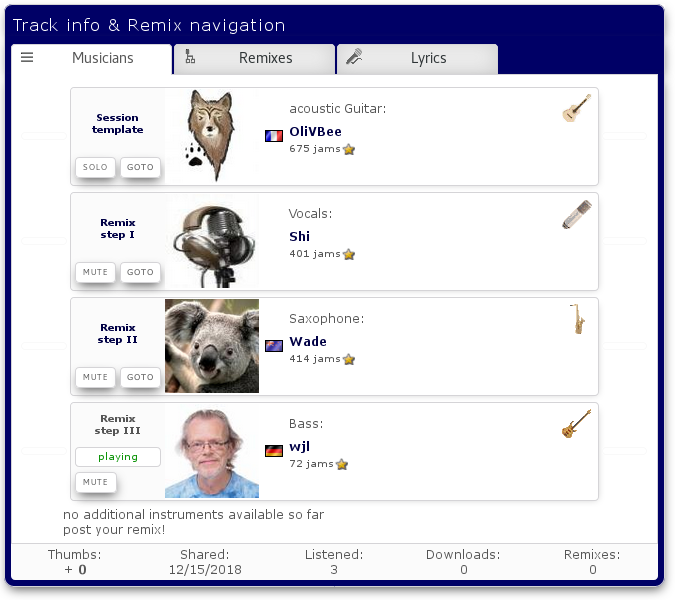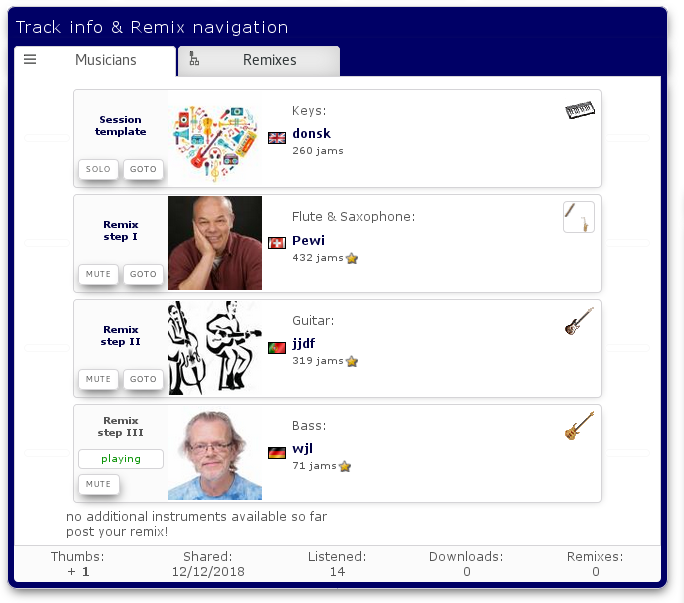I love my old manual lenses from the film SLR cameras, like my Olympus OM-2n. I have two 50mm lenses (f/1.4 and f/1.8), and Mitchie has another 50mm/3.5 macro. Zuleikha has a fourth 50mm/1.8 on her OM-1 film camera. Plus I also have a 135mm/2.8 lens which is quite wonderful.
The difference between these lenses and more modern ones is that they are manual (no autofocus), they aren’t as “bitingly” sharp – so more forgiving for portraits which is a good thing IMO, and they’re also less contrasty and often deliver a more pleasing look when compared to the more clinical modern counterparts.
I also loved using film when we were younger, mostly Kodak Ektachrome 400 colour slides, and Ilford HP5+ black & white film. I still do that today from time to time, but time hasn’t stood still, and film and those chemicals have some costs which add up quickly. So let me show you how I sometimes use those old lenses on a modern digital camera, and then simulate those films. Here are two examples:
That is a photo of Zuleikha, taken with my 135mm/2.8 lens fully open, mounted (via adapter) to my OM-D E-M10 Mark 2 camera with ISO3200. I used an Ektachrome 400 simulation from Color Efex Pro on this one, and I will show you the differences in a moment.
Here’s another one:
That is of course Tuna the cat, taken with my OM Zuiko 50mm/1.4 lens at f/2.8, mounted (via adapter) to my Olympus OM-D E-M10 Mark 2 camera which took ISO6400 for this one. I used an Ilford HP5+ film simulation from Silver Efex Pro for this. Plus I midtoned this as usual with RawTherapee.
The differences to digital images? Have a look at the thumbnails in my file browser (Nautilus of the Gnome desktop):
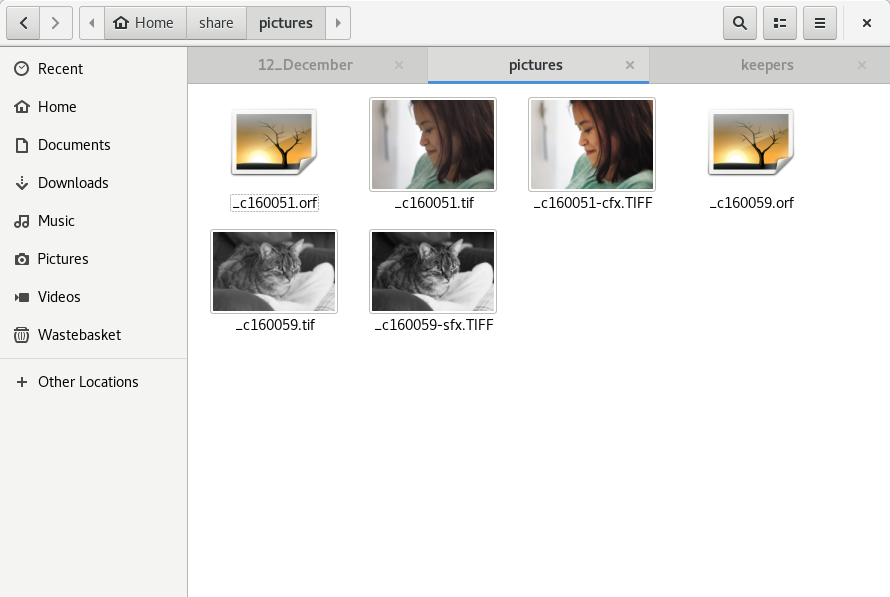
The black & white photo preview has more contrast, tho I reduced that about 10% in SFX already. And the colour preview shows that even in those ancient times, people knew about colour science, didn’t they? That simulated film image looks a lot less dull and boring than its “digital” counterpart (and yes, of course they’re all digital, but still I hope you’ll get my point).
I should do this much more often. I love manually focusing such nice lenses, and I also love the results.
Thanks for viewing, and for reading.