We have that old Lenovo Thinkpad SL500 which we’ve got for Mitchie short before moving to our current home. That was in 2008/2009, Zuleikha was just 4 when this machine was brand new.
It came with a Windows version called “Vista”, for those of you who still remember that – something NT-like, just an in-between younger than XP but older than Windows 7. The machine has a sticker for it, as well as for its processor from the Pentium-M “Centrino” aera, it’s an Intel Core 2 Duo T5670, 1800MHz in 65nm and up to 100°C, just two cores, nothing “hyper”threading on this one.
That machine was never really capable of running said “Vista” without throttling, it has only 2GB of main memory and was swapping even before the OS was fully loaded. So we installed Linux, and it ran just fine, for a while.
The last OS I had on it (Mitchie has a much newer machine by now which is pretty much taken over by Zuleikha tho) was Debian 11 with the XFCE desktop. That ran pretty well unless you tried to start a few tabs in Firefox and at the same time have Thunderbird open – these programs are getting bigger like our average cars do, so I was looking for something slimmer again.
I first tried LXQt on the new and soon to be released Debian 12¹, and while it installed just fine (thanks to the Debian developers now allowing “non-free” firmware for the WiFi and so on), it had a few issues. First it also installed lots of stuff from the KDE Plasma desktop which I didn’t really want or need. Plus some things like screengrab didn’t even work at all, so for a screenshot I had to take my camera! Excuse the bad quality and lighting, but it looked like this:
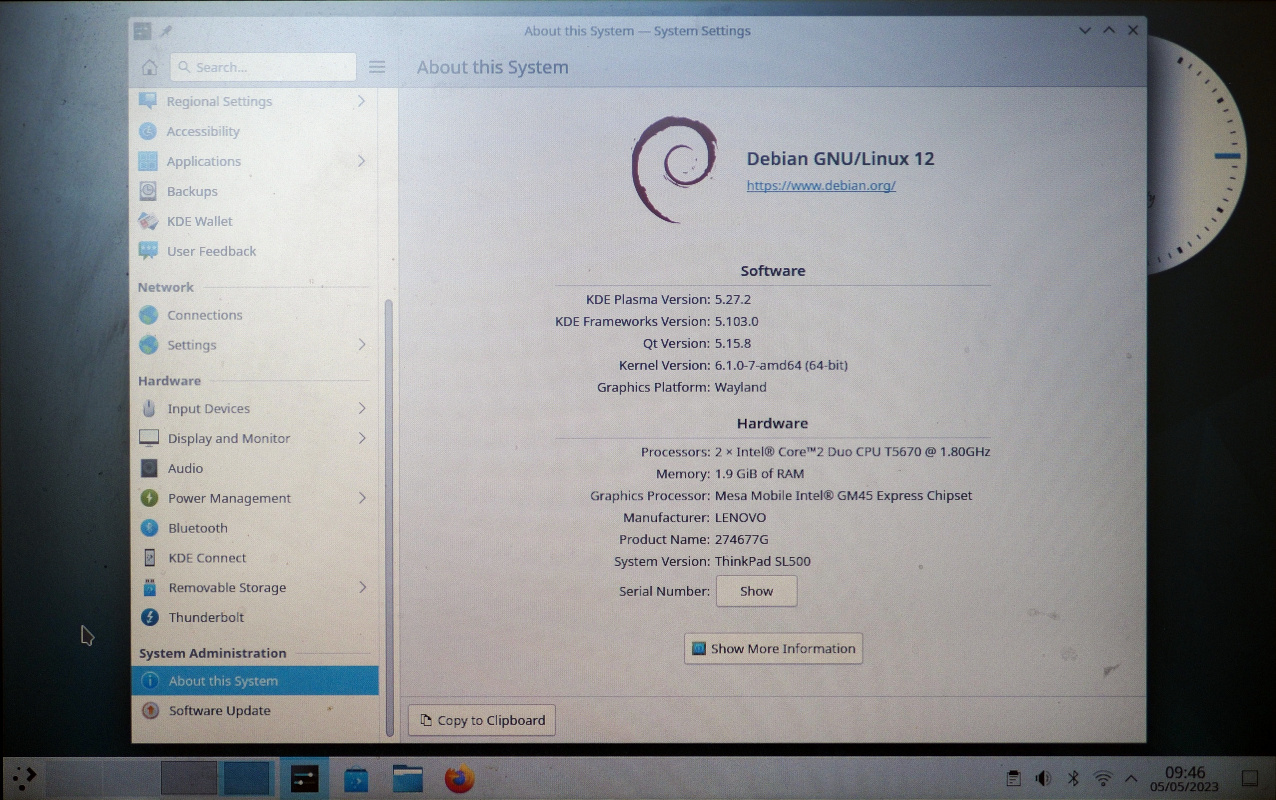
I know – I should have issued a bug report to the Debian devs, but I just wanted to try and see LXQt, and while even Debian unstable didn’t have the current version 1.3.0 (both have 1.2.0 instead), I assumed that that bug was probably dealt with “upstream” as they say in dev circles, so I didn’t bother.
I looked at Fedora again which has a LXQt spin of their current version 38 – but that one’s a “Live Image”, and guess what? Wouldn’t even boot on a machine with only 2GB of RAM! So much for “Enterprise-class” (and -developed) Linux; nothing is really tested for end users like us… so if you’re a private person like me, don’t bother with anything “Enterprise” – it’s a waste of time in my (repeated) experience.
In the end I decided to go the slim route, and installed Arch with LXQt as its only desktop. And that one’s a thing of beauty, with its Clearlooks theme:

And as you can see, screengrab worked just fine on LXQt 1.3.0 and on Arch.
Using pacman I then installed both Firefox and also Chromium, and while Firefox got the CPU fan spinning again, Chromium seems to be a little slimmer (tho bigger in download size).
Anyway, just trying to figure out how to keep old machines working, and this one surely looks and feels quite wonderful.
Like always, thanks for reading.
¹ In fact on Debian 12 I tried a combination of LXQt, XFCE, and Cinnamon to make first choices – but while the installation went well (kudos), they all influenced each other with placing desktop icons around on each others’ desktops, so that wasn’t any kind of ‘pure’ experience. And since Arch gave me lots of options as well (the Budgie desktop for instance), I looked at these in a virtual machine on my desktop later. Nice but not as lightweight was my impression…
