A photographer friend from Florida, William Beebe, recently wrote in a series of articles titled “Use what you have” (part 1 and 2) about some cameras and phones, and that he’s tired of RAW processing and mostly uses what comes out of the devices. And since we both have a Google Pixel 4a phone, I took a photo with that one today. I set the phone cam to “portrait mode”, but later also edited the picture in-camera (or rather, in-phone) with the “Eiffel” black & white preset which I really like. That almost gets you a film-like look:

Reminds me a bit of photos I took with using Kodak’s Tri-X (TX400) film stock, and really – a counter-shot from my camera with simulating that film in RawTherapee gives you this:

I sent myself the phone image with Signal, and that cropped it to 2048×1536 or around 3 Megapixels – very nice for using it on web pages. So I did the same using Gimp with the photo out of my camera.
But really, that “Eiffel” look in Google’s software isn’t half bad…
Like always, thanks for viewing, and for reading.
Edit: after searching and reading a bit about it I decided to just try and uploaded my photo taken with the Olympus camera into the Pixel 4a phone, then treated it like the first one in this article: opened it with the camera app, selected “portrait” mode (which blurred the background quite a bit more), and then applied the “Eiffel” black & white preset to it. Then I sent it to myself with Signal again, so here’s the result:
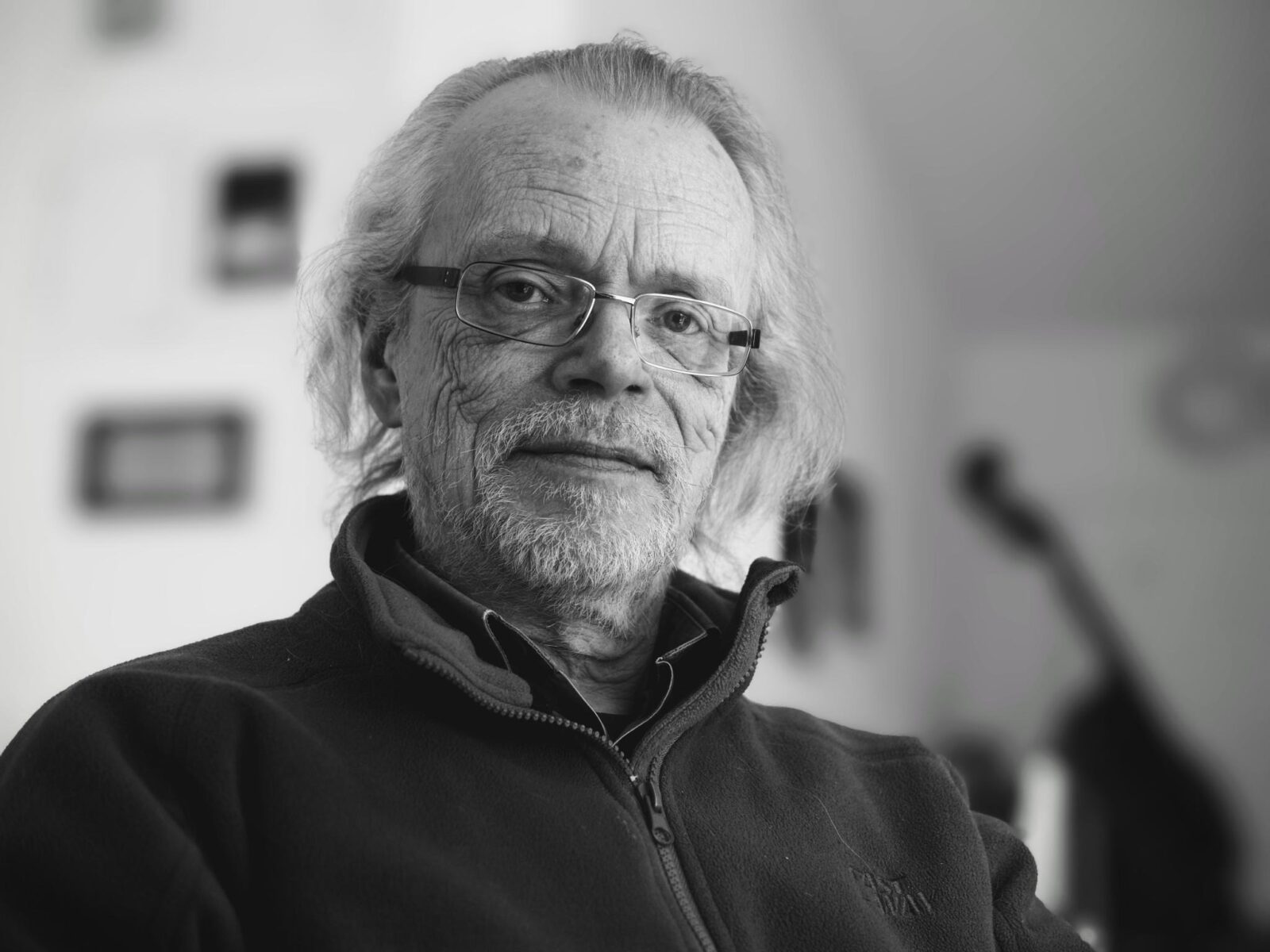
Quite a bit more “dramatic”, isn’t it? But even this can be set with a slider – here I had “Eiffel” at the max (100%).
Interesting. Who needs Photoshop or Lightroom with that (and lots more options and presets) in our cameras?
Again, thanks for reading/viewing and so on…
Edit2: I wanted to examine this a bit further, so I took an image of myself holding a Color Checker, and converted it using the Olympus built-in black & white setting (simulated in OM System’s Workspace RAW processor), and then I used Nik’s Silver Efex (on Windows) and RawTherapee (on Linux) with simulating Kodak’s Tri-X film. Plus I put the image into the Google phone to apply their “Eiffel” preset to it. With the resulting images I made a collage in The Gimp, which I then cropped to 2048×1536 pixels for web use, and uploaded that to Flickr. So here it is:
You can click the image or this link to view it bigger in Flickr if you like.
Again, thanks for viewing.

