Sometime last week I read about a vulnerability of the Chrome browser which most of my colleagues – and according to my statistics also most of the visitors of this site – are using. So I sent them a short notice about it, and also upgraded my own versions of the Chrome and Chromium browsers on both Linux and Windows (tho I rarely use them, mostly for debugging if someone reports about errors or so).
There were also news about Windows updates, and that these might be important, so I did that as well – I have a dual boot machine here so if I interrupt the boot up process I can also start Windows 10 instead of Linux. This one might be tricky in case you have your Windows machine connected via WiFi – one of their last updates corrupted that (and they have another update for that alone). Anyway, better be safe and update, I did…
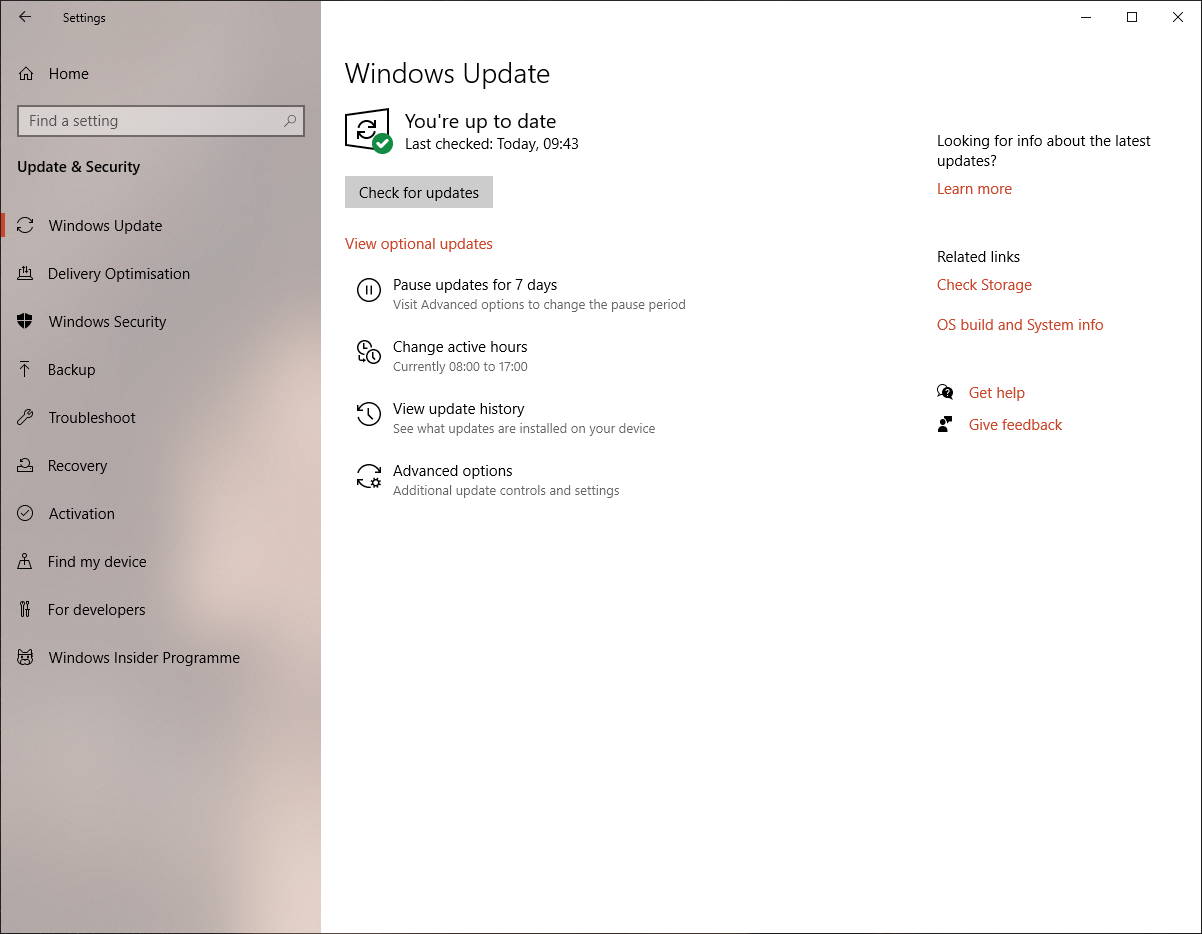
What I do *not* have on my main machine is a webcam for video conferencing, but I have tried droidcam which works fine even with an iPhone, I also tried their Linux client on my employers’ notebook (Lenovo P50 with Red Hat Enterprise Linux 8), and that works.
But I also remembered that I have a much better camera, so I ordered one of these cheap frame grabbers (mine was 14€, you find them even cheaper by now):

These are detected automatically, no drivers needed. Here’s a screenshot from Ubuntu Studio where it even shows its name as ‘MACROSILICON USB Video’, and the ID 534d:2109 (on my Debian and Red Hat machines both of which have older kernels it leaves away the name but is detected and works just fine):
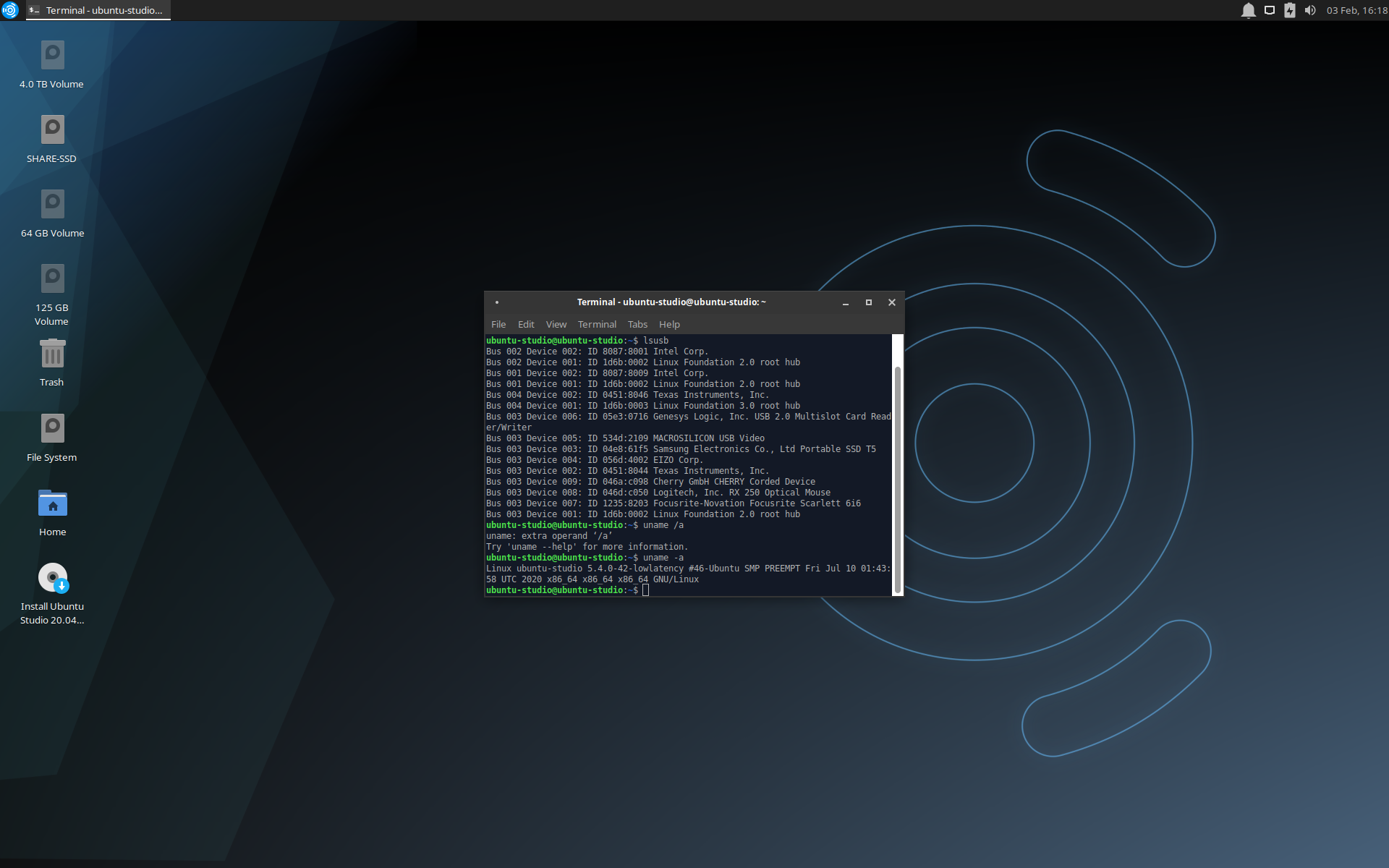
Rob Trek has a video about this one, and how to use it with Olympus cameras like mine:
He also had another one on how to use these cameras for live streaming and online conferencing with Skype, Zoom, Meet, and so on:
Very nice, although until now I can’t really get rid of the focus rectangles with that long press on the ‘Info’ button¹. But then again, Olympus never claimed the E-M10 Mk2 to have a clean HDMI output, so this is what you should look out for when deciding onto a new camera with which you’d also like to live stream – the quality of all of these is *much* better than your typical webcam… (the one in the Lenovo P50 is horrible).
¹Edit: if I turn off face/eye detection, C-AF on, and then select not one focus point/box but all – pretty much the whole screen – then I get a clean HDMI out for streaming. Cool; works for me without having to get just another camera…
Speaking about cameras, I was using mine a bit more often lately, but since I can’t always photograph our cat, and since we’re still in the middle of a pandemic, I mostly pointed it onto myself – like here for instance:
Listen to the original
As you see I also went wider as usual – 50mm-equivalent in the first, and 28mm-equivalent in the second shot, and I used two of my studio strobes for better colour and definition. So if you don’t have a good looking model, you can at least use good lighting which is the second most important thing in photography 🙂 No reason to not be creative just because you can’t go out that much, is it?
As always, thanks for reading, viewing, and watching (or listening). Be well and stay safe everyone, and take care…
