Looking down my own blog entries, and finding the one about Laura Wilson (mother of Owen and his brothers), I wondered how that horse photo of hers was made. So I checked, and the values for RGB in the midtones of this black & white image were decimal 150, 145, and 141, or hex 96, 91, and 8d. Which explains why it looks brownish rather than grey. But the whites are white, and the blacks are black – so I tried that myself. On this 16:9 selfie one:
Interesting. I made a preset in RawTherapee for it, so I don’t have to perform that many mouse-clicks to (re) produce these mid-toned black & white images.
So here’s one from the colleagues photo session from last month. Same treatment as above:
And here’s my ColorChecker with that same treatment:
Finally, a direct comparison between neutral grey and the treatment from above, as thumbnails from my nautilus file browser:
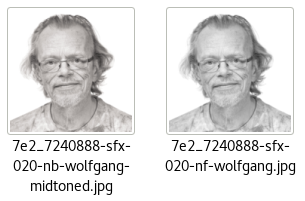
So that’s the reason I’m doing this.
Thanks for viewing, as always.
Update/Edit from August 16th, 2018:
Sorry – totally forgot to show you where to find this in RawTherapee. Well at home I have version 5.x, but even version 4.2 at work has the possibility to do this, under the ‘Color’ tab, and then under ‘Color Toning’. Just select the right method of Shadows/Midtones/Highlights, then adjust those midtones as you see in my example of Sarah:
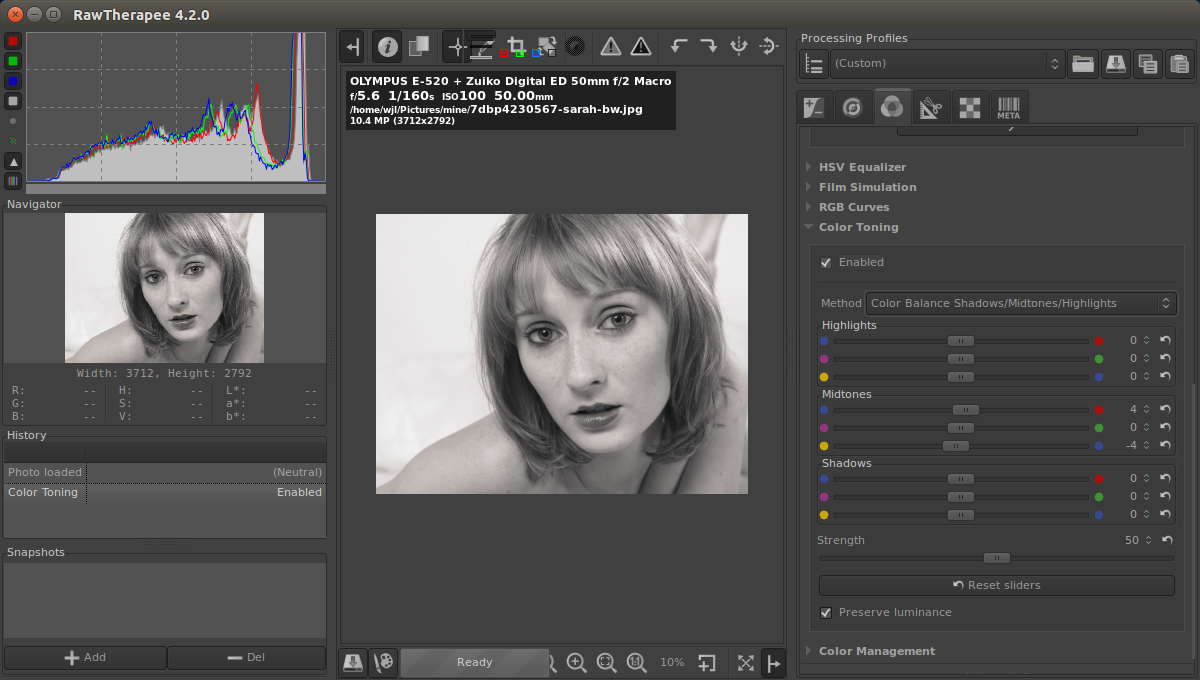
Thanks again for reading.



