Today someone had let “Cookie” the neighbours’ cat in, and so first he woke me up, and later when I came into our living room he had occupied my chair. So I took a chance to take his portrait:
As always, thanks for viewing.

Music. Photography. Thoughts.
Today someone had let “Cookie” the neighbours’ cat in, and so first he woke me up, and later when I came into our living room he had occupied my chair. So I took a chance to take his portrait:
As always, thanks for viewing.
Yesterday we were invited to a wedding, and the invitation said “no cameras please”, so I left everything home.
Still, since part of the wedding was at Bensberg Castle and I knew that the look from up there onto Cologne was/is quite nice, here are two photos from my mobile phone:
The wedding was lovely, although we’ll have to wait for the photos from the pros, and for information about what can be shared.
As always, thanks for reading, and for viewing.
The more I’m using my new Debian 11 “Bullseye”, the more I like it. The first – and big – change to something better is that thanks to Geoffrey Bennett, a friendly musician and developer there’s now a Linux driver for the Focusrite Scarlett 2nd and 3rd generation interfaces in the kernel versions 5.x – see his latest thread on Linuxmusicians about it. He’s even developing graphical tools to manage these audio interfaces, but hasn’t released anything public yet. Still they work great, and I can now switch inputs from line to instrument, or assign a -10dB pad with a simple mouse click for instance in qasmixer, which shows my interface like this:
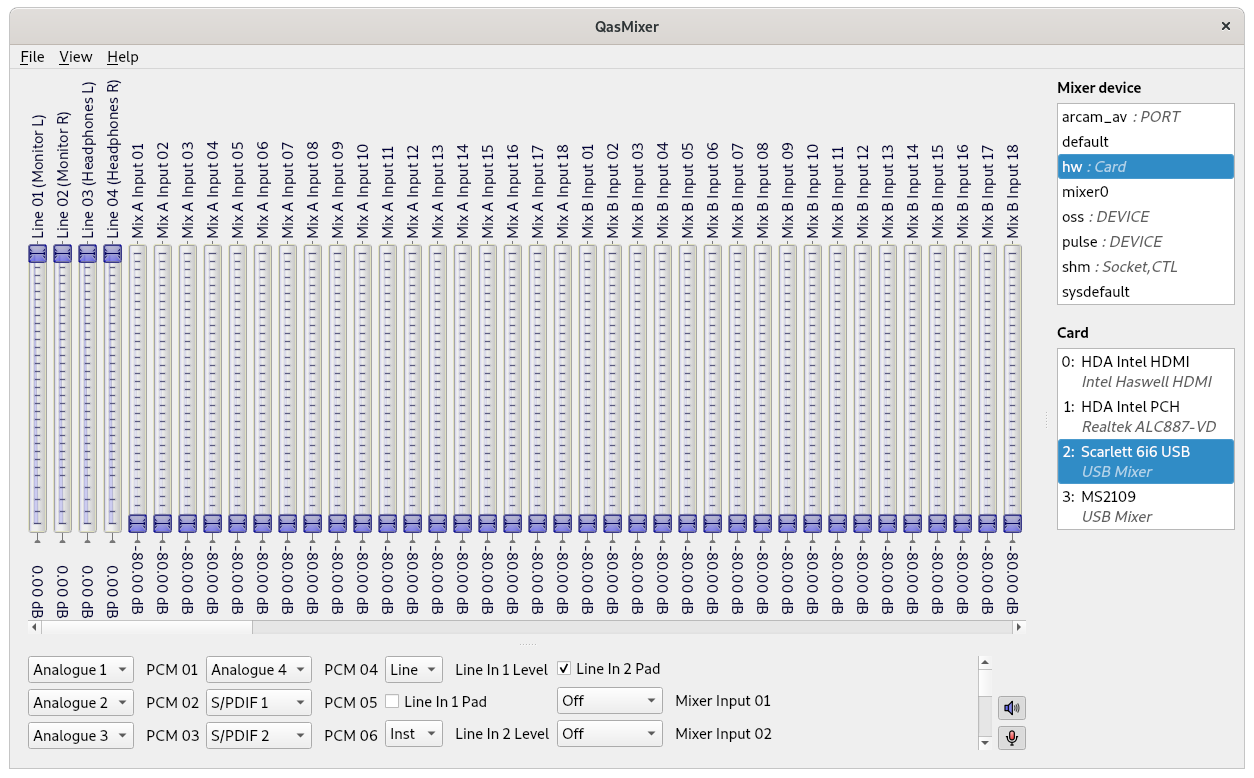
This is cool because now you won’t need any Windows- or Mac-only software just to change settings on your interface (only the smallest Focusrite interfaces have physical switches, and none comes with software for Linux).
I have also set up a new LADISH studio for the Sonarworks headphone correction in Cadence and Claudia, and Cadence bridges all of Alsa, Pulseaudio, and Jack nicely so that it all works together. The cabling for my self-built “systemwide” setup for Linux in Carla looks like this:
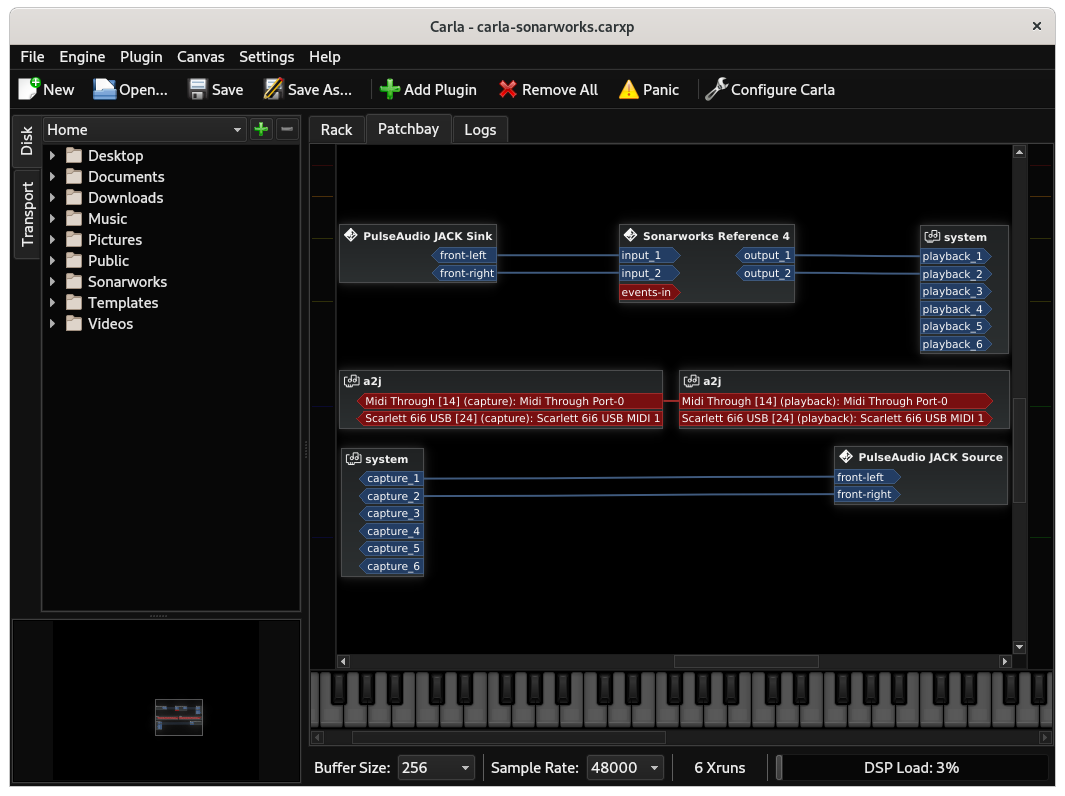
Of course, I also had to select the right inputs and outputs for Pulseaudio in their pavucontrol, which looks like this:
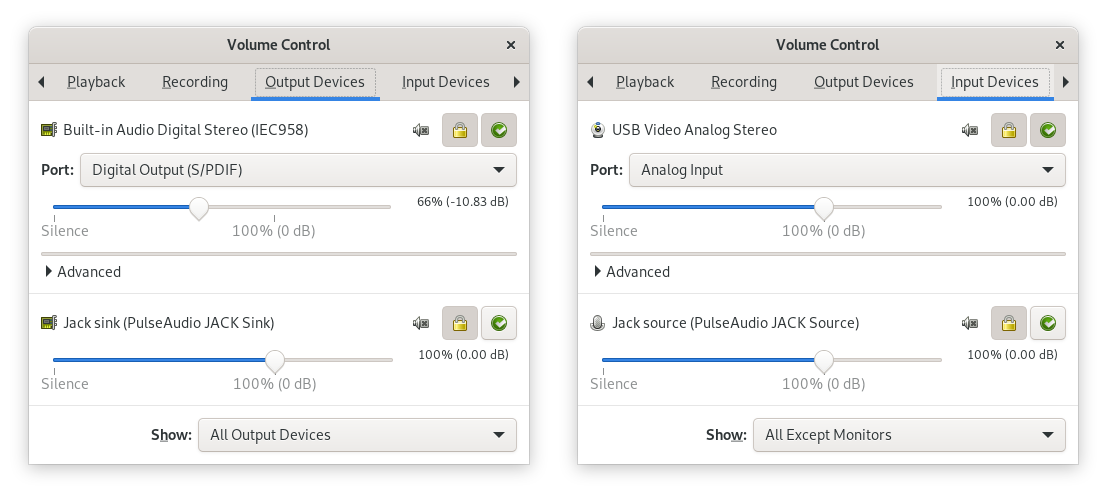
And these settings also allow third party applications like SongRec to check if a song might be a cover of others – and if yes, it shows something like this:
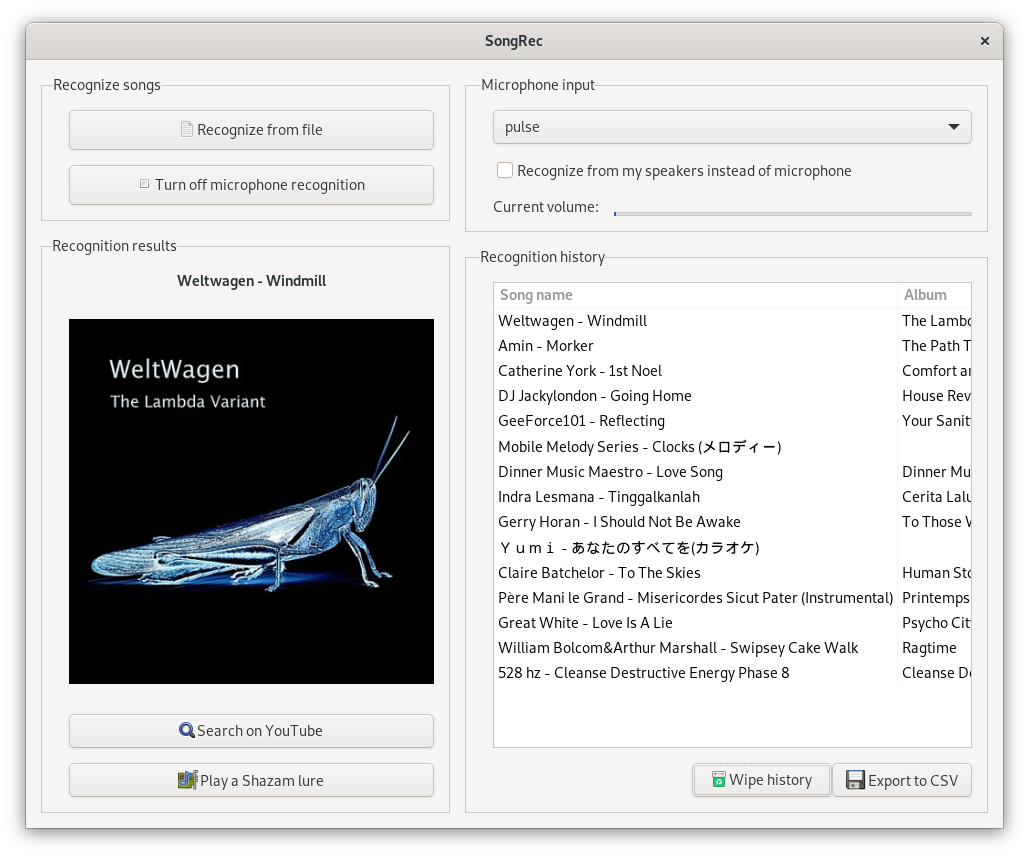
All of this is very complex because the Linux sound systems are so many, from Alsa over Jack to Pulse, and so on. But it all works nicely now, better than ever I’d say.
On Arch Linux I have Pipewire which tries to replace all of the sound servers mentioned above, and that also works – tho I haven’t looked that deep into it, and it’s also not quite ready yet. But from what I have seen and heard so far, that one is also perfectly usable already, so no matter which system is up and running (except Windows), I could make some music.
Good times. I’m happy that my transition to newer operating systems worked so well. And so today I also wiped all partitions from my old 250GB system drive which will go and find a new home in my brother’s PC as soon as he has time to deal with that. I already made a Ventoy-based USB boot stick with these same systems on it (plus some others which he hasn’t seen yet) for him.
Ok, enough for today. And thanks for reading, as always.
Since yesterday morning I installed the new Debian 11 with codename “Bullseye” which is now officially released. And that’s my main operating system since over 16 years, I remember that I started to use that while still living in Bremen where Zuleikha was born over 16 years ago. And if you keep something that long it has to be good, doesn’t it?
Anyway, I have everything up and running nicely by now, and even Ardour runs on both Debian (with Jack) and also on Arch (with Pipewire). The next thing I did was to take the same background image – a photo of the moon I took in 2011 using my Olympus E-520 DSLR (I didn’t have a mirrorless camera yet) – for all of my devices (2) and operating systems (4). Looks like this:
Since my Conky is using a light font, a darker background like this helped. But this is cosmetics, meaning I’m done with the most important stuff already. Cool, now I can turn my attention to some other things again.
As always, thanks for reading.
Ok, the mirrors aren’t switched yet, but the release of Debian 11 ‘Bullseye’ is going on with full steam ahead, and I have it already. Took both the live and netinstall images from their site, and installed from the latter, and here I am:
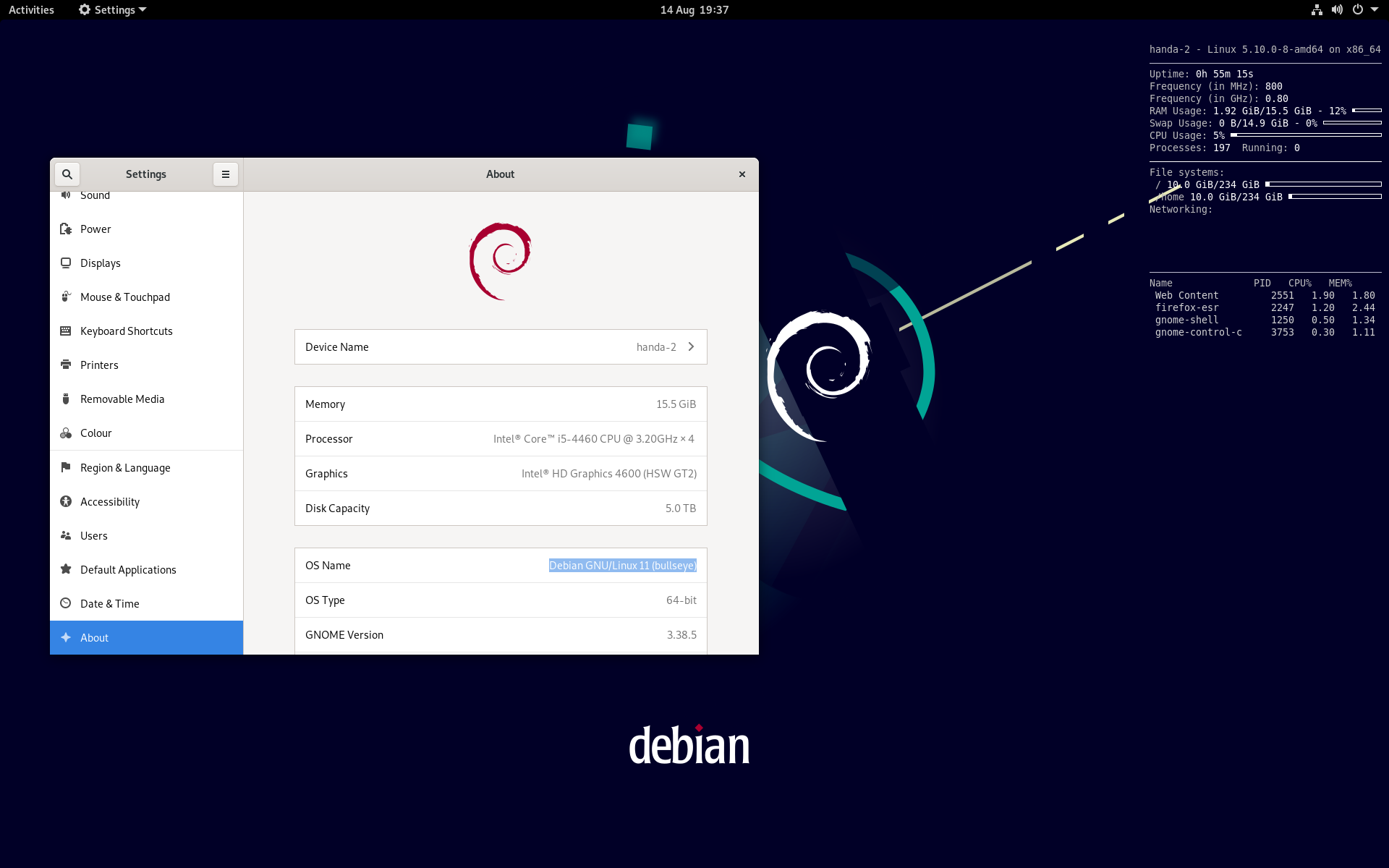
I still have some symptoms with my old home, must be some files under .config or somewhere which lead the mouse to be strange, so for the moment I switched my /home to the new 1TB drive, taking only what I need from the much bigger one.
But well – I can write my blog, send and receive mails, the rest will follow.
As always, thanks to all Debian developers – you girls & guys rock! And thanks to you for reading.
So I received my Terabyte drive yesterday, and by now I have Windows 10, Debian, and also Arch Linux running on it, so here’s a screenshot from its Gnome 40 desktop:

This is cool because Arch is a rolling release distribution which always has the latest and greatest packages (like that Gnome 40 desktop above, this won’t be in the upcoming Debian yet). And so I can experiment with pipewire which is a new low level video / audio / multimedia framework with the goal to replace all of Alsa, Pulseaudio, GStreamer, and Jack at the same time. See its entry in the Arch Wiki on how to try it, and also read this blog about it.
So by now I’m thinking about what to reconfigure on my main Debian installation. Do I really need 3 different DAWs (which I paid for, but my favourite is still the open source one)? Do I still want headphone correction even for the price of a relatively high system load? Things like these…
And in two days from now the new Debian will be released, I’m looking forward to installing that one as well – I’ve tried the Release Candidate 3, but with my “productive” system I’m still a bit conservative – while I can play around in Arch, on which I’m currently writing this blog post.
Anyway, cool to have some options. And like always, thanks for reading.
So in 5 days from now the new stable version of Debian is planned to be released, and I haven’t heard any bad news from the latest RC3 pre-release, so I guess the time plan will be met.
Looking at my system I noticed that my boot drive – a 250GB Crucial SATA SSD which holds both Windows 10, Debian 10, and some common shared space for data exchange between the two is a bit full already – had to clean up that common space not too long ago, but Debian also occupies over 75% of what I thought would suffice. Well, probably not big enough anymore – so yesterday I ordered a 1TB SSD as a replacement. A SATA drive again, although my aging mainboard has an M.2 slot I didn’t want to risk any compatibility problems, and for my purposes those SATA drives are fast enough. So this product is on its way to our home already while I’m writing this:

Prices are really down on these by now, for Mitchie’s drive – also 1TB but NVMe M.2 I paid almost double of what this costs. Ok, these M.2 sticks are both smaller and faster, so I guess that’s ok…
While waiting for that drive to arrive, I updated the mainboard BIOS with the latest available firmware – now I have a version from 2016 (the mainboard itself was invented in 2014). And I am thinking about whether I should install the same dual boot configuration, only bigger, or if I could/should even take three – like Win10, Debian, and Arch? Or a ‘Hackintosh’, so Win10, Debian, and MacOS? Joking, I want to *use* a computer now instead of permanently tinkering around with them – been there, done that, long enough for a lifetime I guess…
No, two operating systems are more than enough, usually we all use Linux, occasionally (like when we need that Olympus Workspace or want to try something else) we boot into Windows. Both Mitchie and Zuleikha use Ubuntu (which is cool), I’m on Debian, kind of Ubuntu’s mummy. Or daddy. It’s Deb *and* Ian, so probably both 🙂
Just made sure that I still have all ‘enablement’ codes and such which I have for commercial stuff on my /home which is still on a 4TB disk and won’t be touched – so I can reinstall things like Sonarworks (headphone correction) or Harrison Mixbus 7 on both Linux and Windows. Or Reaper which I also bought after trying it far longer than I should have (nice that you can).
So yeah, I’m prepared, and waiting for the hard- (should arrive mid week) and software (on Saturday if everything goes well). Debian’s motto is and always was: ‘quando paratus est’ – ‘when it’s ready’. And that’s always the best of all possible times, isn’t it? 😉
16 release-critical bugs left while I’m writing this (the green line on https://bugs.debian.org/release-critical/ – see the graph below):
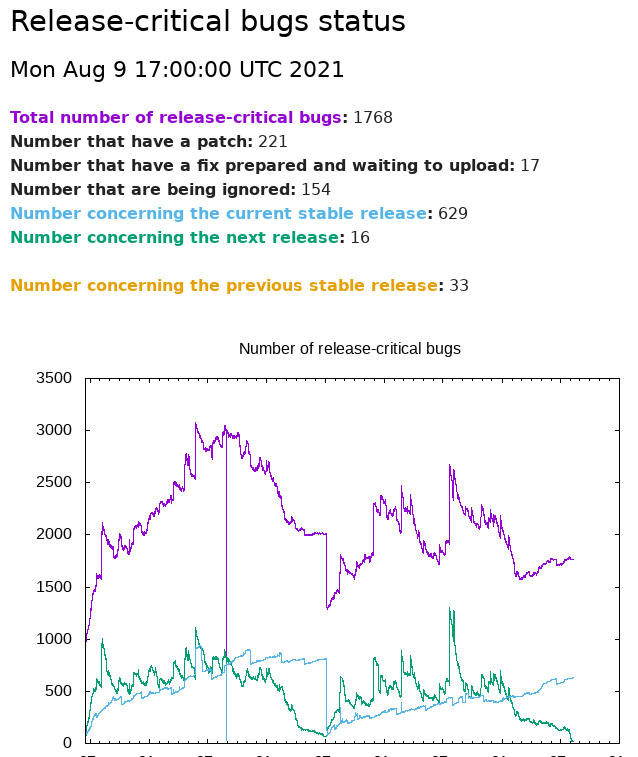
Thanks for reading…
Just out of curiosity I ran Cinebench R23 in Windows to see what my aging computer with a 4th gen Intel Core i5 Processor might do against newer machines. And it was interesting indeed, I came up with something like this:
Cinebench R23 Multi Core Scores
Intel Core i5-4460: 2500
Apple Silicon M1: 7510
AMD Ryzen 5 5600G: 11021
Intel Core i5-11600K: 11281
Cinebench R23 Single Core Scores
Intel Core i5-4460: 800
Apple Silicon M1: 1499
AMD Ryzen 5 5600G: 1501
Intel Core i5-11600K: 1559
As you can see, a single core application would run almost double as fast on all newer CPUs compared to mine, while multi core applications/programs (like video rendering or music in a DAW) would run three times as fast on Apple, and about four times as fast on a new AMD or Intel chips – and these are middle class ones just like mine.
Wouldn’t have thought that my old machine is still that good, and even comparable. I have checked graphics perfomance in Basemark GPU, but I don’t know anything about Vulkan, and with medium quality in DirectX 12 my machine only made some 10 fps in their official test, so perhaps no chance at all against an AMD or newer Intel chip. But ok, I don’t play, so…
… thanks for reading as always.
Do me and us all a favour, and read this… and thanks to Kirk, and to his friend the doc…
Before I forget it – every newly published album becomes ‘album of the day’ on Wikiloops, and so did my latest one today:

Go and listen to it if you like. And thanks for reading, and for listening, or even downloading. Thanks to Richard, and to Wikiloops and its musicians and supporters for making this possible.