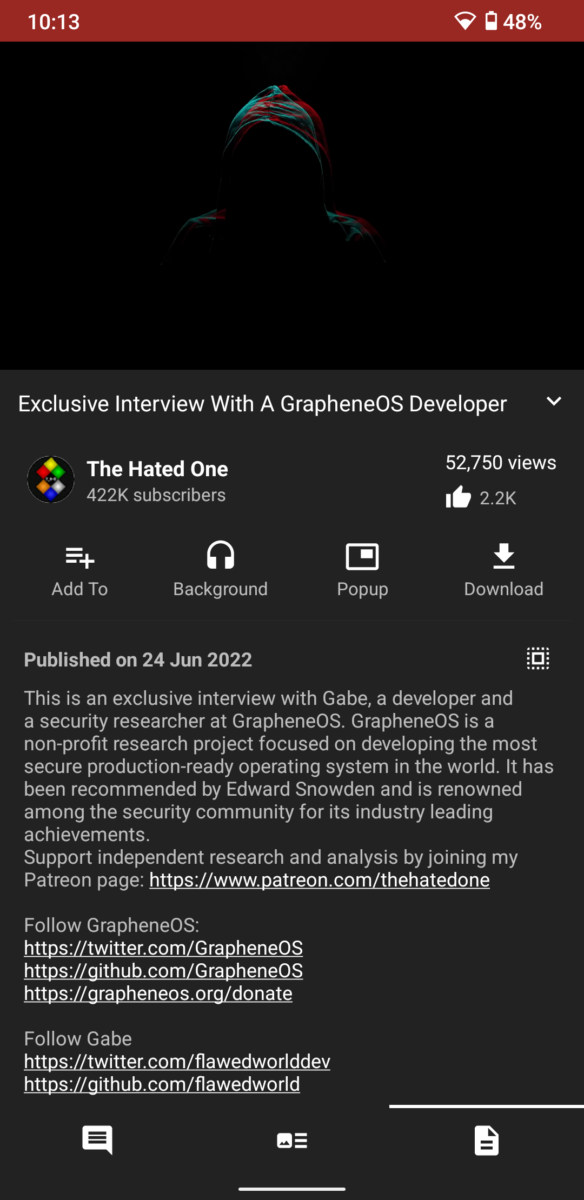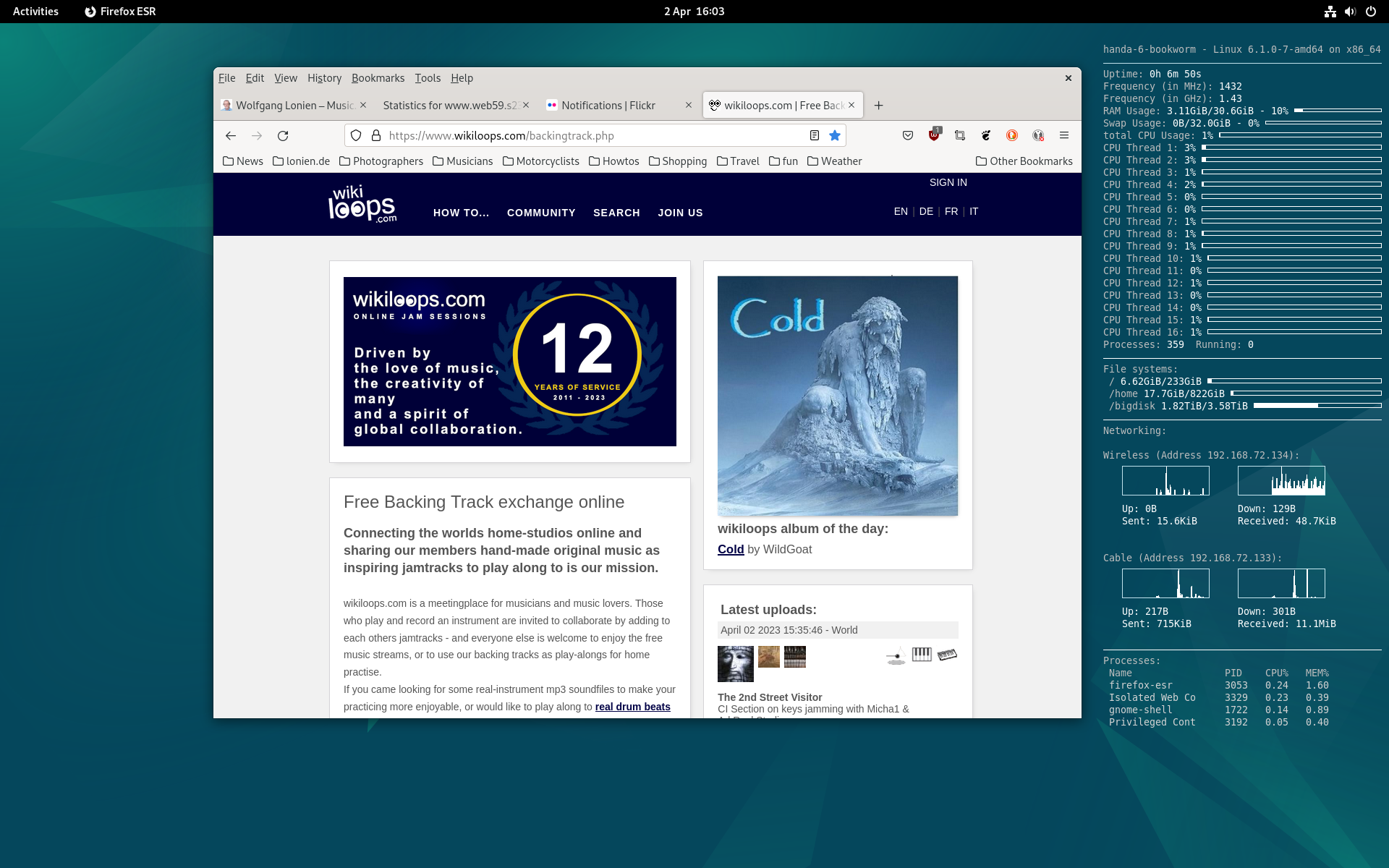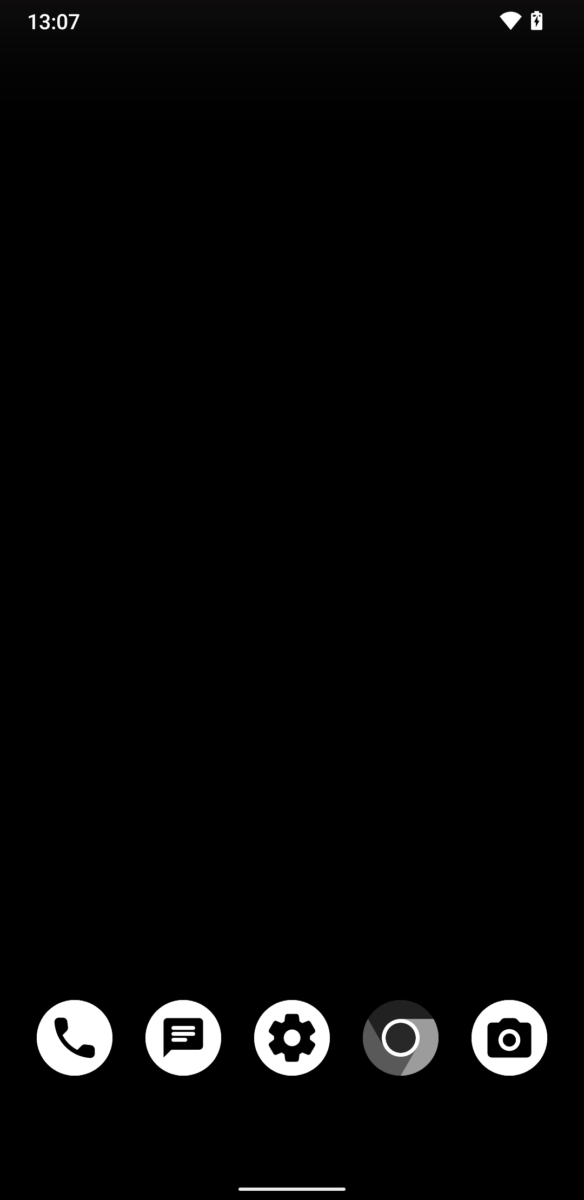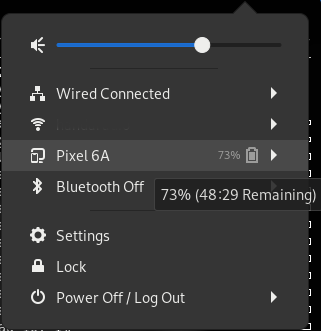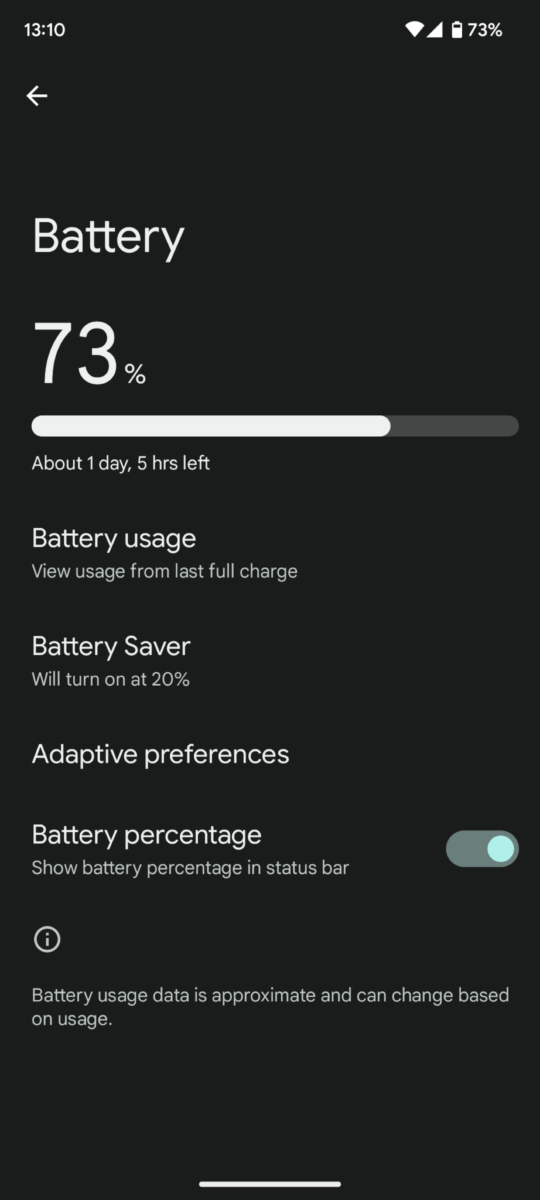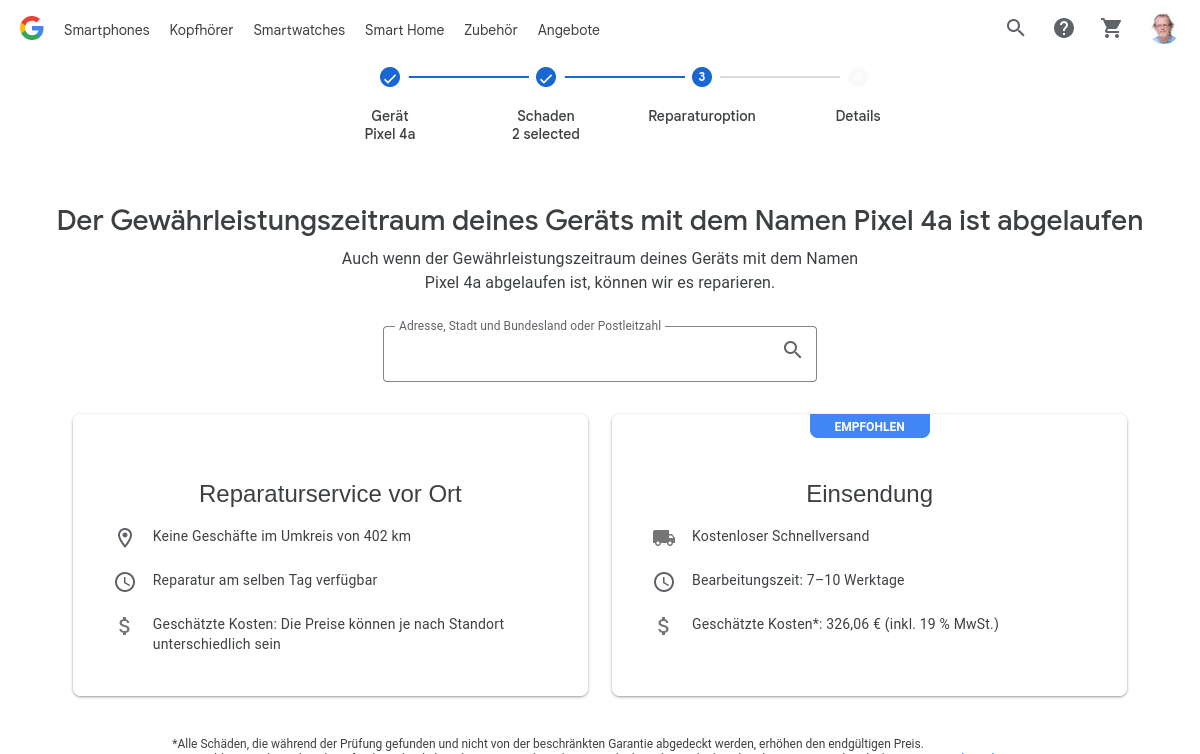I know at least one former colleague who really cared about privacy and security concerning his mobile phone. And this morning, I’ve heard an interesting interview with Gabe, one of the developers of GrapheneOS, using NewPipe on GrapheneOS on my late brother’s Pixel 3a device – that looked like this:
That’s one and a half hours of a really interesting interview, so it’s really worth it. And I can confirm how secure those mentioned Titan M chips are, not even Google could hack or circumvent those, so if I wouldn’t have been able to guess my brother’s passcode, that device of his would have been an expensive paperweight.
I also liked how Gabe gave lots of credits to Apple because of their long-term support of their iPhones and devices, but yes, with the Pixel 6 and newer, things are improving on the Android side as well.
About desktop security: it’s actually worse than this, the same interviewer has some other interesting videos about that, or tips how to use Tor on your phone.
Recommended listening. And like always, thanks for reading.