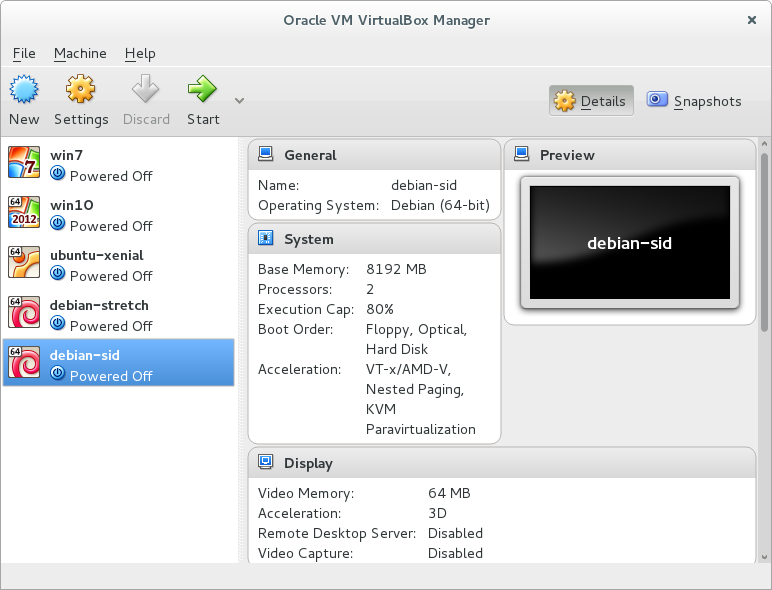I’m back to some kind of developers’ setup at home, installing several virtual machines over the weekend. So in addition to the stable Debian 8, codename “Jessie” which is my working machine at home, it now also hosts Windows 7 and 10, Ubuntu 16.04 LTS (“Xenial Xerus”), and Debian testing (“Stretch”, which will become the next stable version) and “Sid” (which will always be the developers’ version, and of which Ubuntu is built each half year).
And I was in for a few surprises.
First issue was/is/has something to do with the interaction between VirtualBox (which I upgraded to version 5 with Debian’s backports and testing repositories) and gdm3, the Display Manager of Gnome3. To make it short: you can’t boot the graphical environment of the newer versions of Debian using gdm inside of a VirtualBox environment; you have to use lightdm instead like Ubuntu does.
The second one caught me even more.
My first thought about this was something like “Ohmygod, they’ve done it again, why did they have to…?”. Turns out that the mouse wheel is reversed in Gnome3, so to scroll down a page, you actually have to move the mouse wheel up instead of down. There’s a setting inside Gnome to switch that behaviour off, but it doesn’t work…
So I started reading about it. And it’s nothing which Gnome invented; in fact it was Apple, and they did so in 2011 with the invention of Mac OS-X “Lion”. A search on “natural scrolling“, or a consultation of Wikipedia on the term “Scrollbar” should get you going.
So now the Gnome people. I haven’t found out whether this is a bug in Debian or in upstream Gnome development, or simply another issue on emulating hardware within a virtualized environment, but it’s not easy to get used to this one – 20 years of physical conditioning cannot be forgotten in a few hours. Thankfully, on Linux there are always other choices until those bugs are fixed, and I tried Mate, XFCE, and Cinnamon which all work great regarding the mouse wheel.
Yeah, I can understand those who grew up using smartphones and tablets and the like – you move the content, not the frame which is displaying it. Nonetheless, this doesn’t feel “natural” for someone whose first action is to attach a mouse to a notebook instead of using its trackpad. I’ve never used a Mac computer, so this feels very strange to me.
About that switch which doesn’t work: until now I searched for bugs of the Gnome Control Center in Debian; haven’t seen it. I should also look at the Gnome developers’ pages, maybe they know about it and/or have it fixed in newer versions than 3.20 already. Either way, this will be fixed. Until then I can try to get used to this new way, or simply use another desktop environment – there’s plenty of very good choice.
As always, thanks for reading.